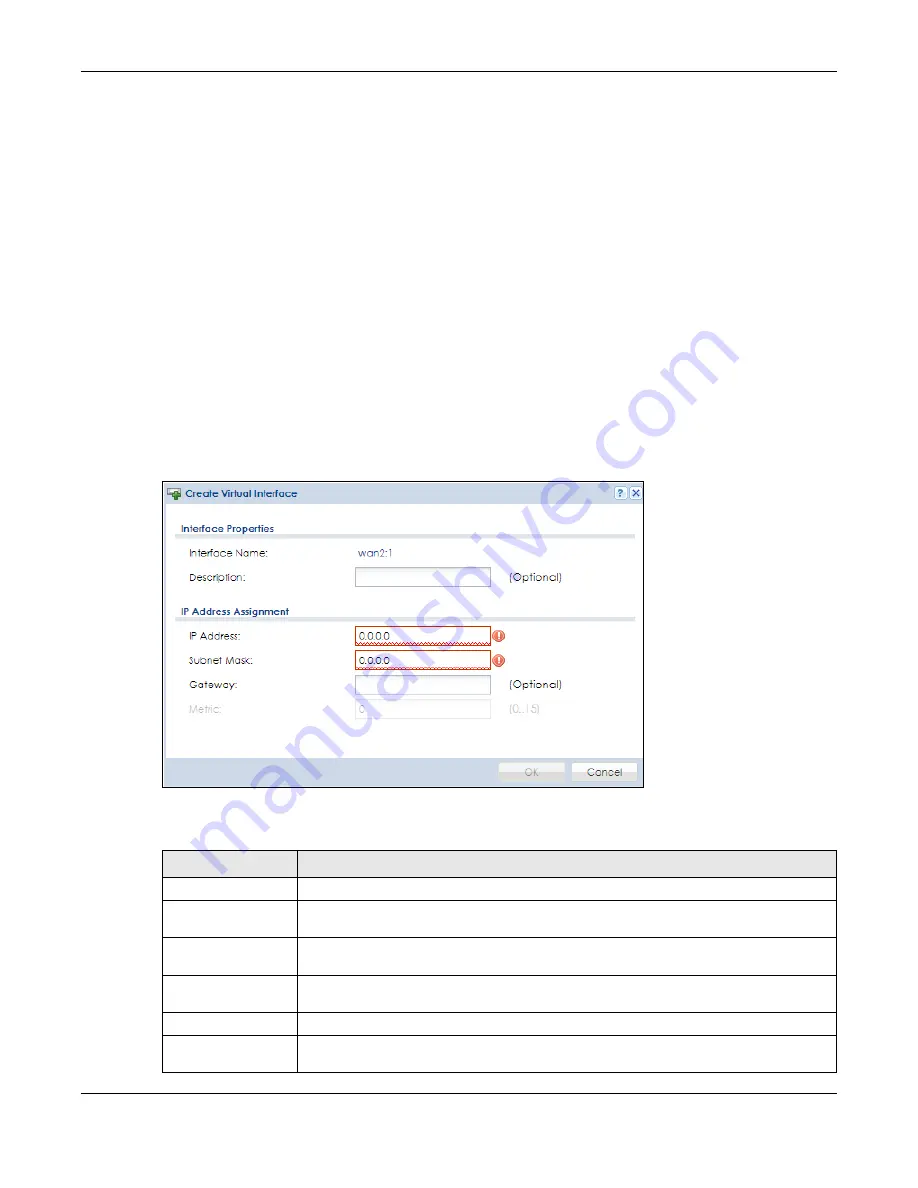
Chapter 10 Interfaces
ZyWALL USG Series User’s Guide
327
10.5.3 Virtual Interfaces
Use virtual interfaces to tell the Zyxel Device where to route packets. Virtual interfaces can also be used
in VPN gateways (see
) and VRRP groups (see
).
Virtual interfaces can be created on top of Ethernet interfaces, VLAN interfaces, or bridge interfaces.
Virtual VLAN interfaces recognize and use the same VLAN ID. Otherwise, there is no difference between
each type of virtual interface. Network policies (for example, security policies) that apply to the
underlying interface automatically apply to the virtual interface as well.
Like other interfaces, virtual interfaces have an IP address, subnet mask, and gateway used to make
routing decisions. However, you have to manually specify the IP address and subnet mask; virtual
interfaces cannot be DHCP clients. The virtual interface uses the same MTU and bandwidth settings that
the underlying interface uses. Unlike other interfaces, virtual interfaces do not provide DHCP services,
and they do not verify that the gateway is available.
This screen lets you configure IP address assignment and interface parameters for virtual interfaces. To
access this screen, click the
Create Virtual Interface
icon in the Ethernet, VLAN, or bridge interface
summary screen.
Figure 249
Configuration > Network > Interface > Create Virtual Interface
Each field is described in the table below.
Table 108 Configuration > Network > Interface > Create Virtual Interface
LABEL
DESCRIPTION
Interface Properties
Interface Name
This field is read-only. It displays the name of the virtual interface, which is automatically
derived from the underlying Ethernet interface, VLAN interface, or bridge interface.
Description
Enter a description of this interface. It is not used elsewhere. You can use alphanumeric and
()+/:=?!*#@$_%-
characters, and it can be up to 60 characters long.
IP Address
Assignment
IP Address
Enter the IP address for this interface.
Subnet Mask
Enter the subnet mask of this interface in dot decimal notation. The subnet mask indicates
what part of the IP address is the same for all computers in the network.
Summary of Contents for USG110
Page 27: ...27 PART I User s Guide ...
Page 195: ...195 PART II Technical Reference ...
Page 309: ...Chapter 10 Interfaces ZyWALL USG Series User s Guide 309 ...
Page 313: ...Chapter 10 Interfaces ZyWALL USG Series User s Guide 313 ...
Page 358: ...Chapter 10 Interfaces ZyWALL USG Series User s Guide 358 ...
Page 373: ...Chapter 10 Interfaces ZyWALL USG Series User s Guide 373 ...





































