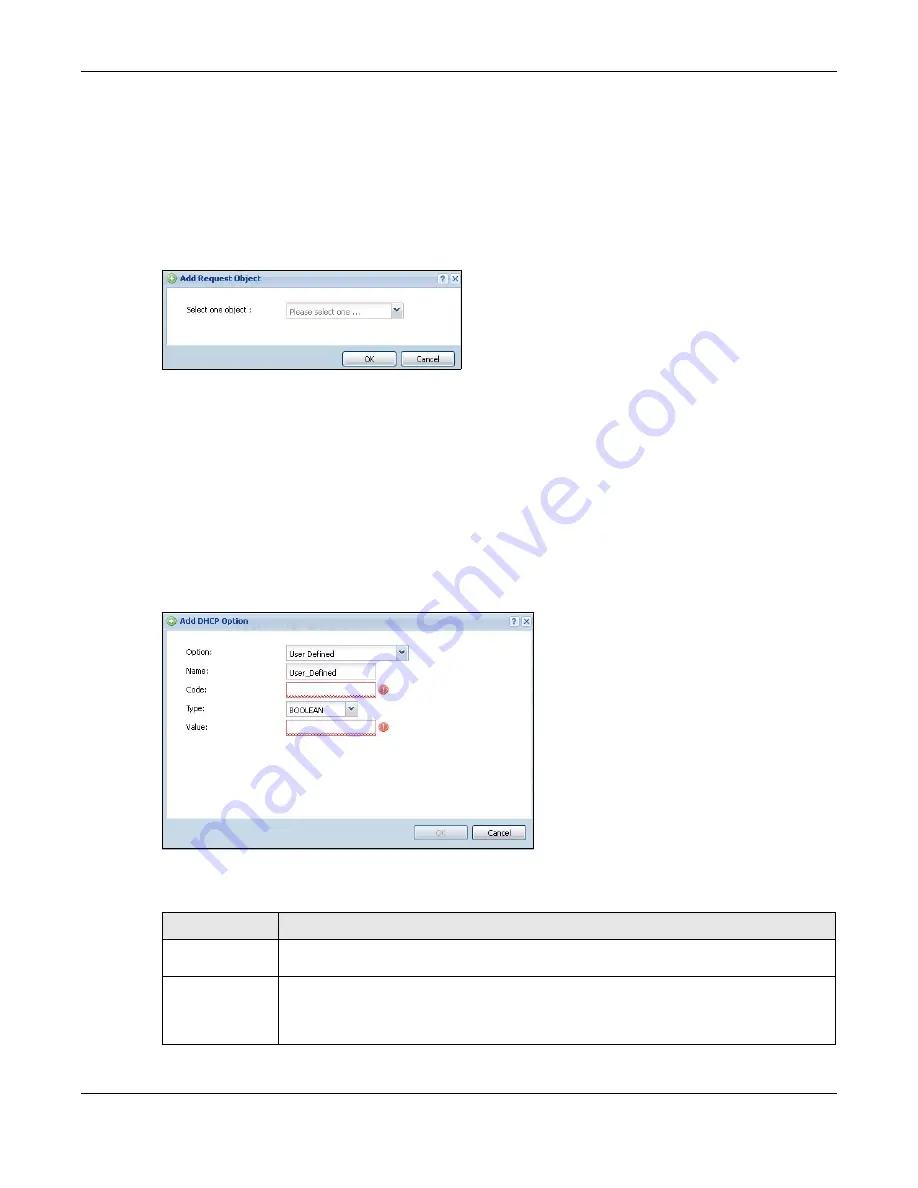
Chapter 10 Interfaces
ZyWALL USG Series User’s Guide
329
10.5.5 Add/Edit DHCPv6 Request/Release Options
When you configure an interface as a DHCPv6 server or client, you can additionally add DHCPv6
request or lease options which have the Zyxel Device to add more information in the DHCPv6 packets.
To open the screen, click
Configuration > Network > Interface > Ethernet > Edit
, select
DHCPv6 Server
or
DHCPv6 Client
in the
DHCPv6 Setting
section, and then click
Add
in the
DHCPv6 Request Options
or
DHCPv6 Lease Options
table.
Figure 251
Configuration > Network > Interface > Ethernet > Edit > Add DHCPv6 Request/Lease Options
Select a DHCPv6 request or lease object in the
Select one object
field and click
OK
to save it. Click
Cancel
to exit without saving the setting.
10.5.6 Add/Edit DHCP Extended Options
When you configure an interface as a DHCPv4 server, you can additionally add DHCP extended
options which have the Zyxel Device to add more information in the DHCP packets. The available fields
vary depending on the DHCP option you select in this screen. To open the screen, click
Configuration >
Network > Interface > Ethernet > Edit
, select
DHCP Server
in the
DHCP Setting
section, and then click
Add
or
Edit
in the
Extended Options
table.
Figure 252
Configuration > Network > Interface > Ethernet > Edit > Add/Edit Extended Options
The following table describes labels that can appear in this screen.
Table 110 Configuration > Network > Interface > Ethernet > Edit > Add/Edit Extended Options
LABEL
DESCRIPTION
Option
Select which DHCP option that you want to add in the DHCP packets sent through the
interface. See the next table for more information.
Name
This field displays the name of the selected DHCP option. If you selected
User Defined
in the
Option
field, enter a descriptive name to identify the DHCP option. You can enter up to 16
characters (“a-z”, “A-Z, “0-9”, “-”, and “_”) with no spaces allowed. The first character must be
alphabetical (a-z, A-Z).
Summary of Contents for USG110
Page 27: ...27 PART I User s Guide ...
Page 195: ...195 PART II Technical Reference ...
Page 309: ...Chapter 10 Interfaces ZyWALL USG Series User s Guide 309 ...
Page 313: ...Chapter 10 Interfaces ZyWALL USG Series User s Guide 313 ...
Page 358: ...Chapter 10 Interfaces ZyWALL USG Series User s Guide 358 ...
Page 373: ...Chapter 10 Interfaces ZyWALL USG Series User s Guide 373 ...









































