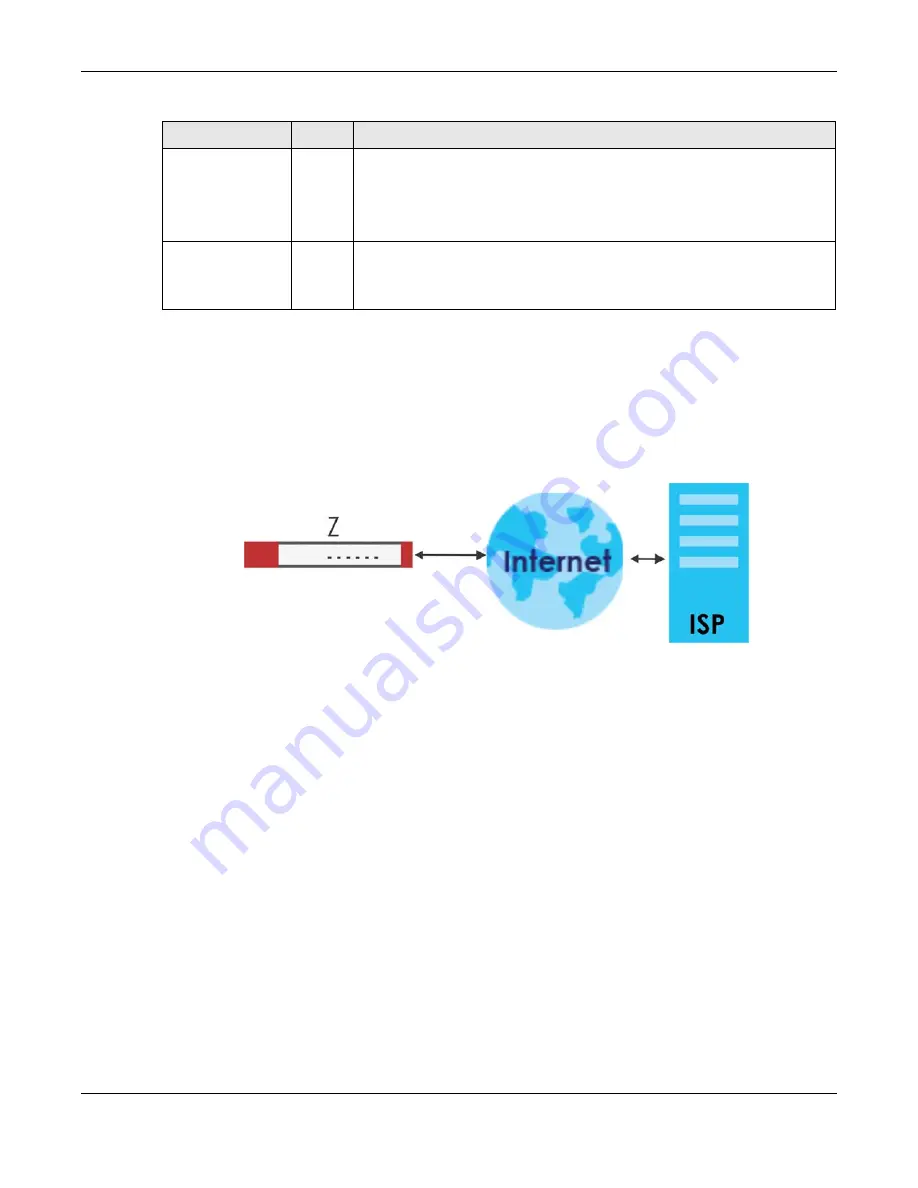
Chapter 10 Interfaces
ZyWALL USG Series User’s Guide
331
10.6 PPP Interfaces
Use PPPoE/PPTP/L2TP interfaces to connect to your ISP. This way, you do not have to install or manage
PPPoE/PPTP/L2TP software on each computer in the network.
Figure 253
Example: PPPoE/PPTP/L2TP Interfaces
PPPoE/PPTP/L2TP interfaces are similar to other interfaces in some ways. They have an IP address, subnet
mask, and gateway used to make routing decisions; they restrict bandwidth and packet size; and they
can verify the gateway is available. There are two main differences between PPPoE/PPTP/L2TP
interfaces and other interfaces.
• You must also configure an ISP account object for the PPPoE/PPTP/L2TP interface to use.
Each ISP account specifies the protocol (PPPoE or PPTP or L2TP), as well as your ISP account
information. If you change ISPs later, you only have to create a new ISP account, not a new PPPoE/
PPTP/L2TP interface. You should not have to change any network policies.
• You do not set up the subnet mask or gateway.
PPPoE/PPTP/L2TP interfaces are interfaces between the Zyxel Device and only one computer.
Therefore, the subnet mask is always 255.255.255.255. In addition, the Zyxel Device always treats the
ISP as a gateway.
10.6.1 PPP Interface Summary
This screen lists every PPPoE/PPTP/L2TP interface. To access this screen, click
Configuration > Network
>
Interface
>
PPP
.
CAPWAP AC
138
CAPWAP Access Controller addresses option
The Control And Provisioning of Wireless Access Points Protocol allows a Wireless
Termination Point (WTP) to use DHCP to discover the Access Controllers to which it
is to connect. This option carries a list of IPv4 addresses indicating one or more
CAPWAP ACs available to the WTP.
TFTP Server
150
The option contains one or more IPv4 addresses that the client may use. The
current use of this option is for downloading configuration from a VoIP server via
TFTP; however, the option may be used for purposes other than contacting a
VoIP configuration server.
Table 111 DHCP Extended Options (continued)
OPTION NAME
CODE
DESCRIPTION
Summary of Contents for USG110
Page 27: ...27 PART I User s Guide ...
Page 195: ...195 PART II Technical Reference ...
Page 309: ...Chapter 10 Interfaces ZyWALL USG Series User s Guide 309 ...
Page 313: ...Chapter 10 Interfaces ZyWALL USG Series User s Guide 313 ...
Page 358: ...Chapter 10 Interfaces ZyWALL USG Series User s Guide 358 ...
Page 373: ...Chapter 10 Interfaces ZyWALL USG Series User s Guide 373 ...






































