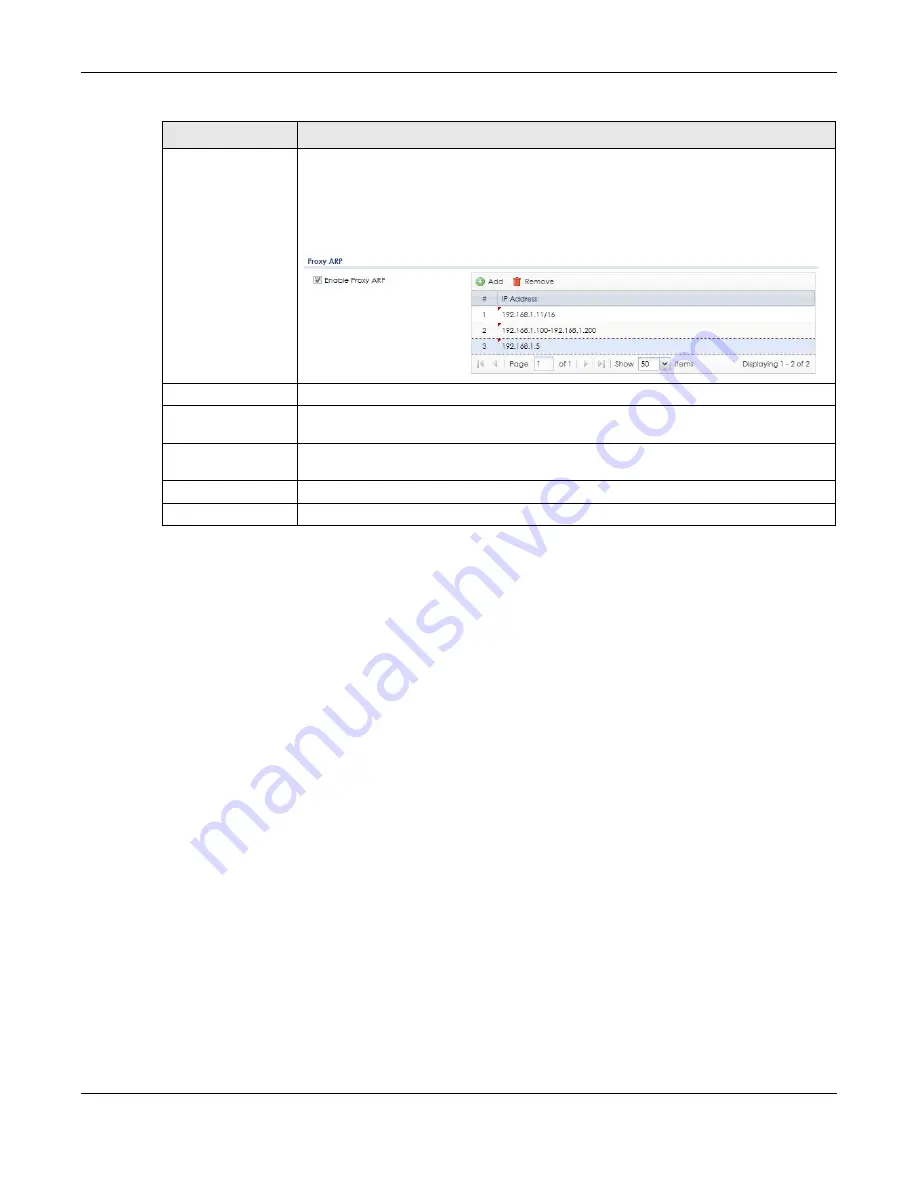
Chapter 10 Interfaces
ZyWALL USG Series User’s Guide
382
10.11 LAG
Link Aggregation Group (LAG) is a way to combine multiple physical Ethernet interfaces into a single
logical interface. This increases uplink bandwidth. It also increases availability as even if a member link
goes down, LAG can continue to transmit and receive traffic over the remaining links.
To configure LAG, configure a link number and specify the member ports in the link. All ports must have
the same speed and be in full-duplex mode. You must configure the LAG on both sides of the link and
you must set the interfaces on either side of the link to be the same speed.
At the time of writing, up to 4 ports can be grouped into a LAG and up to 4 LAGs can be configured on
a Zyxel Device.
to see which models
support Link Aggregation Group (LAG).
10.11.1 LAG Summary Screen
This screen lists every LAG created on the Zyxel Device. To access this screen, click
Configuration
>
Network
>
Interface
>
LAG
.
Add
Click
Add
to create an
IPv4 Address
, an
IPv4 CIDR
(for example, 192.168.1.1/24) or an
IPv4
Range
(for example, 192.168.1.2-192.168.1.100) as the target IP address. The Zyxel Device
answers external ARP requests only if they match one of these inputted target IP addresses.
For example, if the
IPv4 Address
is 192.168.1.5, then the Zyxel Device will answer ARP
requests coming from the WAN only if it contains 192.168.1.5 as the target IP address.
Select an existing entry and click
Remove
to delete that entry.
Related Setting
Configure WAN
TRUNK
Click
WAN TRUNK
to go to a screen where you can configure the interface as part of a
WAN trunk for load balancing.
Configure Policy
Route
Click
Policy Route
to go to the screen where you can manually configure a policy route to
associate traffic with this bridge interface.
OK
Click
OK
to save your changes back to the Zyxel Device.
Cancel
Click
Cancel
to exit this screen without saving.
Table 125 Configuration > Network > Interface > Bridge > Add / Edit (continued)
LABEL
DESCRIPTION
Summary of Contents for USG110
Page 27: ...27 PART I User s Guide ...
Page 195: ...195 PART II Technical Reference ...
Page 309: ...Chapter 10 Interfaces ZyWALL USG Series User s Guide 309 ...
Page 313: ...Chapter 10 Interfaces ZyWALL USG Series User s Guide 313 ...
Page 358: ...Chapter 10 Interfaces ZyWALL USG Series User s Guide 358 ...
Page 373: ...Chapter 10 Interfaces ZyWALL USG Series User s Guide 373 ...










































