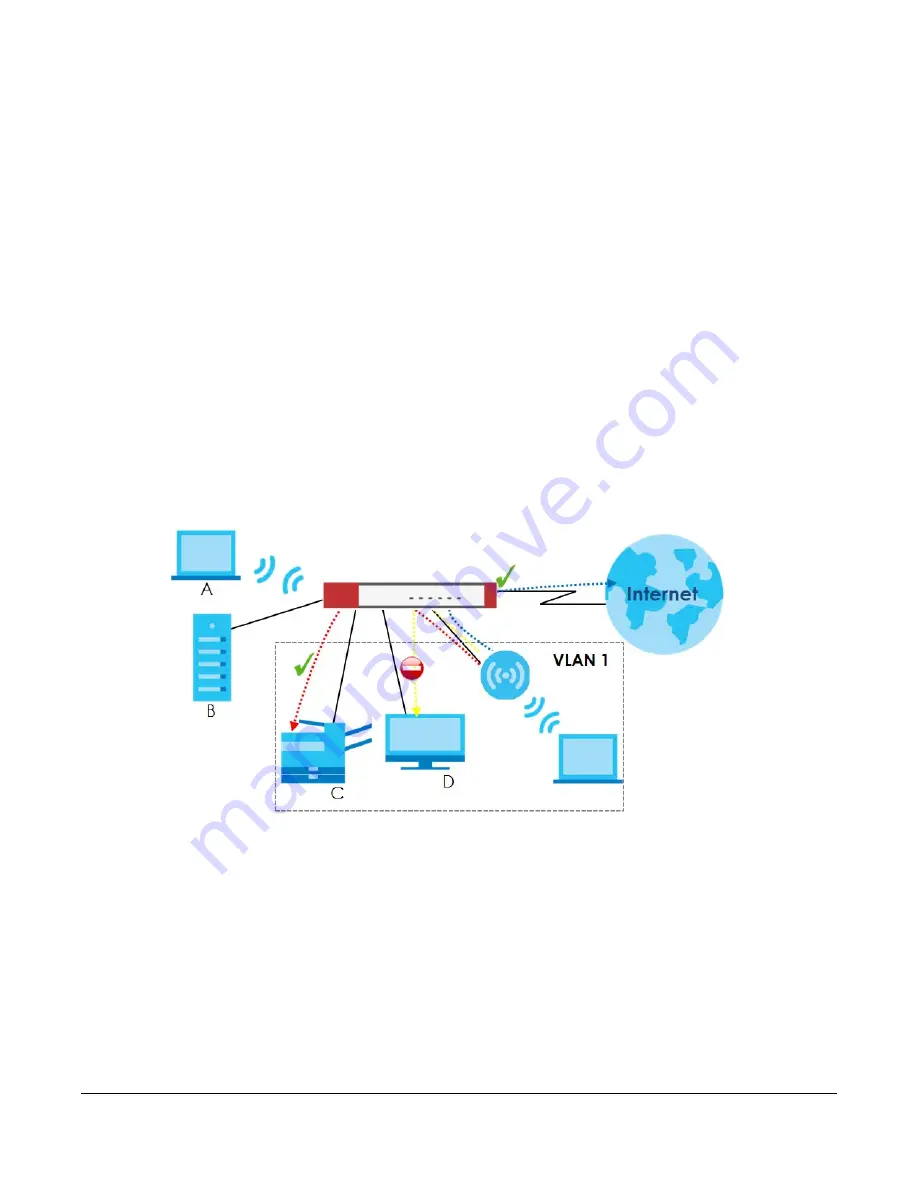
ZyWALL USG Series User’s Guide
480
C
HAPTER
18
Layer 2 Isolation
18.1 Overview
Layer-2 isolation is used to prevent connected devices from communicating with each other in the Zyxel
Device’s local network(s), except for the devices in the white list, when layer-2 isolation is enabled on
the Zyxel Device and the local interface(s).
Note: The security policy control must be enabled before you can use layer-2 isolation.
In the following example, layer-2 isolation is enabled on the Zyxel Device’s interface Vlan1. A printer, PC
and AP are in the Vlan1. The IP address of network printer (
C
) is added to the white list. With this setting,
the connected AP then cannot communicate with the PC (
D
), but can access the network printer (
C
),
server (
B
), wireless client (
A
) and the Internet.
Figure 343
Layer-2 Isolation Application
18.1.1 What You Can Do in this Chapter
• Use the
General
screen (
) to enable layer-2 isolation on the Zyxel Device
and the internal interface(s).
• Use the
White List
) to enable and configures the white list.
18.2 Layer-2 Isolation General Screen
This screen allows you to enable Layer-2 isolation on the Zyxel Device and specific internal interface(s).
To access this screen click
Configuration > Network > Layer 2 Isolation
.
Summary of Contents for USG110
Page 27: ...27 PART I User s Guide ...
Page 195: ...195 PART II Technical Reference ...
Page 309: ...Chapter 10 Interfaces ZyWALL USG Series User s Guide 309 ...
Page 313: ...Chapter 10 Interfaces ZyWALL USG Series User s Guide 313 ...
Page 358: ...Chapter 10 Interfaces ZyWALL USG Series User s Guide 358 ...
Page 373: ...Chapter 10 Interfaces ZyWALL USG Series User s Guide 373 ...


































