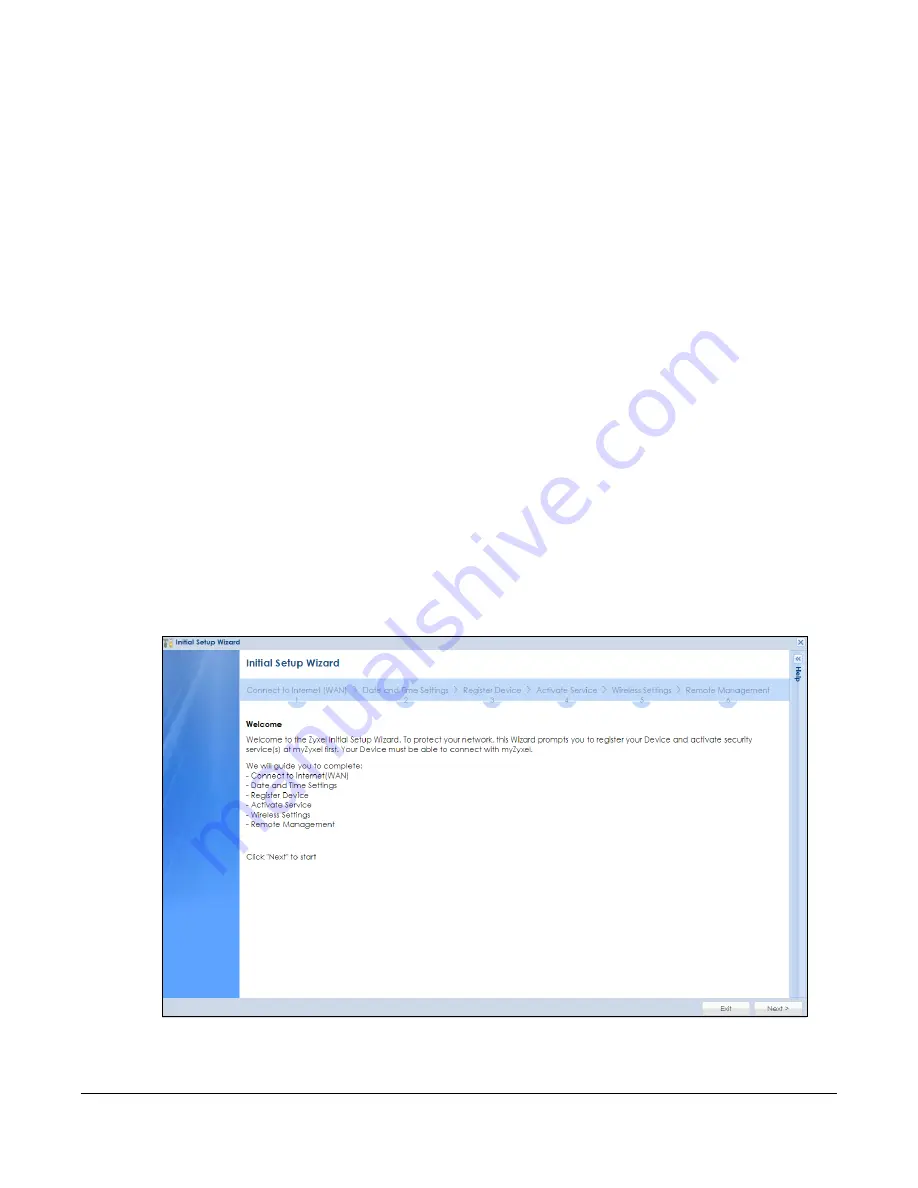
ZyWALL USG Series User’s Guide
53
C
HAPTER
2
Initial Setup Wizard
2.1 Initial Setup Wizard Screens
When you log into the Web Configurator for the first time or when you reset the Zyxel Device to its
default configuration, the
Initial Setup Wizard
screen displays. This wizard helps you configure Internet
connection settings and activate subscription services.
to see which models have them) have Easy Mode wizards.
Initial setup wizards in models with Easy Mode wizards have a different style to the other models.
Note: For Zyxel Devices that already have firmware version 4.25 or later, you have to register
your Zyxel Device and activate the corresponding service at myZyxel (through your
Zyxel Device).
This chapter provides information on configuring the Web Configurator's
Initial Setup Wizard
. See the
feature-specific chapters in this User’s Guide for background information.
• Click the double arrow in the upper right corner to display or hide the help.
• Click
Logout
to exit the
Initial Setup Wizard
or click
Next
to continue the wizard. Click
Finish
at the end
of the wizard to complete the wizard.
Figure 24
Initial Setup Wizard
Summary of Contents for USG110
Page 27: ...27 PART I User s Guide ...
Page 195: ...195 PART II Technical Reference ...
Page 309: ...Chapter 10 Interfaces ZyWALL USG Series User s Guide 309 ...
Page 313: ...Chapter 10 Interfaces ZyWALL USG Series User s Guide 313 ...
Page 358: ...Chapter 10 Interfaces ZyWALL USG Series User s Guide 358 ...
Page 373: ...Chapter 10 Interfaces ZyWALL USG Series User s Guide 373 ...











































