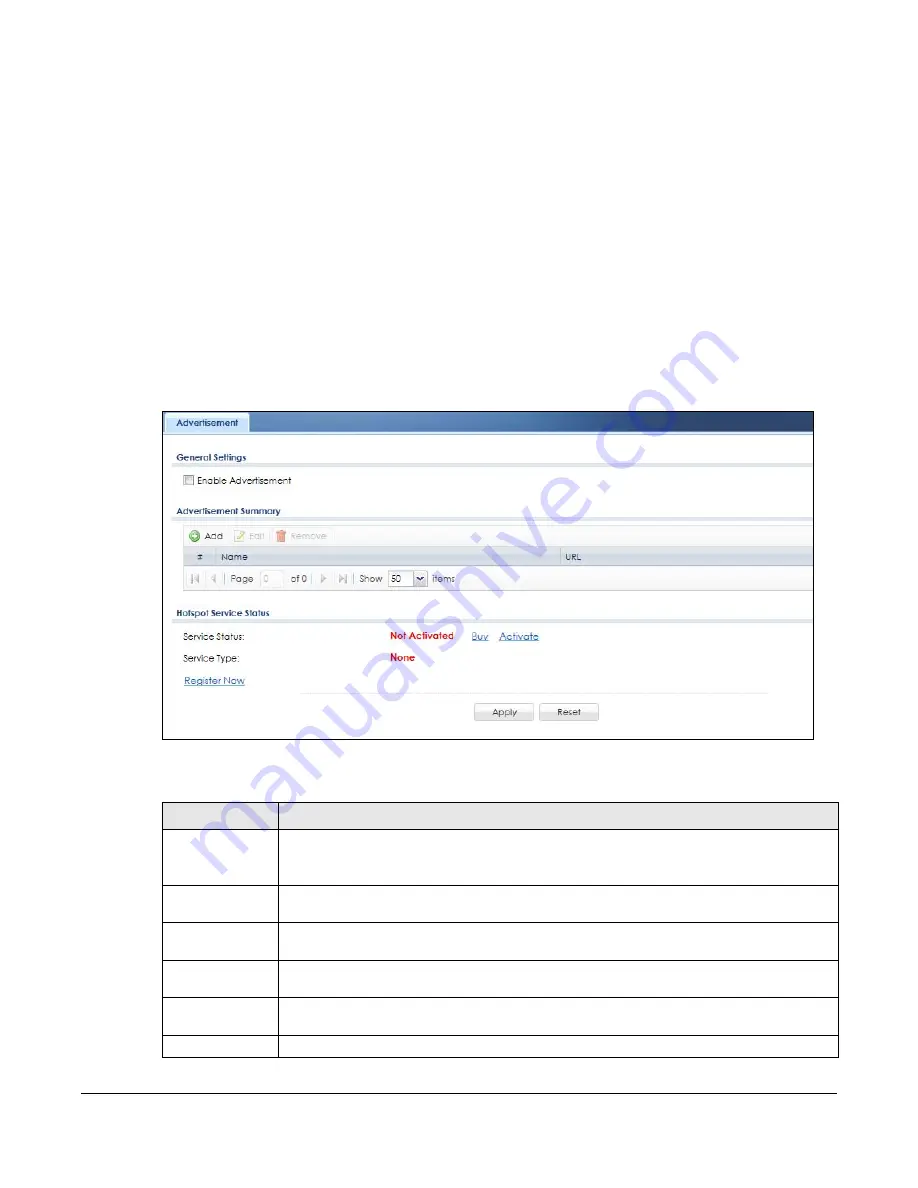
ZyWALL USG Series User’s Guide
566
C
HAPTER
26
Advertisement Screen
26.1 Advertisement Overview
Use this screen to set the Zyxel Device to display an advertisement web page as the first web page
whenever the user connects to the Internet.
Click
Configuration > Hotspot > Advertisement
to display the screen.
Figure 400
Configuration > Hotspot > Advertisement
The following table gives an overview of the objects you can configure.
Table 202 Configuration > Hotspot > Advertisement
LABEL
DESCRIPTION
Enable
Advertisement
Select this to turn on the advertisement feature.
Note: This feature works only when you enable web authentication.
Advertisement
Summary
Use this table to manage the list of advertisement web pages.
Add
Click this to create a new entry. Select an entry and click
Add
to create a new entry after the
selected entry.
Edit
Double-click an entry or select it and click
Edit
to open a screen where you can modify the
entry’s settings.
Remove
To remove an entry, select it and click
Remove
. The Zyxel Device confirms you want to remove
it before doing so.
#
This field is a sequential value, and it is not associated with any entry.
Summary of Contents for USG110
Page 27: ...27 PART I User s Guide ...
Page 195: ...195 PART II Technical Reference ...
Page 309: ...Chapter 10 Interfaces ZyWALL USG Series User s Guide 309 ...
Page 313: ...Chapter 10 Interfaces ZyWALL USG Series User s Guide 313 ...
Page 358: ...Chapter 10 Interfaces ZyWALL USG Series User s Guide 358 ...
Page 373: ...Chapter 10 Interfaces ZyWALL USG Series User s Guide 373 ...





































