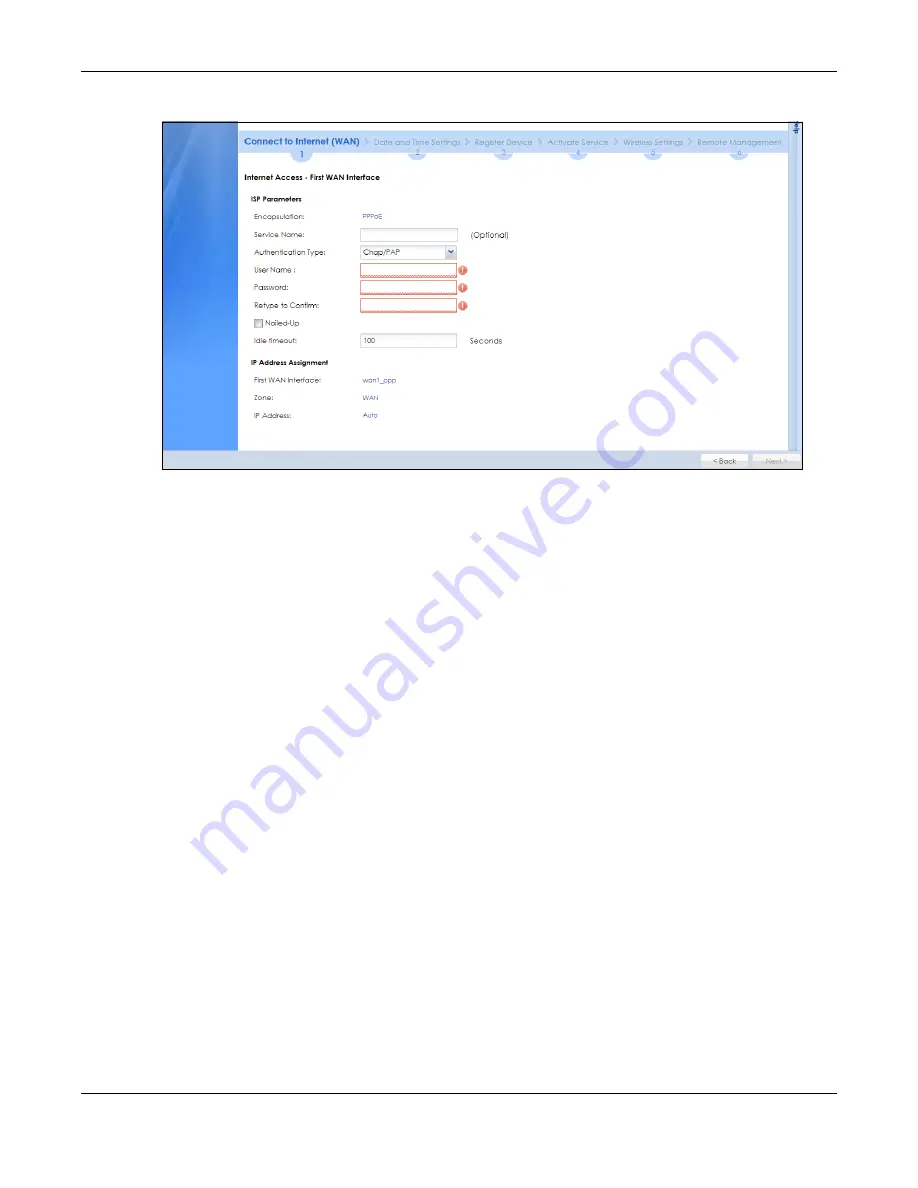
Chapter 2 Initial Setup Wizard
ZyWALL USG Series User’s Guide
57
Figure 27
Internet Access: PPPoE Encapsulation
2.1.4 Internet Access: PPTP
2.1.4.1 ISP Parameters
•
Authentication Type
- Select an authentication protocol for outgoing calls. Options are:
•
Chap/PAP
- Your Zyxel Device accepts either CHAP or PAP when requested by the remote node.
•
Chap
- Your Zyxel Device accepts CHAP only.
•
PAP
- Your Zyxel Device accepts PAP only.
•
MSCHAP
- Your Zyxel Device accepts MSCHAP only.
•
MSCHAP-V2
- Your Zyxel Device accepts MSCHAP-V2 only.
• Type the
User Name
given to you by your ISP. You can use alphanumeric and -_@$./ characters, and
it can be up to 31 characters long.
• Type the
Password
associated with the user name. Use up to 64 ASCII characters except the [] and ?.
This field can be blank. Re-type your password in the next field to confirm it.
• Select
Nailed-Up
if you do not want the connection to time out. Otherwise, type the
Idle Timeout
in
seconds that elapses before the router automatically disconnects from the PPTP server.
2.1.4.2 PPTP Configuration
•
Base Interface
: This identifies the Ethernet interface you configure to connect with a modem or router.
• Type a
Base IP Address
(static) assigned to you by your ISP.
• Type the
IP Subnet Mask
assigned to you by your ISP (if given).
•
Server IP
: Type the IP address of the PPTP server.
• Type a
Connection ID
or connection name. It must follow the “c:id” and “n:name” format. For
example, C:12 or N:My ISP. This field is optional and depends on the requirements of your broadband
modem or router. You can use alphanumeric and -_
:
characters, and it can be up to 31 characters
long.
Summary of Contents for USG110
Page 27: ...27 PART I User s Guide ...
Page 195: ...195 PART II Technical Reference ...
Page 309: ...Chapter 10 Interfaces ZyWALL USG Series User s Guide 309 ...
Page 313: ...Chapter 10 Interfaces ZyWALL USG Series User s Guide 313 ...
Page 358: ...Chapter 10 Interfaces ZyWALL USG Series User s Guide 358 ...
Page 373: ...Chapter 10 Interfaces ZyWALL USG Series User s Guide 373 ...



































