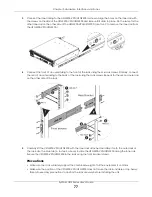Chapter 2 Initial Setup Wizard
ZyWALL USG Series User’s Guide
65
Figure 38
Wireless Settings: AP Controller
2.1.12 Wireless Settings: SSID & Security
Configure SSID and wireless security in this screen.
SSID Setting
•
SSID
- Enter a descriptive name of up to 32 printable characters for the wireless LAN.
•
Security Mode
- Select
Pre-Shared Key
to add security on this wireless network. Otherwise, select
None
to allow any wireless client to associate this network without authentication.
•
Pre-Shared Key
- Enter a pre-shared key of between 8 and 63 case-sensitive ASCII characters
(including spaces and symbols) or 64 hexadecimal characters.
•
Hidden SSID
- Select this option if you want to hide the SSID in the outgoing beacon frame. A wireless
client then cannot obtain the SSID through scanning using a site survey tool.
•
Enable Intra-BSS Traffic Blocking
- Select this option if you want to prevent crossover traffic from within
the same SSID. Wireless clients can still access the wired network but cannot communicate with each
other.
For Built-in Wireless AP Only
Bridged to
: Zyxel Devices with W in the model name have a built-in AP. Select an interface to bridge with
the built-in AP wireless network. Devices connected to this interface will then be in the same broadcast
domain as devices in the AP wireless network.
Summary of Contents for USG110
Page 27: ...27 PART I User s Guide ...
Page 195: ...195 PART II Technical Reference ...
Page 309: ...Chapter 10 Interfaces ZyWALL USG Series User s Guide 309 ...
Page 313: ...Chapter 10 Interfaces ZyWALL USG Series User s Guide 313 ...
Page 358: ...Chapter 10 Interfaces ZyWALL USG Series User s Guide 358 ...
Page 373: ...Chapter 10 Interfaces ZyWALL USG Series User s Guide 373 ...