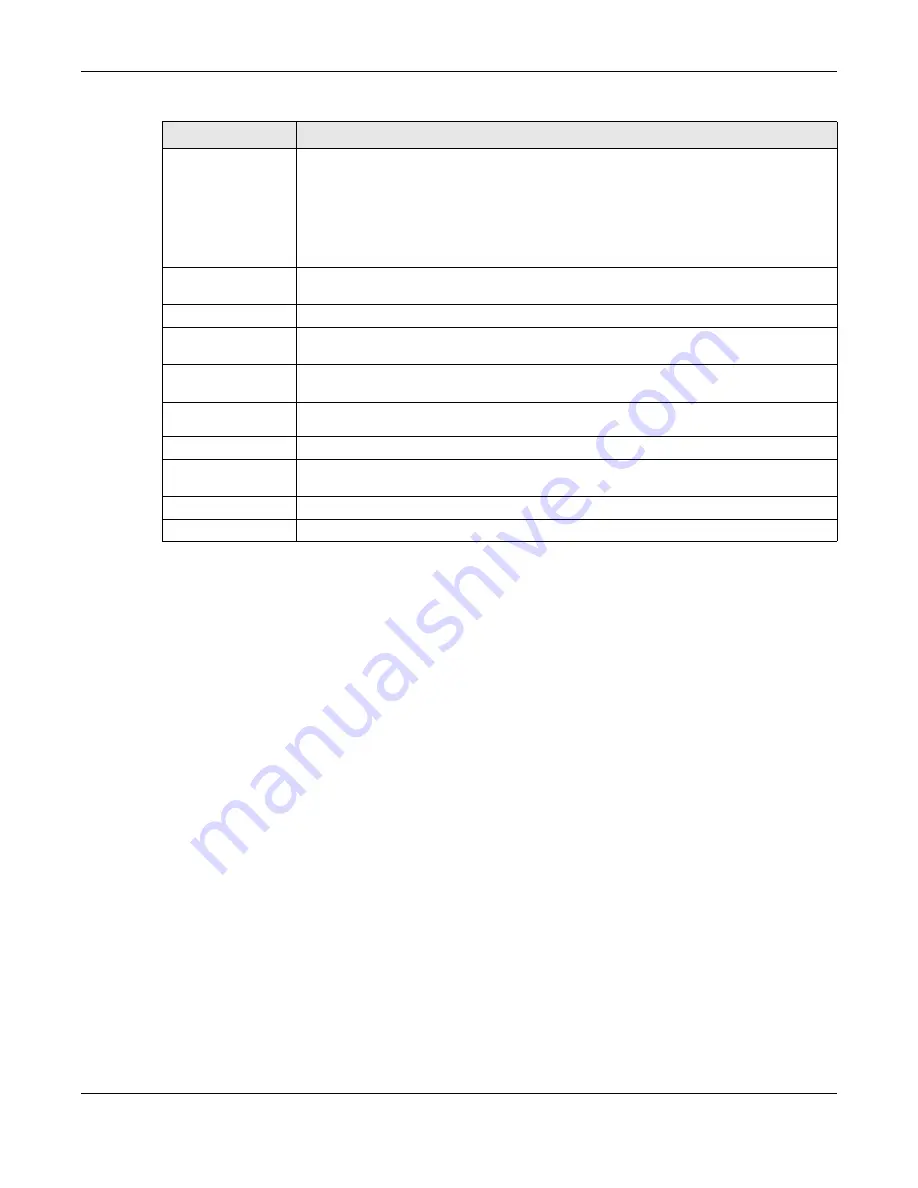
Chapter 39 Anti-Virus
ZyWALL USG Series User’s Guide
743
39.2.1 Anti-Virus Profile Add or Edit
Click the
Add
or
Edit
icon in the
Configuration > UTM Profile
>
Anti-Virus > Profile
screen to display the
configuration screen as shown next.
Note: If “Destroy infected file” is disabled and “log” is set to “no”, the Zyxel Device will still
perform the scan but will not do anything else. It is recommended to enable at least
one of the two functions.
If “Destroy infected file” is disabled, any malicious file found can still be
executed by the end user after it is forwarded. The administrator would
have to inform the user if there is an infected file.
Service Status
This field displays whether a service license is enabled at myZyxel (
Activated
) or not (
Not
Activated
)
or expired (
Expired
). It displays the remaining Grace Period if your license has
Expired
. It displays
Not Licensed
if there isn’t a license to be activated for this service.
If you need a license or a trial license has expired, click
Buy
to buy a new one. If a
Standard
license has expired, click
Renew
to extend the license.
Then, click
Activate
to connect with the myZyxel server to activate the new license.
Service Type
This field displays whether you applied for a trial application (
Trial
) or registered a service
with your iCard’s PIN number (
Standard
).
None
displays when the service is not activated.
Expiration Date
This field displays the date your service license expires.
Signature
Information
The following fields display information on the current signature set that the Zyxel Device is
using.
Current Version
This field displays the anti-virus signature set version number. This number gets larger as the
set is enhanced.
Signature
Number
This field displays the number of anti-virus signatures in this set.
Released Date
This field displays the date and time the set was released.
Update
Signatures
Click this link to go to the screen you can use to download signatures from the update
server.
Apply
Click
Apply
to save your changes.
Reset
Click
Reset
to return the screen to its last-saved settings.
Table 268 Configuration > UTM Profile > Anti-Virus > Profile (continued)
LABEL
DESCRIPTION
Summary of Contents for USG110
Page 27: ...27 PART I User s Guide ...
Page 195: ...195 PART II Technical Reference ...
Page 309: ...Chapter 10 Interfaces ZyWALL USG Series User s Guide 309 ...
Page 313: ...Chapter 10 Interfaces ZyWALL USG Series User s Guide 313 ...
Page 358: ...Chapter 10 Interfaces ZyWALL USG Series User s Guide 358 ...
Page 373: ...Chapter 10 Interfaces ZyWALL USG Series User s Guide 373 ...



































