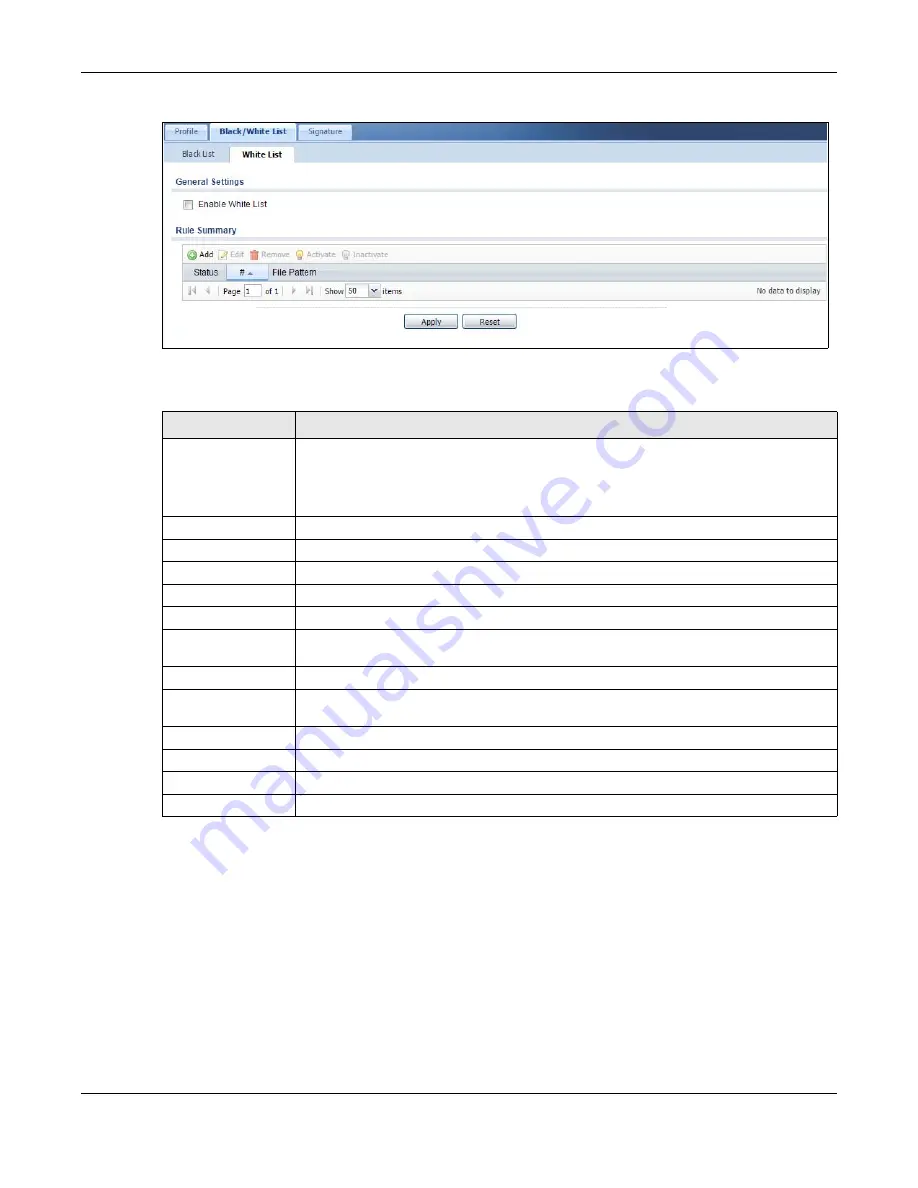
Chapter 39 Anti-Virus
ZyWALL USG Series User’s Guide
748
Figure 517
Configuration > UTM Profile > Anti-Virus > Black/White List > White List
The following table describes the labels in this screen.
39.4 AV Signature Searching
Click
Configuration > UTM Profile
>
Anti-Virus > Signature
to display this screen. Use this screen to locate
signatures and display details about them.
If your browser opens a warning screen about a script making it run slowly and the computer
unresponsive, just click
No
to continue. Click a column’s heading cell to sort the table entries by that
column’s criteria. Click the heading cell again to reverse the sort order.
Table 272 Configuration > UTM Profile > Anti-Virus > Black/White List > White List
LABEL
DESCRIPTION
Enable White List
Select this check box to have the Zyxel Device not perform the anti-virus check on files with
names that match the white list patterns.
Use the white list to have the Zyxel Device not perform the anti-virus check on files with
names that match the white list patterns.
Add
Click this to create a new entry.
Edit
Select an entry and click this to be able to modify it.
Remove
Select an entry and click this to delete it.
Activate
To turn on an entry, select it and click
Activate
.
Inactivate
To turn off an entry, select it and click
Inactivate
.
Status
The activate (light bulb) icon is lit when the entry is active and dimmed when the entry is
inactive.
#
This is the entry’s index number in the list.
File Pattern
This is the file name pattern. If a file’s name matches this pattern, the Zyxel Device does not
check the file for viruses.
Source
This is the source address or address group for whom this policy applies.
Destination
This is the destination address or address group for whom this policy applies.
Apply
Click
Apply
to save your changes.
Reset
Click
Reset
to return the screen to its last-saved settings.
Summary of Contents for USG110
Page 27: ...27 PART I User s Guide ...
Page 195: ...195 PART II Technical Reference ...
Page 309: ...Chapter 10 Interfaces ZyWALL USG Series User s Guide 309 ...
Page 313: ...Chapter 10 Interfaces ZyWALL USG Series User s Guide 313 ...
Page 358: ...Chapter 10 Interfaces ZyWALL USG Series User s Guide 358 ...
Page 373: ...Chapter 10 Interfaces ZyWALL USG Series User s Guide 373 ...












































