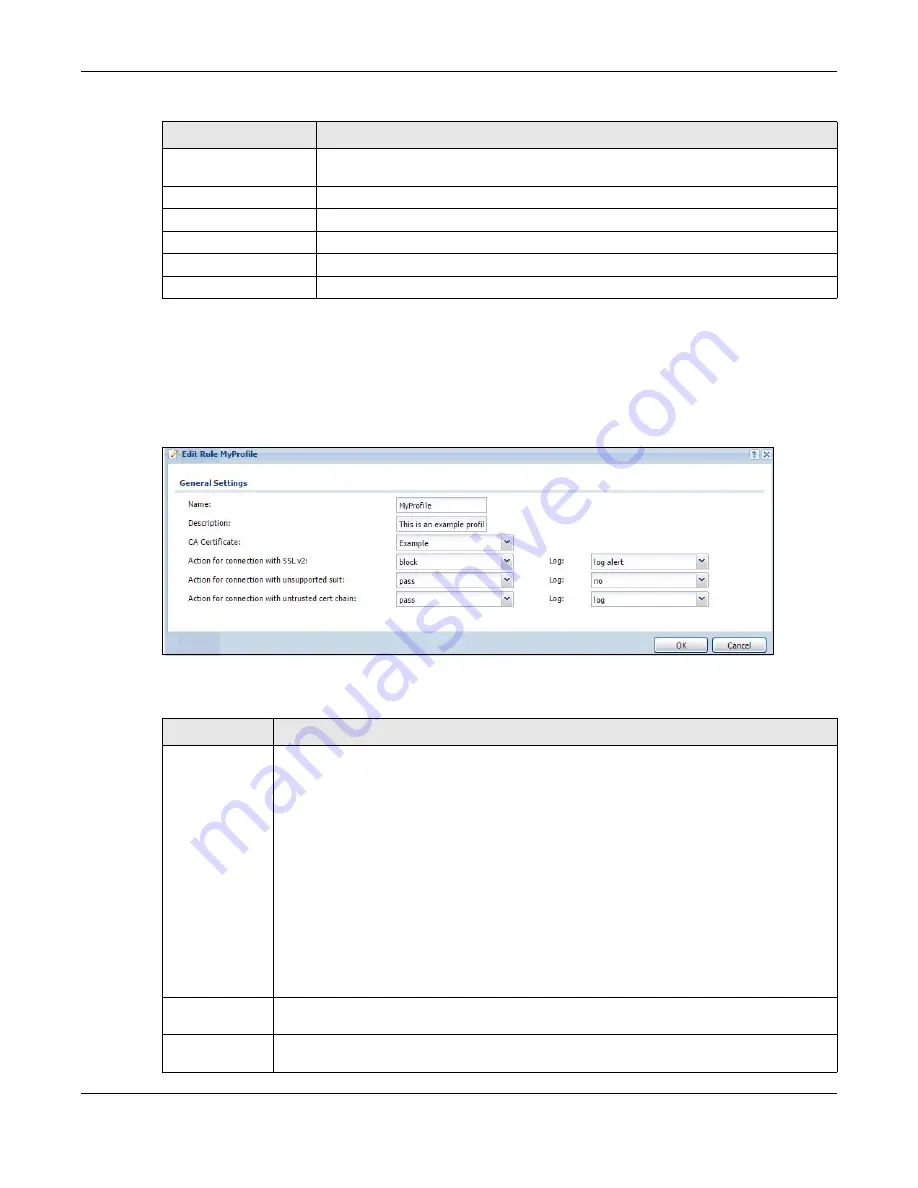
Chapter 41 SSL Inspection
ZyWALL USG Series User’s Guide
771
41.2.1 Add / Edit SSL Inspection Profiles
Click
Configuration > UTM Profile > SSL Inspection > Profile > Add
to create a new profile or select an
existing profile and click
Edit
to change its settings.
Figure 531
Configuration > UTM Profile > SSL Inspection > Profile > Add / Edit
The following table describes the fields in this screen.
References
Select an entry and click
References
to open a screen that shows which settings use the
entry. Click Refresh to update information on this screen.
#
This is the entry’s index number in the list.
Name
This displays the name of the profile.
Description
This displays the description of the profile.
CA Certificate
This displays the CA certificate being used in this profile.
Reference
This displays the number of times an object reference is used in a profile.
Table 282 Configuration > UTM Profile > SSL Inspection > Profile (continued)
LABEL
DESCRIPTION
Table 283 Configuration > UTM Profile > SSL Inspection > Profile > Add / Edit
LABEL
DESCRIPTION
Name
This is the name of the profile. You may use 1-31 alphanumeric characters, underscores(
_
), or
dashes (-), but the first character cannot be a number. This value is case-sensitive. These are
valid, unique profile names:
• MyProfile
• mYProfile
• Mymy12_3-4
These are invalid profile names:
• 1mYProfile
• My Profile
• MyProfile?
• Whatalongprofilename123456789012
Description
Enter additional information about this SSL Inspection entry. You can enter up to 60 characters
("0-9", "a-z", "A-Z", "-" and "_").
CA Certificate
This contains the default certificate and the certificates created in
Object > Certificate > My
Certificates
. Choose the certificate for this profile.
Summary of Contents for USG110
Page 27: ...27 PART I User s Guide ...
Page 195: ...195 PART II Technical Reference ...
Page 309: ...Chapter 10 Interfaces ZyWALL USG Series User s Guide 309 ...
Page 313: ...Chapter 10 Interfaces ZyWALL USG Series User s Guide 313 ...
Page 358: ...Chapter 10 Interfaces ZyWALL USG Series User s Guide 358 ...
Page 373: ...Chapter 10 Interfaces ZyWALL USG Series User s Guide 373 ...












































