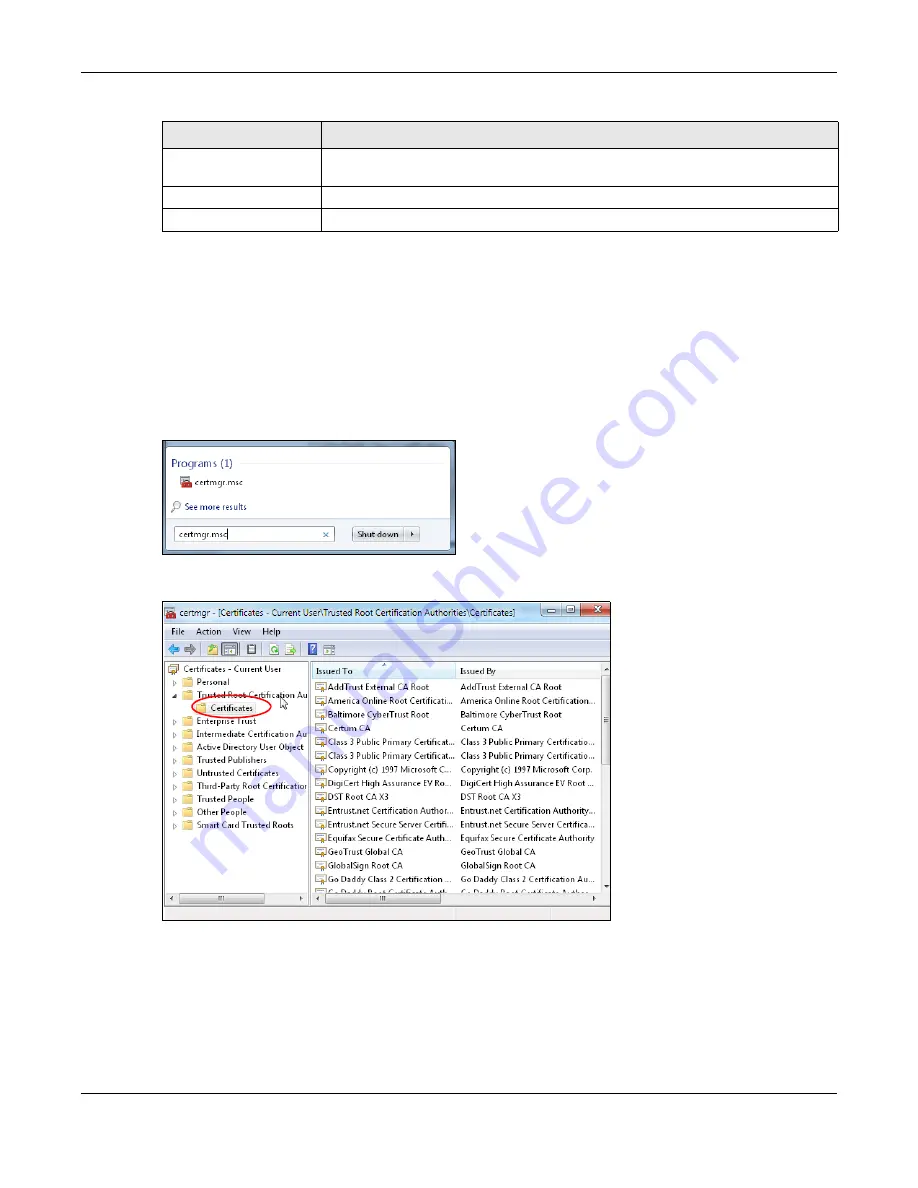
Chapter 41 SSL Inspection
ZyWALL USG Series User’s Guide
776
41.5 Install a CA Certificate in a Browser
Certificates used in SSL Inspection profiles should be installed in user web browsers. Do the following
steps to install a certificate in a computer with a Windows operating system (PC). First, save the
certificate to your computer.
1
Run the certificate manager using certmgr.msc.
2
Go to
Trusted Root Certification Authorities > Certificates
.
3
From the main menu, select
Action > All Tasks > Import
and run the
Certificate Import Wizard
to install
the certificate on the PC.
Auto Update
Select this to automatically have the Zyxel Device update the certificate set when a
new one becomes available on myZyxel.
Apply
Click
Apply
to save your settings to the Zyxel Device.
Reset
Click
Reset
to return to the profile summary page without saving any changes.
Table 285 Configuration > UTM Profile > SSL Inspection > Certificate Update (continued)
LABEL
DESCRIPTION
Summary of Contents for USG110
Page 27: ...27 PART I User s Guide ...
Page 195: ...195 PART II Technical Reference ...
Page 309: ...Chapter 10 Interfaces ZyWALL USG Series User s Guide 309 ...
Page 313: ...Chapter 10 Interfaces ZyWALL USG Series User s Guide 313 ...
Page 358: ...Chapter 10 Interfaces ZyWALL USG Series User s Guide 358 ...
Page 373: ...Chapter 10 Interfaces ZyWALL USG Series User s Guide 373 ...
















































