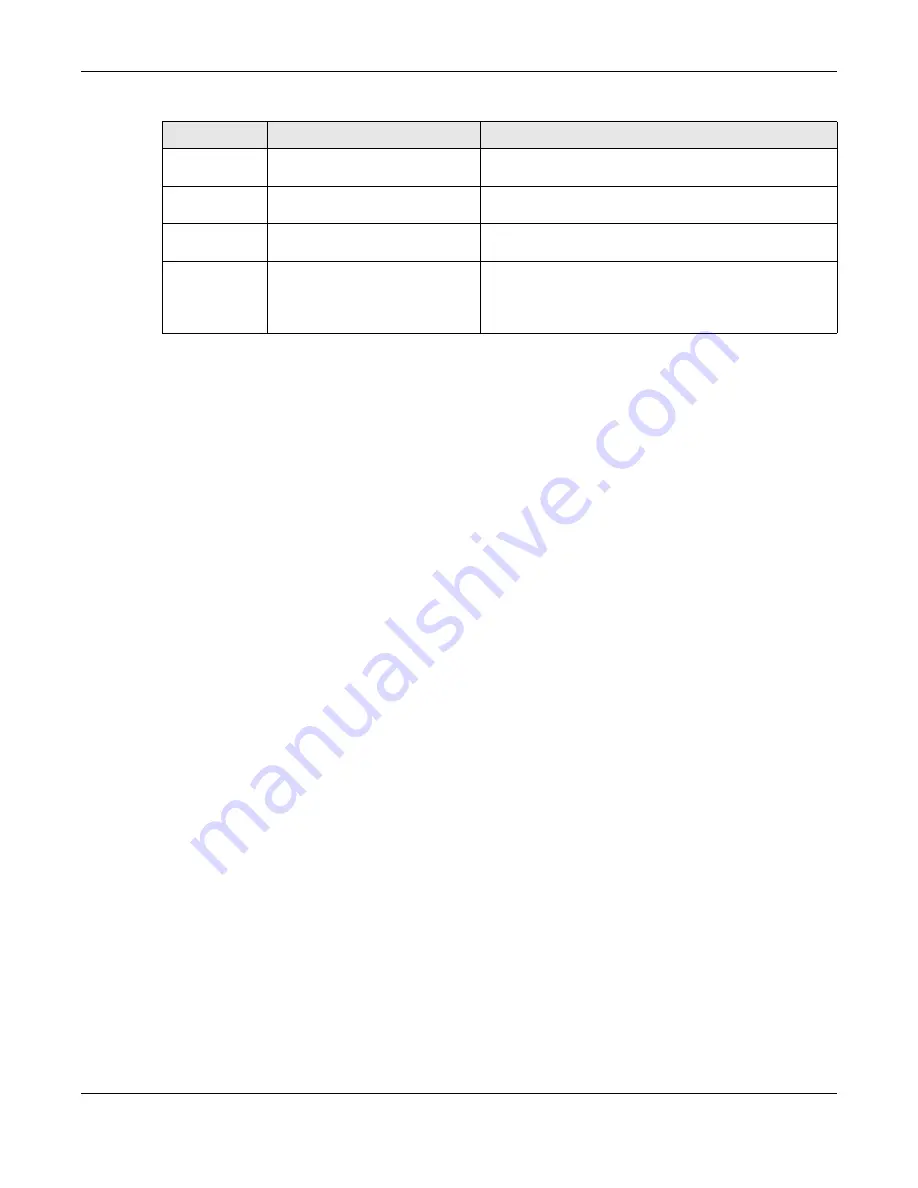
Chapter 42 Device HA
ZyWALL USG Series User’s Guide
779
42.1.2 What You Can Do in These Screens
•
General
screen (
) to configure Device HA global settings, and see the status
of each interface monitored by Device HA.
• Use the
Device HA Pro
screen (
) to configure Device HA Pro global settings,
monitored interfaces and synchronization settings.
• Use the
Device HA
screens (
) to use Device HA. You can configure general
Device HA settings, view and manage the list of monitored interfaces, and synchronize backup Zyxel
Devices.
42.2 Device HA General
Device HA
• Device HA lets a backup Zyxel Device take over if the master Zyxel Device fails.
• The Zyxel Devices must be set to use the same Device HA mode (Device HA).
Management Access
You can configure a separate management IP address for each interface. You can use it to access the
Zyxel Device for management whether the Zyxel Device is the master or a backup. The management IP
address should be in the same subnet as the interface IP address.
Synchronization
Use synchronization to have a backup Zyxel Device copy the master Zyxel Device’s configuration,
signatures (anti-virus, IDP/application patrol, and system protect), and certificates.
Note: Only Zyxel Devices of the same model and firmware version can synchronize.
Otherwise you must manually configure the master Zyxel Device’s settings on the backup (by editing
copies of the configuration files in a text editor for example).
Finding Out More
for Device HA background/technical information.
Maximum
Failover Count
0
5 (default) to 50. Can be reset by command.
Best case
Failover delay
10~30 seconds to rebuild
connections.
0~1 seconds.
Monitored
Interfaces
Ethernet
Ethernet, VLAN, Bridge, LAG
Dedicated
monitor port
No
Heartbeat interface.
Note: Remove Ethernet, VLAN, Bridge, LAG
configurations from this port first.
Table 286 Device HA Vs Device HA Pro
FEATURE
DEVICE HA
DEVICE HA PRO
Summary of Contents for USG110
Page 27: ...27 PART I User s Guide ...
Page 195: ...195 PART II Technical Reference ...
Page 309: ...Chapter 10 Interfaces ZyWALL USG Series User s Guide 309 ...
Page 313: ...Chapter 10 Interfaces ZyWALL USG Series User s Guide 313 ...
Page 358: ...Chapter 10 Interfaces ZyWALL USG Series User s Guide 358 ...
Page 373: ...Chapter 10 Interfaces ZyWALL USG Series User s Guide 373 ...








































