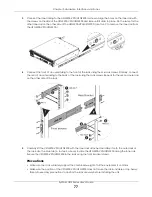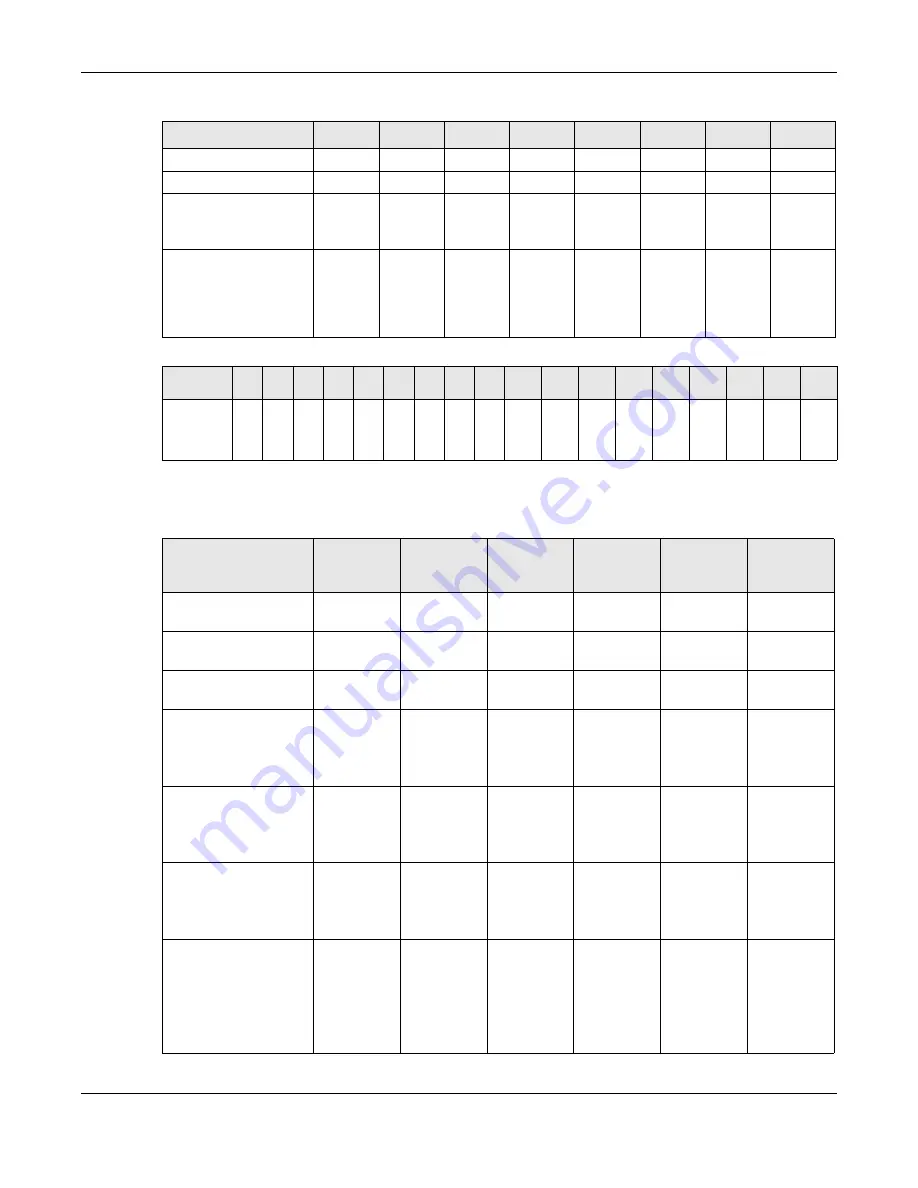
Chapter 3 Hardware, Interfaces and Zones
ZyWALL USG Series User’s Guide
80
The following table shows the default interface and zone mapping for each model at the time of
writing.
• USG60
wan1
wan2
lan1
lan1
lan1
lan1
• USG60W
wan1
wan2
lan1
lan1
lan1
lan1
• ZyWALL 110
• USG110
• USG210
wan1
wan2
opt
lan1
lan1
lan1
dmz
• ZyWALL 310
• ZyWALL 1100
• USG310
• USG1100
• USG1900
ge1
ge2
ge3
ge4
ge5
ge6
ge7
ge8
Table 17 Default Physical Port - Interface Mapping - USG2200-VPN/USG2200
PORT /
INTERFACE
P1
P2
P3
P4
P5
P6
P7
P8
P9
P10
P11
P12
P13
P14
P15
P16
P17
P18
USG2200-
VPN
USG2200
ge1
ge2
ge3
ge4
ge5
ge6
ge7
ge8
ge9
ge10
ge11
ge12
ge13
ge14
ge15 ge16 te1
te2
Table 18 Default Zone - Interface Mapping
ZONE / INTERFACE
WAN
LAN1
LAN2
DMZ
OPT
NO
DEFAULT
ZONE
• USG20-VPN
• USG20W-VPN
WAN
WAN_PPP
LAN1
LAN2
DMZ
OPT
OPT_PPP
• USG40
WAN1
WAN1_PPP
LAN1
LAN2
DMZ
OPT
OPT_PPP
• USG40W
WAN1
WAN1_PPP
LAN1
LAN2
DMZ
OPT
OPT_PPP
• USG60
WAN1
WAN1_PPP
WAN2
WAN2_PPP
LAN1
LAN2
DMZ
• USG60W
WAN1
WAN1_PPP
WAN2
WAN2_PPP
LAN1
LAN2
DMZ
• ZyWALL 110
• USG110
• USG210
WAN1
WAN1_PPP
WAN2
WAN2_PPP
LAN1
LAN2
DMZ
OPT
OPT_PPP
• ZyWALL 310
• ZyWALL 1100
• USG310
• USG1100
• USG1900
GE1
GE1_PPP
GE2
GE2_PPP
GE3
GE4
GE5
GE3_PPP
GE4_PPP
GE5_PPP
GE6
GE7
GE8
Table 16 Default Physical Port - Interface Mapping (continued)
PORT / INTERFACE
P1
P2
P3
P4
P5
P6
P7
P8
Summary of Contents for USG110
Page 27: ...27 PART I User s Guide ...
Page 195: ...195 PART II Technical Reference ...
Page 309: ...Chapter 10 Interfaces ZyWALL USG Series User s Guide 309 ...
Page 313: ...Chapter 10 Interfaces ZyWALL USG Series User s Guide 313 ...
Page 358: ...Chapter 10 Interfaces ZyWALL USG Series User s Guide 358 ...
Page 373: ...Chapter 10 Interfaces ZyWALL USG Series User s Guide 373 ...