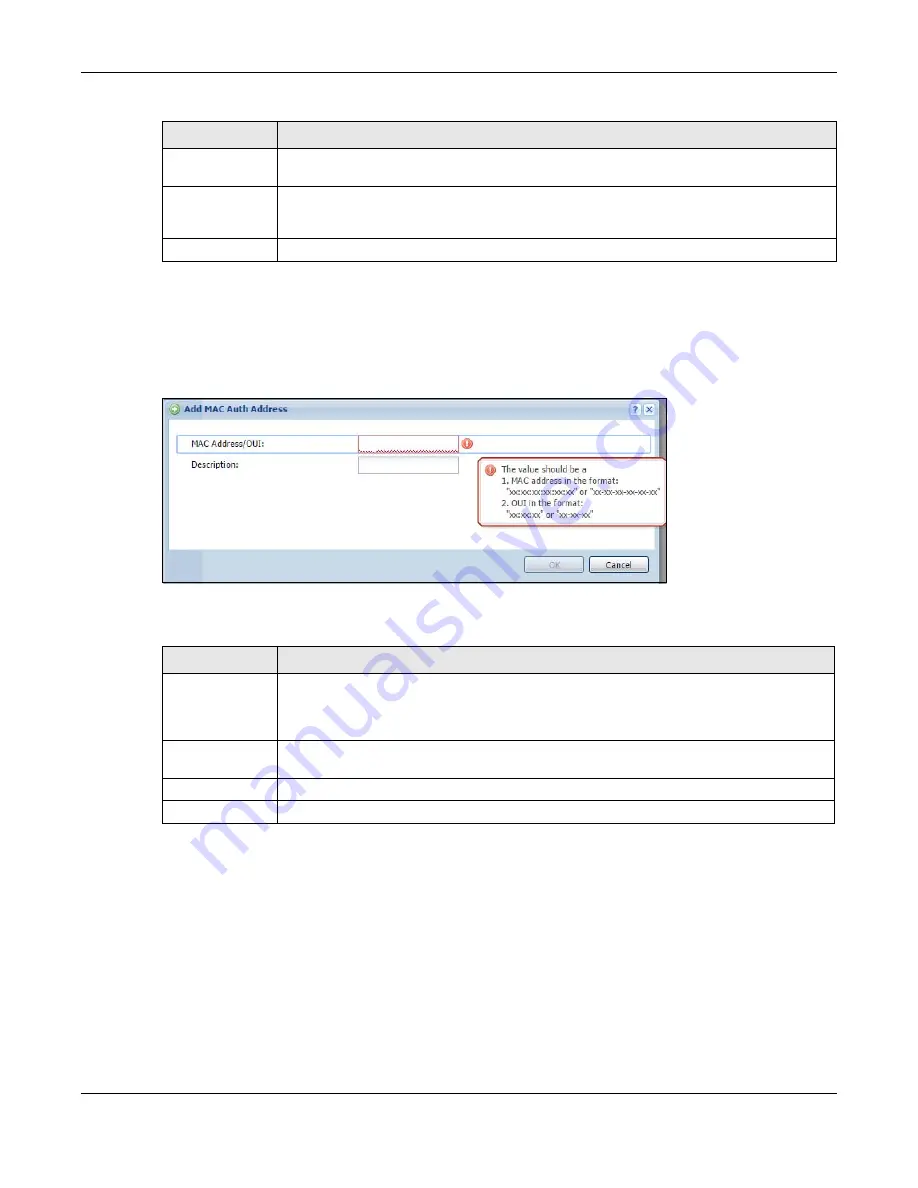
Chapter 43 Object
ZyWALL USG Series User’s Guide
810
43.2.5.1 MAC Address Add/Edit Screen
This screen allows you to create a new allowed device or edit an existing one. To access this screen, go
to the
MAC Address
screen (see
), and click either the
Add
icon or an
Edit
icon.
Figure 559
Configuration > Object > User/Group > MAC Address > Add
The following table describes the labels in this screen.
43.2.6 User /Group Technical Reference
This section provides some information on users who use an external authentication server in order to log
in.
Remove
To remove an entry, select it and click
Remove
. The Zyxel Device confirms you want to remove
it before doing so.
MAC Address/
OUI
This field displays the MAC address or OUI (Organizationally Unique Identifier of computer
hardware manufacturers) of wireless clients using MAC authentication with the Zyxel Device
local user database.
Description
This field displays a description of the device identified by the MAC address or OUI.
Table 301 Configuration > Object > User/Group > MAC Address (continued)
LABEL
DESCRIPTION
Table 302 Configuration > Object > User/Group > MAC Address > Add
LABEL
DESCRIPTION
MAC Address/
OUI
Type the MAC address (six hexadecimal number pairs separated by colons or hyphens) or OUI
(three hexadecimal number pairs separated by colons or hyphens) to identify specific wireless
clients for MAC authentication using the Zyxel Device local user database. The OUI is the first
three octets in a MAC address and uniquely identifies the manufacturer of a network device.
Description
Enter an optional description of the wireless device(s) identified by the MAC or OUI. You can
use up to 60 characters, punctuation marks, and spaces.
OK
Click
OK
to
save your changes back to the Zyxel Device.
Cancel
Click
Cancel
to exit this screen without saving your changes.
Summary of Contents for USG110
Page 27: ...27 PART I User s Guide ...
Page 195: ...195 PART II Technical Reference ...
Page 309: ...Chapter 10 Interfaces ZyWALL USG Series User s Guide 309 ...
Page 313: ...Chapter 10 Interfaces ZyWALL USG Series User s Guide 313 ...
Page 358: ...Chapter 10 Interfaces ZyWALL USG Series User s Guide 358 ...
Page 373: ...Chapter 10 Interfaces ZyWALL USG Series User s Guide 373 ...



































