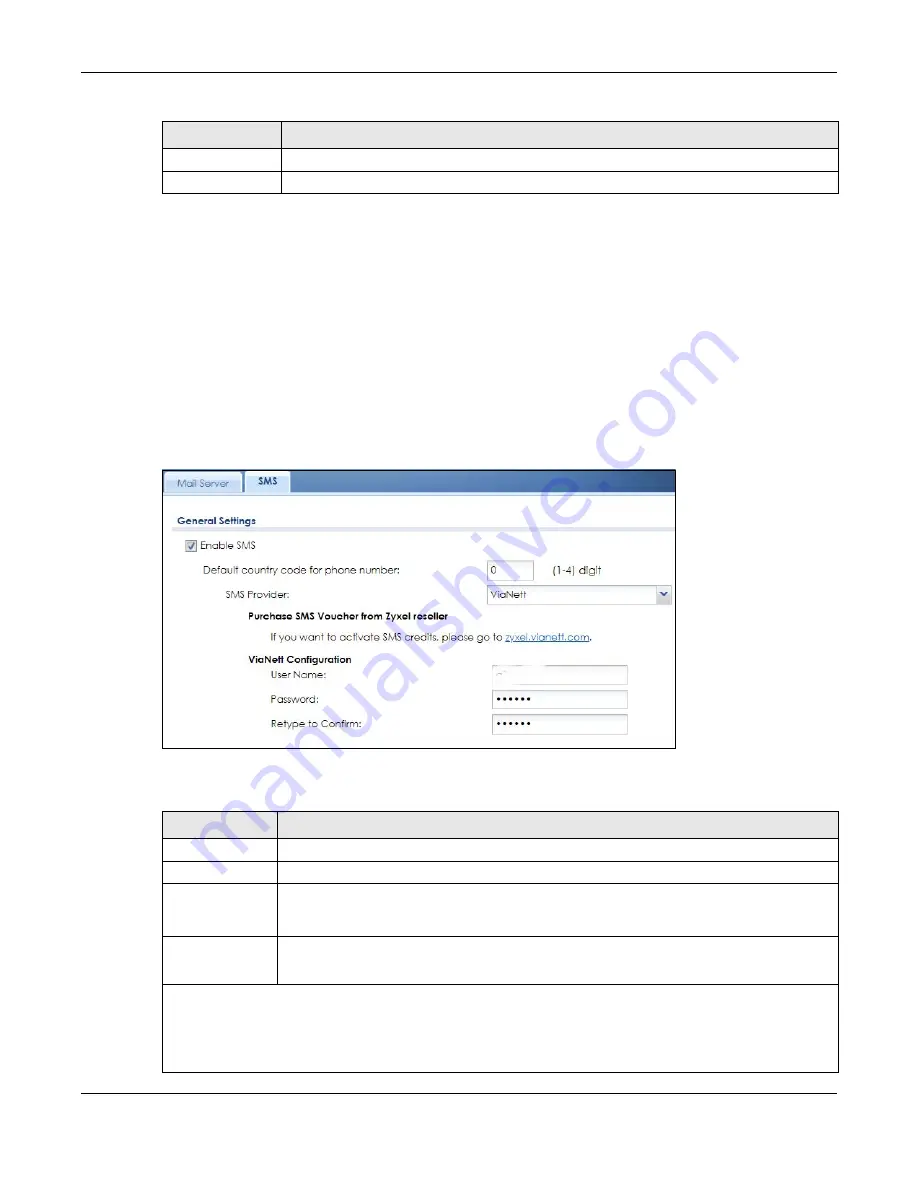
Chapter 44 System
ZyWALL USG Series User’s Guide
956
44.14 Notification > SMS
The Zyxel Device supports Short Message Service (SMS) to send short text messages to mobile phone
devices. At the time of writing, the Zyxel Device uses ViaNett as the SMS gateway to help forward SMS
messages. You must already have a ViaNett account in order to use the SMS service.
Click
Configuration
> System > System > Notification > SMS
to open the following screen.
Configure the settings according to your SMS service provider’s format. Different SMS service providers
may have different format.
Figure 681
Configuration > System > Notification > SMS
The following table describes the labels in this screen.
Apply
Click
Apply
to save your changes back to the Zyxel Device.
Reset
Click
Reset
to return the screen to its last-saved settings.
Table 385 Configuration > System > Notification > Mail Server (continued)
LABEL
DESCRIPTION
Table 386 Configuration > System > Notification > SMS
LABEL
DESCRIPTION
General Settings
Enable SMS
Select the check box to turn on the SMS service.
Default country
code for phone
number
Enter the default country code for the mobile phone number to which you want to send SMS
messages.
SMS Provider
Select
ViaNett
if you use ViaNett to help forward SMS messages.
Select
Email-to-SMS Provider
if you use another SMS gateway to help forward SMS messages.
These fields are available when the
SMS Provider
is
Email-to-SMS Provider
.
Note: Go to the
Configuration
>
System
>
Notification
>
Mail Server
screen to configure a mail server
first, so the Zyxel Device can send SMS messages to the SMS service provider via emails. Thus, the
SMS service provider will send the SMS messages.
Summary of Contents for USG110
Page 27: ...27 PART I User s Guide ...
Page 195: ...195 PART II Technical Reference ...
Page 309: ...Chapter 10 Interfaces ZyWALL USG Series User s Guide 309 ...
Page 313: ...Chapter 10 Interfaces ZyWALL USG Series User s Guide 313 ...
Page 358: ...Chapter 10 Interfaces ZyWALL USG Series User s Guide 358 ...
Page 373: ...Chapter 10 Interfaces ZyWALL USG Series User s Guide 373 ...
















































