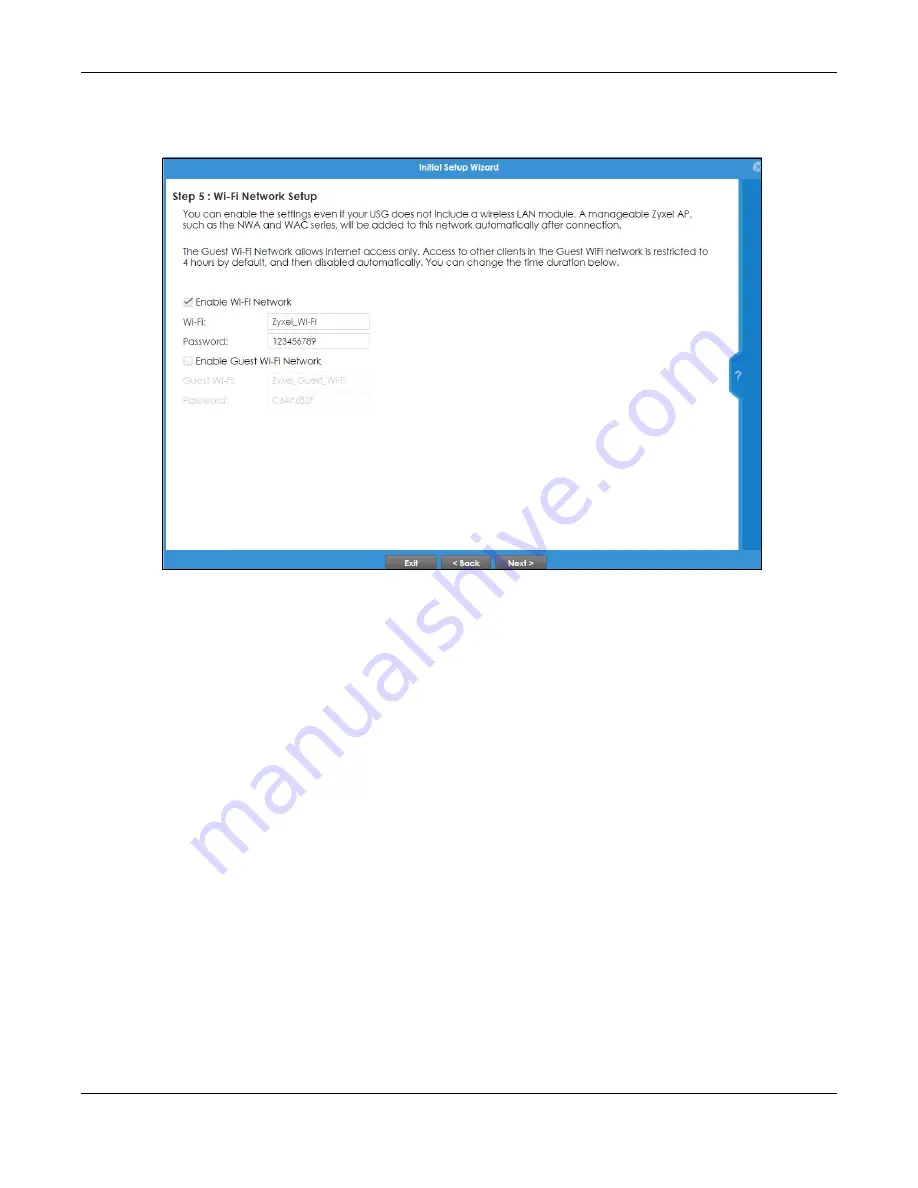
Chapter 4 Easy Mode
ZyWALL USG Series User’s Guide
96
4.2.6 Initial Setup Wizard - Wi-Fi
Figure 72
Initial Setup Wizard Wi-Fi
Select
Enable Wi-Fi Network
if you want wireless devices to be able to wirelessly access the Zyxel Device
and all resources connected to the Zyxel Device. Configure a descriptive name of from 1 to 32 alpha-
numeric characters, hyphens or underscores (a-z A-Z 0-9 -_) for the wireless network name (
Wi-Fi
).
Set a
Password
of between 8 and 63 printable ASCII characters (including spaces and symbols) or 64
hexadecimal characters (0-9 a-f) that wireless users will have to enter for access to the Zyxel Device
wireless network.
Note: You must change the
Password
to continue.
Select
Enable Guest Wi-Fi Network
if you want wireless devices to only be able to wirelessly access the
Internet via the Zyxel Device for up to 4 hours. Configure a descriptive name of from 1 to 32 alpha-
numeric characters, hyphens or underscores (a-z A-Z 0-9 -_) for the wireless network name (
Wi-Fi
).
Set a
Password
of between 8 and 63 printable ASCII characters (including spaces and symbols) or 64
hexadecimal characters (0-9 a-f) that wireless users will have to enter for access to the Zyxel Device
Guest wireless network.
The Guest Wi-Fi Network allows Internet access only for up to 4 hours by default. Log in again if the time
has elapsed. You can change the default time for Guest Wi-Fi access in the
Wi-Fi and Guest Wizard
.
The Zyxel Device uses WPA2-PSK with AES encryption so wireless clients must be able to support AES
encryption to wirelessly connect to the Zyxel Device using WPA2-PSK.
4.2.7 Initial Setup Wizard - Remote Management
Select this to allow access to the Zyxel Device using HTTP or HTTPS from the Internet.
Summary of Contents for USG110
Page 27: ...27 PART I User s Guide ...
Page 195: ...195 PART II Technical Reference ...
Page 309: ...Chapter 10 Interfaces ZyWALL USG Series User s Guide 309 ...
Page 313: ...Chapter 10 Interfaces ZyWALL USG Series User s Guide 313 ...
Page 358: ...Chapter 10 Interfaces ZyWALL USG Series User s Guide 358 ...
Page 373: ...Chapter 10 Interfaces ZyWALL USG Series User s Guide 373 ...
















































