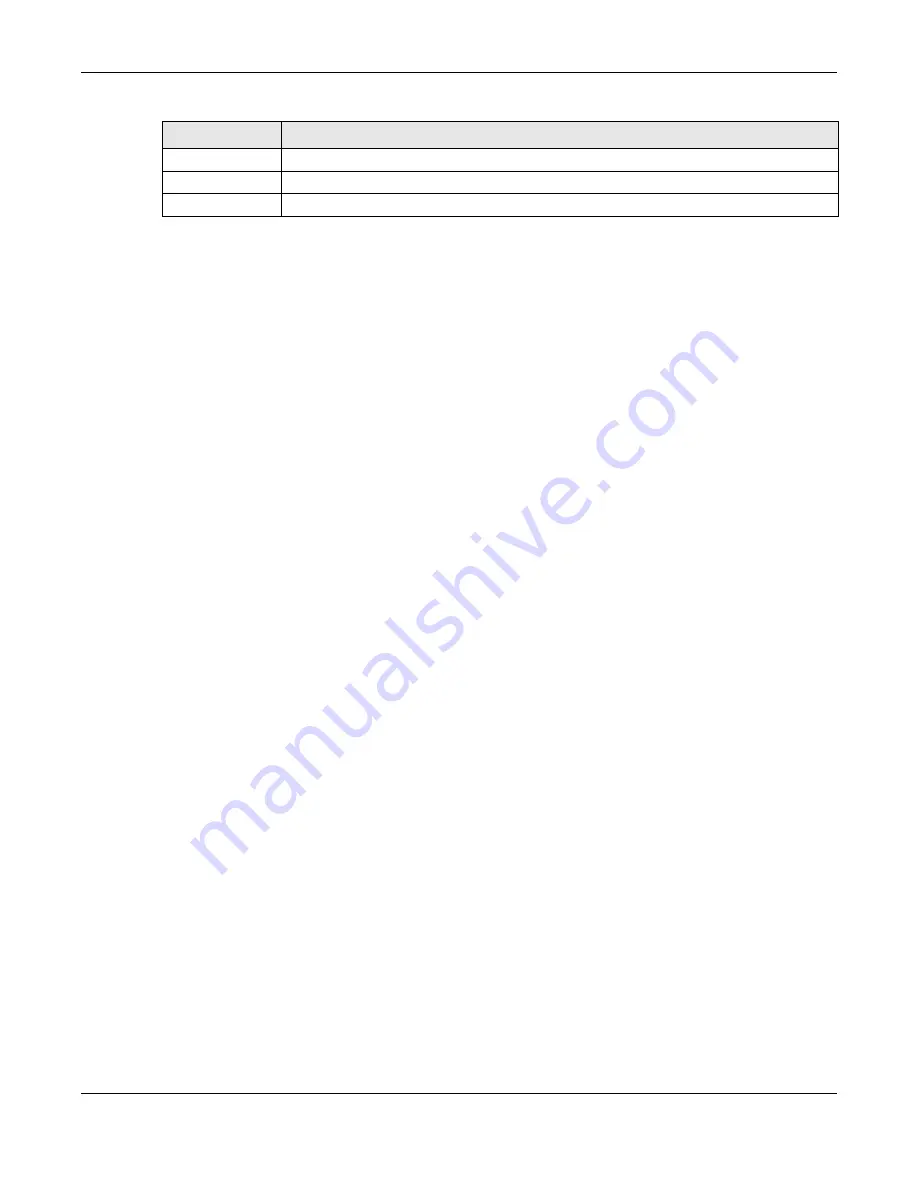
Chapter 45 Log and Report
ZyWALL USG Series User’s Guide
966
45.3 Log Setting Screens
The
Log Setting
screens control log messages and alerts. A log message stores the information for
viewing or regular e-mailing later, and an alert is e-mailed immediately. Usually, alerts are used for
events that require more serious attention, such as system errors and attacks.
The Zyxel Device provides a system log and supports e-mail profiles and remote syslog servers. View the
system log in the
MONITOR > Log
screen. Use the e-mail profiles to mail log messages to the specific
destinations. You can also have the Zyxel Device store system logs on a connected USB storage device.
The other four logs are stored on specified syslog servers.
The
Log Setting
screens control what information the Zyxel Device saves in each log. You can also
specify which log messages to e-mail for the system log, and where and how often to e-mail them.
These screens also set for which events to generate alerts and where to email the alerts.
The first
Log Setting
screen provides a settings summary. Use the
Edit
screens to configure settings such as
log categories, e-mail addresses, and server names for any log. Use the
Log Category Settings
screen to
edit what information is included in the system log, USB storage, e-mail profiles, and remote servers.
45.3.1 Log Setting Summary
To access this screen, click
Configuration > Log & Report > Log Setting
.
Reset All Counters
Click this to discard all report data and start all of the counters over at zero.
Apply
Click
Apply
to save your changes back to the Zyxel Device.
Reset
Click
Reset
to return the screen to its last-saved settings.
Table 392 Configuration > Log & Report > Email Daily Report (continued)
LABEL
DESCRIPTION
Summary of Contents for USG110
Page 27: ...27 PART I User s Guide ...
Page 195: ...195 PART II Technical Reference ...
Page 309: ...Chapter 10 Interfaces ZyWALL USG Series User s Guide 309 ...
Page 313: ...Chapter 10 Interfaces ZyWALL USG Series User s Guide 313 ...
Page 358: ...Chapter 10 Interfaces ZyWALL USG Series User s Guide 358 ...
Page 373: ...Chapter 10 Interfaces ZyWALL USG Series User s Guide 373 ...











































