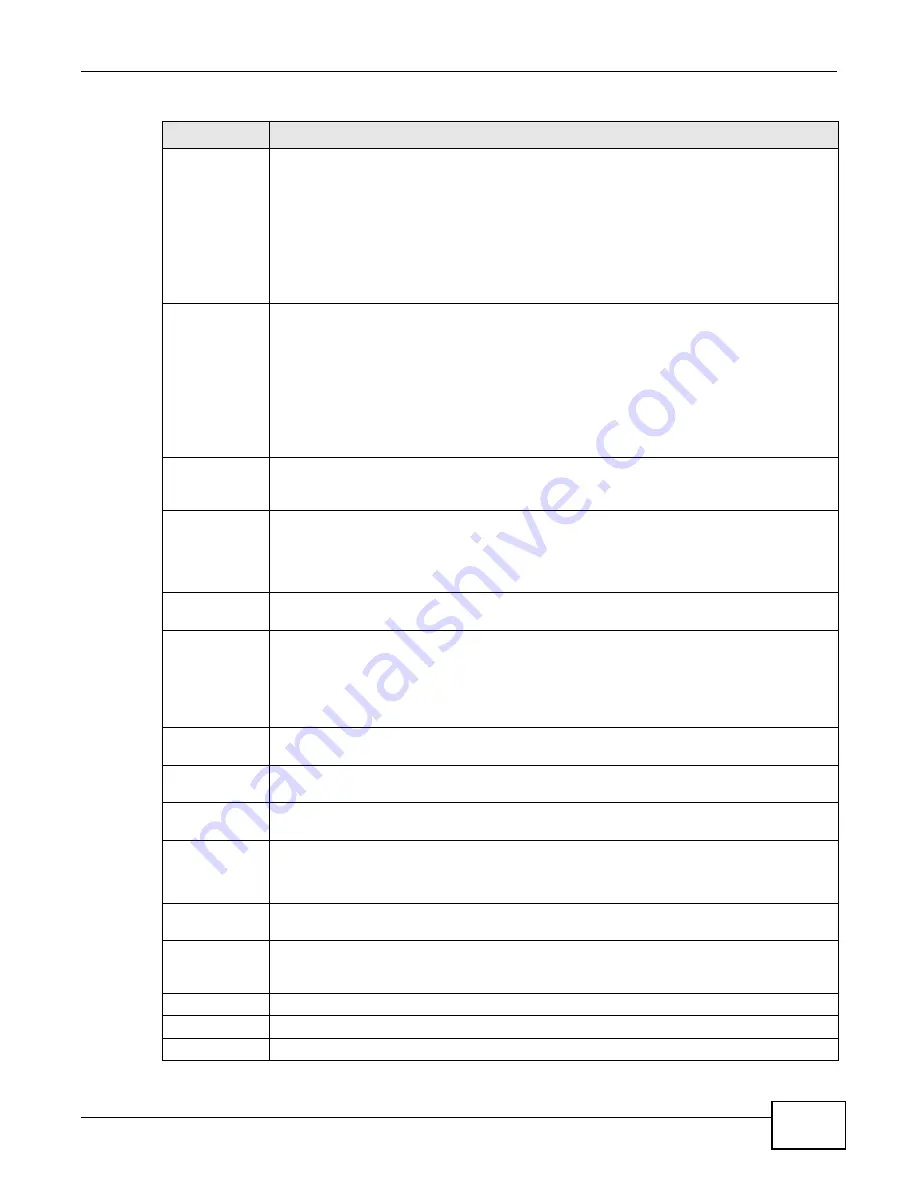
Chapter 6 Broadband
VMG1312-B Series User’s Guide
97
Dat a Budget
( Mbyt es)
Select t his and specify how m uch dow nst ream and/ or upst ream dat a ( in Mega byt es) can be
t ransm it t ed via t he 3G connect ion wit hin one m ont h.
Select
D ow n loa d/ Uploa d
t o set a lim it on t he t ot al t raffic in bot h dir ect ions.
Select
D ow n loa d
t o set a lim it on t he dow nst ream t raffic ( from t he I SP t o t he Device) .
Select
Uploa d
t o set a lim it on t he upst ream t raffic ( from t he Device t o t he I SP) .
I f you change t he value aft er you configure and enable budget cont r ol, t he Device r eset s t he
st at ist ics.
Dat a Budget
( k Packet s)
Select t his and specify how m uch dow nst r eam and/ or upst r eam dat a ( in k Packet s) can be
t ransm it t ed via t he 3G connect ion wit hin one m ont h.
Select
D ow n loa d/ Uploa d
t o set a lim it on t he t ot al t raffic in bot h dir ect ions.
Select
D ow n loa d
t o set a lim it on t he dow nst ream t raffic ( from t he I SP t o t he Device) .
Select
Uploa d
t o set a lim it on t he upst ream t raffic ( from t he Device t o t he I SP) .
I f you change t he value aft er you configure and enable budget cont r ol, t he Device r eset s t he
st at ist ics.
Reset all
budget
count ers on
Select t he dat e on w hich t he Device reset s t he budget every m ont h. Select
la st
if you want
t he Device t o r eset t he budget on t he last day of t he m ont h. Select
spe cific
and ent er t he
num ber of t he dat e you want t he Device t o reset t he budget
Reset t im e and
dat a budget
count er s
Click t his but t on t o reset t he t im e and dat a budget s im m ediat ely. The count st art s over wit h
t he 3G connect ion’s full configured m ont hly t im e and dat a budget s. This does not affect t he
norm al m ont hly budget rest art ; so if you configured t he t im e and dat a budget count ers t o
r eset on t he second day of t he m ont h and you use t his but t on on t he fir st , t he t im e and dat a
budget count ers w ill st ill r eset on t he second.
Act ions befor e
over budget
Specify t he act ions t he Device t akes before t he t im e or dat a lim it exceeds.
Enable % of
t im e budget /
dat a budget
( Mbyt es) / dat a
budget
( k Packet s)
Select
En a ble
and ent er a num ber from 1 t o 99 in t he percent age fields. I f you change t he
value aft er you configure and enable budget cont rol, t he Device reset s t he st at ist ics.
Act ions w hen
over budget
Specify t he act ions t he Device t akes w hen t he t im e or dat a lim it is exceeded.
Current 3G
connect ion
Select
Ke e p
t o m aint ain an exist ing 3G connect ion or
D r op
t o disconnect it .
Enable Em ail
Not ificat ion
Select t his t o enable t he e- m ail not ificat ion funct ion. The Device w ill e- m ail you a
not ificat ion w hen t here over budget occurs.
Mail Server
Select a m ail server for t he e- m ail address specified below.
I f you do not select a m ail ser ver, e- m ail not ificat ions cannot be sent via e- m ail. You m ust
have configured a m ail server already in t he
M a in t e n a n ce
>
Em a il N ot ifica t ion
screen.
Over Budget
Em ail Tit le
Type a t it le t hat you want t o be in t he subj ect line of t he e- m ail not ificat ions t hat t he Device
sends.
Send
Not ificat ion t o
Em ail
Not ificat ions are sent t o t he e- m ail address specified in t his field. I f t his field is left blank,
not ificat ions cannot be sent via e- m ail.
I nt erval
Ent er t he int er val of how m any m inut es you want t he Device t o e- m ail you.
Enable Log
Select t his t o act ivat e t he logging funct ion at t he int erval you set in t his field.
Basic
Click t his t o hide t he advanced set t ings of 3G backup.
Table 11
Net work Set t ing
>
Broadband > 3G Backup ( cont inued)
LABEL
DESCRIPTION
Summary of Contents for VMG1312-B Series
Page 4: ...Contents Overview VMG1312 B Series User s Guide 4 Troubleshooting 289 ...
Page 14: ...Table of Contents VMG1312 B Series User s Guide 14 ...
Page 15: ...15 PART I User s Guide ...
Page 16: ...16 ...
Page 30: ...Chapter 2 The Web Configurator VMG1312 B Series User s Guide 30 ...
Page 35: ...Chapter 4 Tutorials VMG1312 B Series User s Guide 35 7 Click Apply to save your settings ...
Page 77: ...77 PART II Technical Reference ...
Page 78: ...78 ...
Page 166: ...Chapter 9 Routing VMG1312 B Series User s Guide 166 ...
Page 184: ...Chapter 10 Quality of Service QoS VMG1312 B Series User s Guide 184 ...
Page 210: ...Chapter 13 Interface Group VMG1312 B Series User s Guide 210 ...
Page 226: ...Chapter 15 Firewall VMG1312 B Series User s Guide 226 ...
Page 232: ...Chapter 17 Parental Control VMG1312 B Series User s Guide 232 ...
Page 242: ...Chapter 19 Certificates VMG1312 B Series User s Guide 242 ...
Page 246: ...Chapter 20 Log VMG1312 B Series User s Guide 246 ...
Page 250: ...Chapter 21 Traffic Status VMG1312 B Series User s Guide 250 ...
Page 256: ...Chapter 24 IGMP Status VMG1312 B Series User s Guide 256 ...
Page 260: ...Chapter 25 xDSL Statistics VMG1312 B Series User s Guide 260 ...
Page 262: ...Chapter 26 User Account VMG1312 B Series User s Guide 262 ...
Page 268: ...Chapter 29 TR 064 VMG1312 B Series User s Guide 268 ...
Page 272: ...Chapter 30 Time Settings VMG1312 B Series User s Guide 272 ...
Page 278: ...Chapter 32 Logs Setting VMG1312 B Series User s Guide 278 ...
Page 296: ...Chapter 36 Troubleshooting VMG1312 B Series User s Guide 296 ...
Page 336: ...Appendix C Pop up Windows JavaScripts and Java Permissions VMG1312 B Series User s Guide 336 ...
Page 350: ...Appendix D Wireless LANs VMG1312 B Series User s Guide 350 ...
Page 374: ...VMG1312 B Series User s Guide 374 Index ...
















































