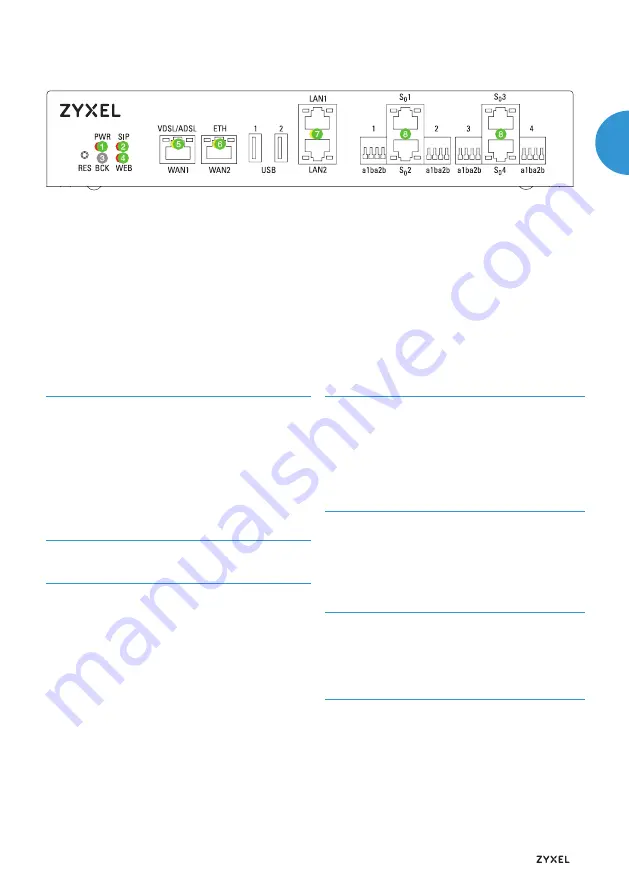
©2017
| 17
B
PWR
green on
Power supply present.
green flashing slowly
Waiting for link detection (pos-
sibly no cable plugged in)
green flashing quickly
Authentication running
red briefly on
The device is being started or
reset to the factory settings
red on >10sec
An error has occurred.
red flashing
New firmware is being loaded.
off
Power supply not present.
C
SIP
green on
SIP account is successfully
registered.
flashing slowly
SIP account is being registered.
flashing quickly
Active ongoing call.
flashing red
At least one SIP account regis-
tration has failed.
off
Internet telephony not enabled
D
BCK
Currently without function
E
WEB
green on
Internet connection established.
green flashing
Data transmission over ac-
tive Internet connection
red on
Internet connection setup failed
(e.g., due to incorrect access
credentials)
off
No Internet connection.
Meaning of the LEDs
F
WAN1 (VDSL/ADSL)
green and yellow on
VDSL connection is active.
only green on
ADSL connection is active
green flashing quickly
DSL synchronization
is in progress.
green flashing slowly
DSL synch failed or DSL cable
not plugged in
off
DSL interface not activated,
WANoE connection detected or
configured
G
WAN2 (ETH)
green on
100 Mbps connection to the
modem
green and yellow on
1Gbit/s connection to
the modem.
flashing
Data traffic on the interface.
off
No network device connected.
H
LAN1/LAN2
green on
100 Mbps connection active.
green and yellow on
1 Gbit/s connection active.
flashing
Data traffic on the interface.
off
No network device connected.
I
S
0
1-4
left green on
User channel B1 is busy.
left green off
User channel B1 is not used.
right green on
User channel B2 is busy.
right green off
User channel B2 is not used.
Rear panel
Master
green on
Gateway is in master mode.
Slave
yellow on
Gateway is in slave mode.
EN




































