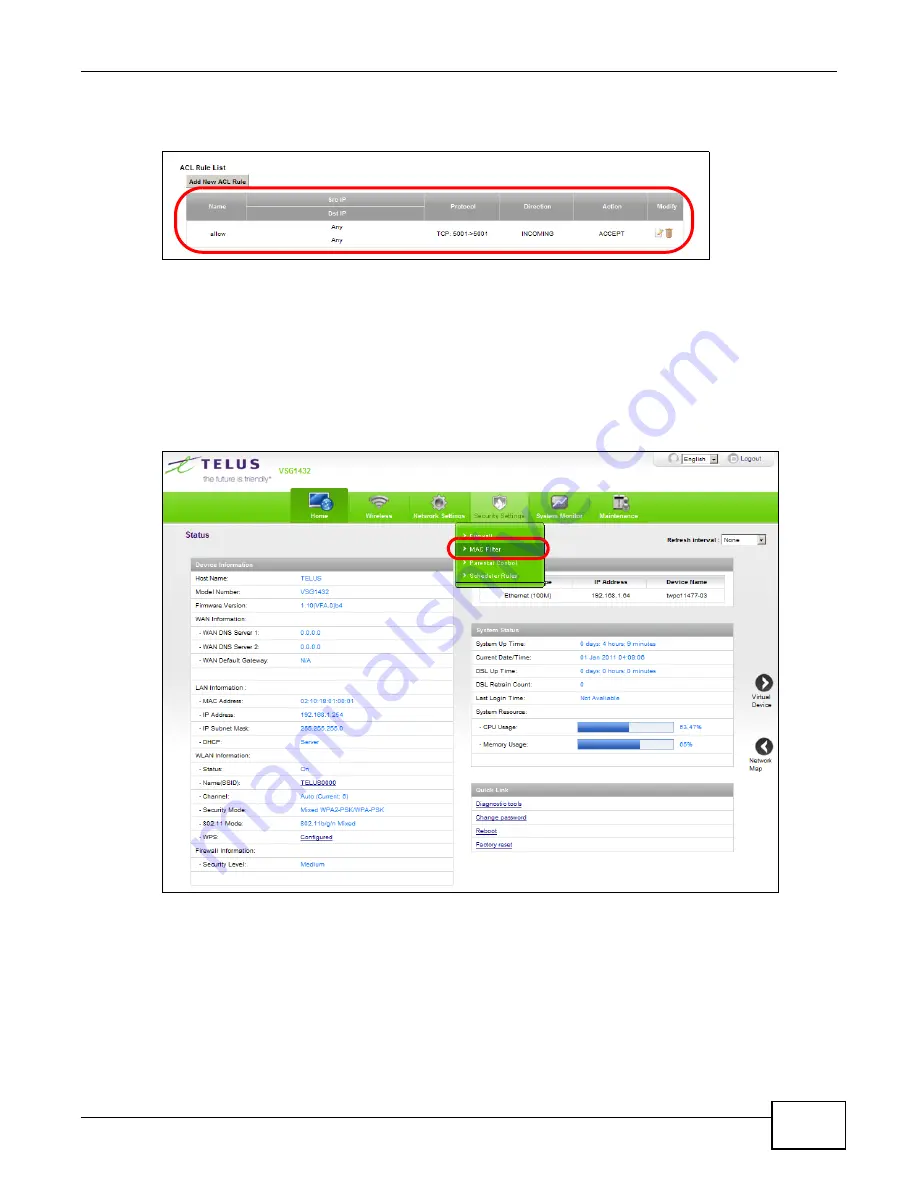
VSG1432 User Setup Guide
35
3
On completing the configuration procedure for this Internet firewall rule, the
Rules
screen should
look like the following.
Firewall Example: Edit Rule: Destination Address
2.8 MAC Filter Setup for Blocking LAN Computers
The following example shows how to create a MAC filter rule to block a computer from accessing
the Device.
1
Place your mouse over the
Security Settings
icon, and click
MAC Filter
in the drop down.
Firewall Example: Edit Rule: Destination Address
Summary of Contents for VSG1432
Page 2: ......
Page 4: ...Contents Overview VSG1432 User Setup Guide 4 ...
Page 12: ...VSG1432 User Setup Guide 12 ...
Page 15: ...VSG1432 User Setup Guide 15 1 Click Wireless to open the Basic Wireless Setup screen ...
Page 48: ...VSG1432 User Setup Guide 48 ...
Page 54: ...VSG1432 User Setup Guide 54 ...
Page 56: ...Technical Specifications VSG1432 User Setup Guide 56 ...
















































