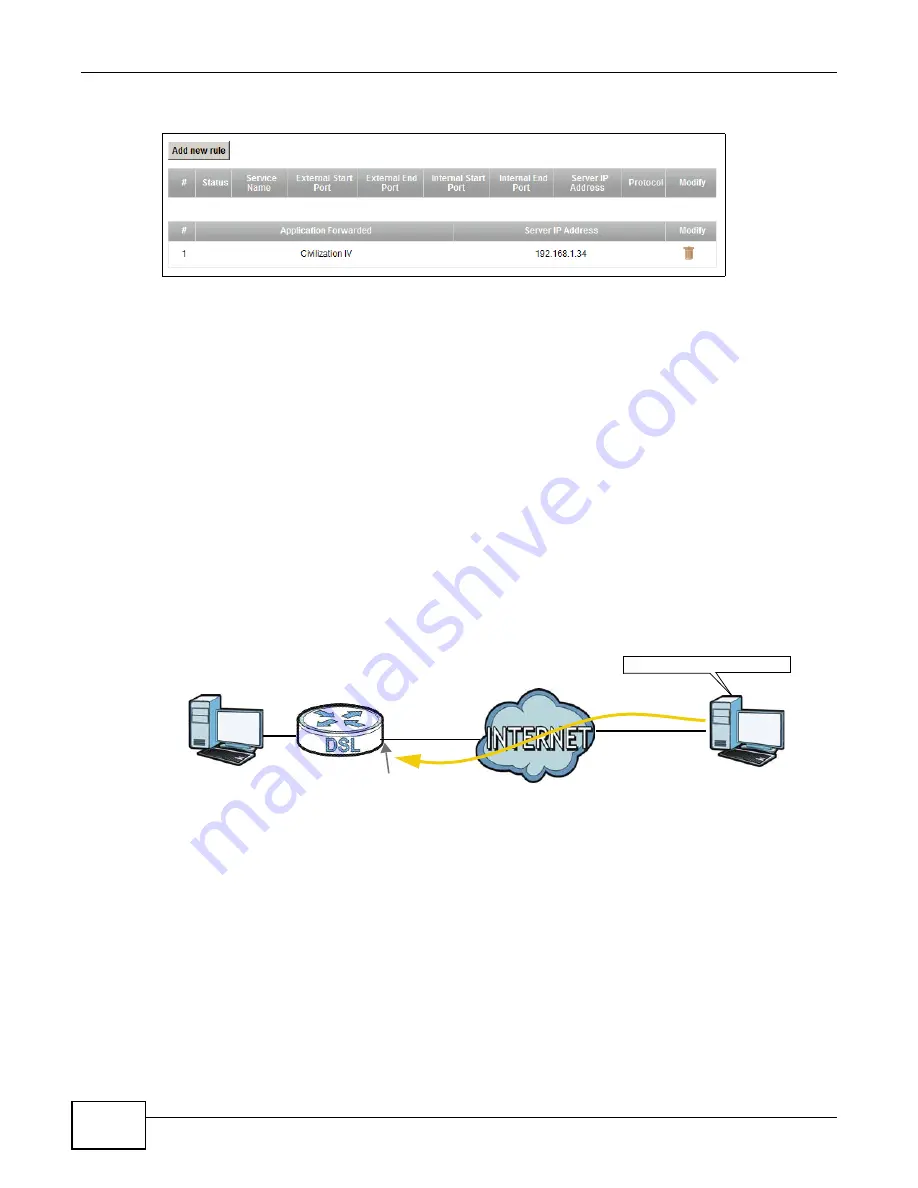
VSG1432 User Setup Guide
30
2
The application forwarding settings you configured appear in the table.
2.6 Access Your Home Computer from the Internet Using
DDNS
If you connect your Device to the Internet and it uses a dynamic WAN IP address, it is inconvenient
for you to access your home computer from the Internet. The Device’s WAN IP address changes
dynamically. Dynamic DNS (DDNS) allows you to access your home computer using a domain
name.
Note: You will need to enable remote desktop server service on your home computer. The
remote desktop server feature is only included in Windows Professional, Business
and Ultimate versions.
Note: If firewall is enabled, you may also need to configure an Access Control List rule for
the relevant ports. See
.
To use this feature, you have to apply for DDNS service at www.dyndns.org.
This tutorial covers:
•
Registering a DDNS Account on www.dyndns.org
•
Configuring DDNS on Your Device
•
Configuring Port Forwarding on your Device
•
Note: If you have a private WAN IP address, then you cannot use DDNS.
w.x.y.z
a.b.c.d
http://zyxelrouter.dyndns.org
A
Summary of Contents for VSG1432
Page 2: ......
Page 4: ...Contents Overview VSG1432 User Setup Guide 4 ...
Page 12: ...VSG1432 User Setup Guide 12 ...
Page 15: ...VSG1432 User Setup Guide 15 1 Click Wireless to open the Basic Wireless Setup screen ...
Page 48: ...VSG1432 User Setup Guide 48 ...
Page 54: ...VSG1432 User Setup Guide 54 ...
Page 56: ...Technical Specifications VSG1432 User Setup Guide 56 ...
















































