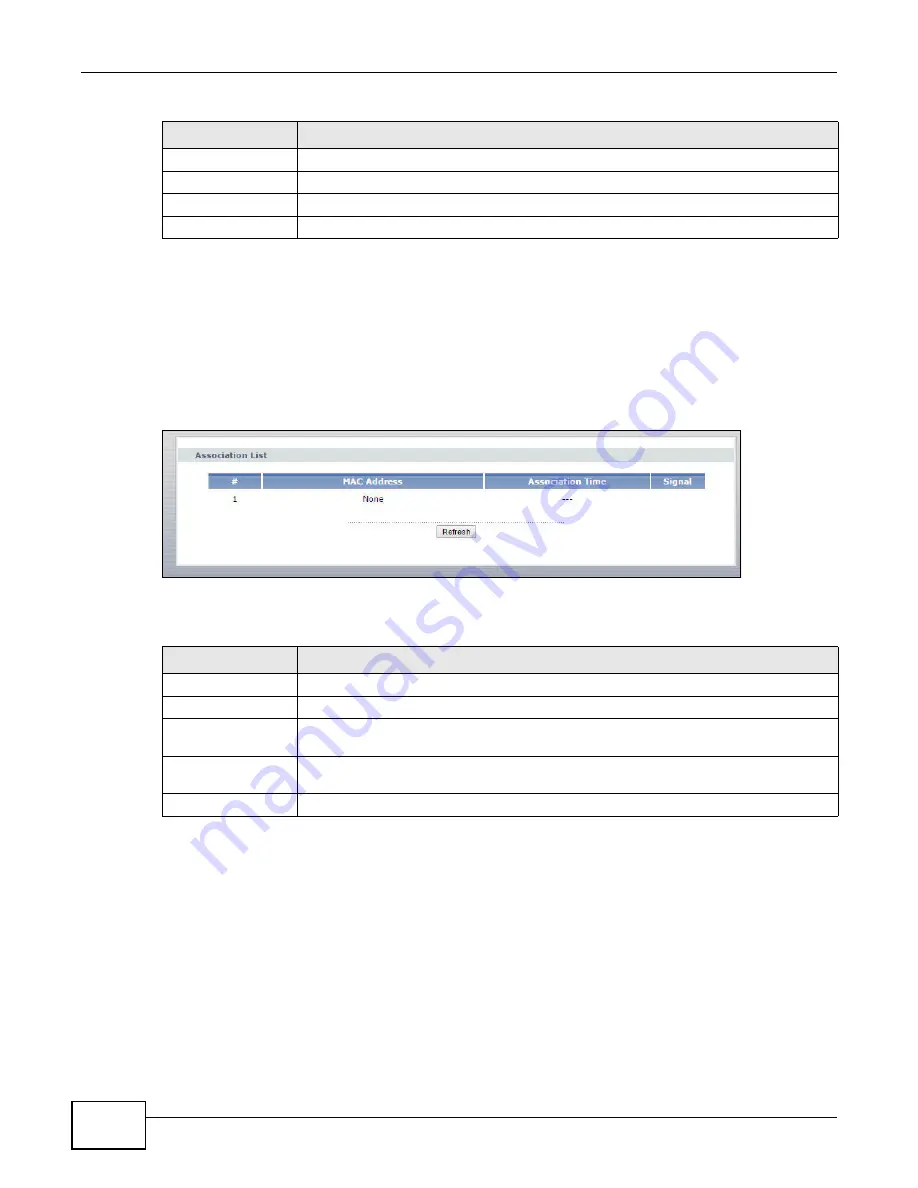
Chapter 4 Status
WRE2206 User’s Guide
24
4.1.2 Summary: WLAN Station Status
Click the
WLAN Station Status (Details...)
hyperlink in the
Status
screen. View the wireless
stations that are currently associated to the WRE2206 in the
Association List
. Association means
that a wireless client (for example, your network or computer with a wireless network card) has
connected successfully to the AP (or wireless router) using the same SSID, channel and security
settings.
Figure 14
Summary: WLAN Station Status
The following table describes the labels in this screen.
4.2 Navigation Panel
Use the menu in the navigation panel menus to configure WRE2206 features.
System Up Time
This is the total time the WRE2206 has been on.
Poll Interval
Enter the time interval for refreshing statistics in this field.
Set Interval
Click this button to apply the new poll interval you entered in the
Poll Interval
field.
Stop
Click
Stop
to stop refreshing statistics.
Table 8
Summary: Packet Statistics (continued)
LABEL
DESCRIPTION
Table 9
Summary: WLAN Station Status
LABEL
DESCRIPTION
#
This is the index number of an associated wireless station.
MAC Address
This field displays the MAC address of an associated wireless station.
Association Time
This field displays the time a wireless station first associated with the WRE2206’s WLAN
network.
Signal
This field displays the signal strength of a wireless station (client) associated with the
WRE2206’s wireless network. The number of signal strength shows from 10 to 100.
Refresh
Click
Refresh
to reload the list.
















































