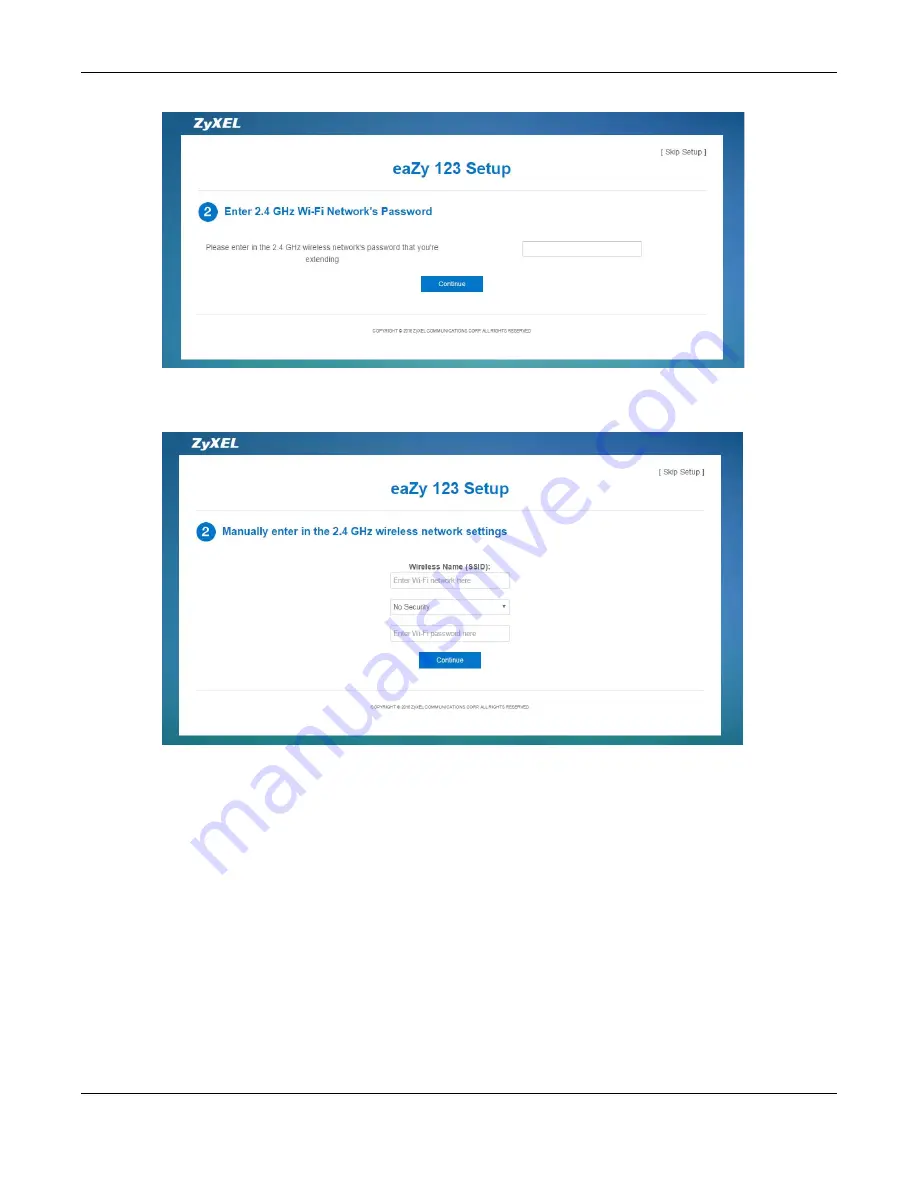
Chapter 7 eaZy123 Wizard Setup
WRE6606 User’s Guide
40
3
If you click
Choose Network Manually
, the following screen displays. Enter the SSID and security
settings of your wireless router or AP. Click
Continue
.
4
The 5 GHz setup screen displays. Repeat previous steps to select and connect to a 5 GHz Wi-Fi
network.
5
The eaZy 123 setup wizard is complete. Click
GO
to log into the web configurator again.
















































