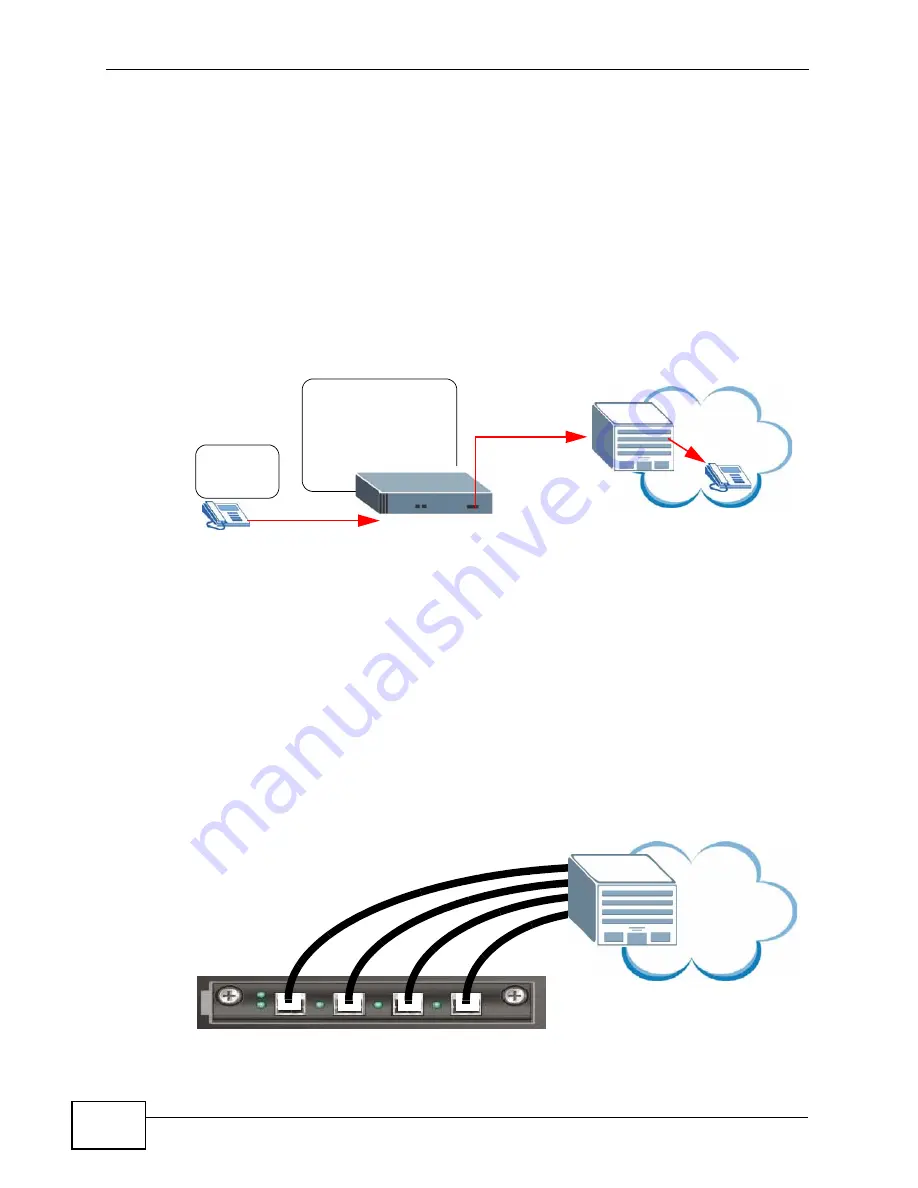
Chapter 3 Tutorials
X2002 User’s Guide
50
3.2 Making PSTN Calls
The following section shows you how to make and receive calls via a connection to
the PSTN. This example covers:
•
- configuring the outbound line group (connection
settings) from the FXO interface card to the PSTN.
•
Creating a Dialing Rule for PSTN
- creating a rule which tells the X2002
when to use the PSTN connection when completing outbound calls.
•
Assigning an LCR to an Authority Group
- giving extensions the right to
make outbound calls via the PSTN connection.
Figure 14
Making a PSTN Call
3.2.1 The PSTN Connection
This example assumes that the X2002 has an FXO interface card already installed
(refer to the Quick Start Guide) and that you have connected your telephone
cables to the outlets that connect to your local telephone company. The front of
your X2002 should look as shown in the following figure.
In this example, the FXO interface card is installed in slot
B
and ports
1
-
4
are
used for the connections. You will use this information in a web configurator
screen later.
Figure 15
FXO Interface Card Connection
FXO
PSTN
5555555
1001
Caller dials
05555555
The X2002
matches this number
with an LCR, applies an
offset (strips off the
0
)
and routes the call to
PSTN.
FXO
SYS
1
2
3
4
PSTN
B
Summary of Contents for X2002
Page 2: ......
Page 24: ...Table of Contents X2002 User s Guide 24...
Page 25: ...25 PART I User s Guide...
Page 26: ...26...
Page 40: ...Chapter 2 How It Works X2002 User s Guide 40...
Page 99: ...99 PART II Technical Reference...
Page 100: ...100...
Page 124: ...Chapter 5 Network Deployment X2002 User s Guide 124...
Page 166: ...Chapter 7 Auto Provision X2002 User s Guide 166...
Page 170: ...Chapter 8 QoS X2002 User s Guide 170...
Page 248: ...Chapter 16 Click To Talk Group X2002 User s Guide 248...
Page 252: ...Chapter 17 Group Access Code X2002 User s Guide 252...
Page 304: ...Chapter 19 Auto Attendant X2002 User s Guide 304...
Page 312: ...Chapter 20 LCR X2002 User s Guide 312...
Page 346: ...Chapter 22 Call Services X2002 User s Guide 346...
Page 380: ...Chapter 25 Status Observation X2002 User s Guide 380...
Page 402: ...Chapter 27 Call Detail Record CDR X2002 User s Guide 402...
Page 410: ...Chapter 28 ACD Logs X2002 User s Guide 410...
Page 416: ...Chapter 29 Administrator Accounts X2002 User s Guide 416...
Page 424: ...Chapter 30 Diagnostics X2002 User s Guide 424...
Page 426: ...Chapter 31 X2002 User s Guide 426...
Page 446: ...Chapter 32 Remote Management X2002 User s Guide 446...
Page 448: ...Chapter 33 TFTP Management X2002 User s Guide 448...
Page 462: ...Chapter 35 License Control X2002 User s Guide 462...
Page 482: ...Chapter 36 Web Portal X2002 User s Guide 482...
Page 508: ...Chapter 39 Product Specifications X2002 User s Guide 508...
Page 548: ...Appendix C Legal Information X2002 User s Guide 548...
Page 562: ...Index X2002 User s Guide 562...































