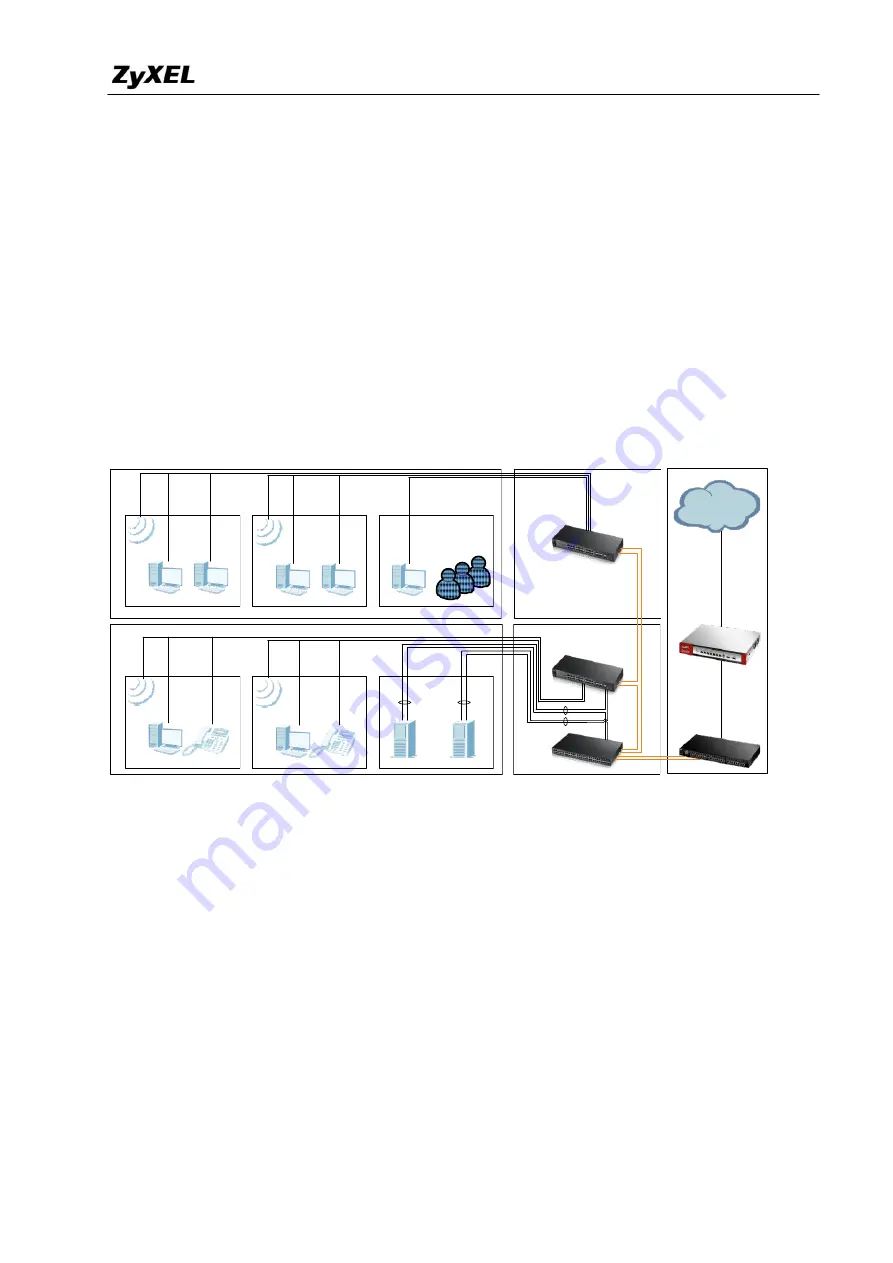
Stacking Support Note
All contents copyright (c) 2012 ZyXEL Communications Corporation.
3
Application scenario
In a small enterprise network, the network administrator typically has to configure
individual switches one by one. Moreover, some events, like users downloading large
files from server or switch breakdown, may cause server connection slowdown or
service interruptions. Therefore, easily managing a network and increasing
redundancy become a higher priority for the network administrator. The XGS1910
series provides a stacking feature which allows merging of several switches and also
improving server bandwidth and link redundancy through the LACP feature.
LACP
LACP
LACP
LACP
Internet
XGS1910-24_2F
XGS1910-24_1F
XGS1910-48_1F
Note:
1. All switches MUST use the same firmware version before you implemet stacking
for them.
2. Use ring topology for stacking group in order to prevent switch separation in case
of a connection issue.
3. Use XGS1910-48 as the uplink device for the stacking group. Because
XGS1910-48 can support four 10G ports, this allows using two 10G ports for
stacking group link and another two 10G ports for uplink usage.
4. If you want to use 10G to connect XGS4528 or XGS1910, use XFP on XGS4528
and SFP-Plus on XGS1910. Then they will connect successfully.
































