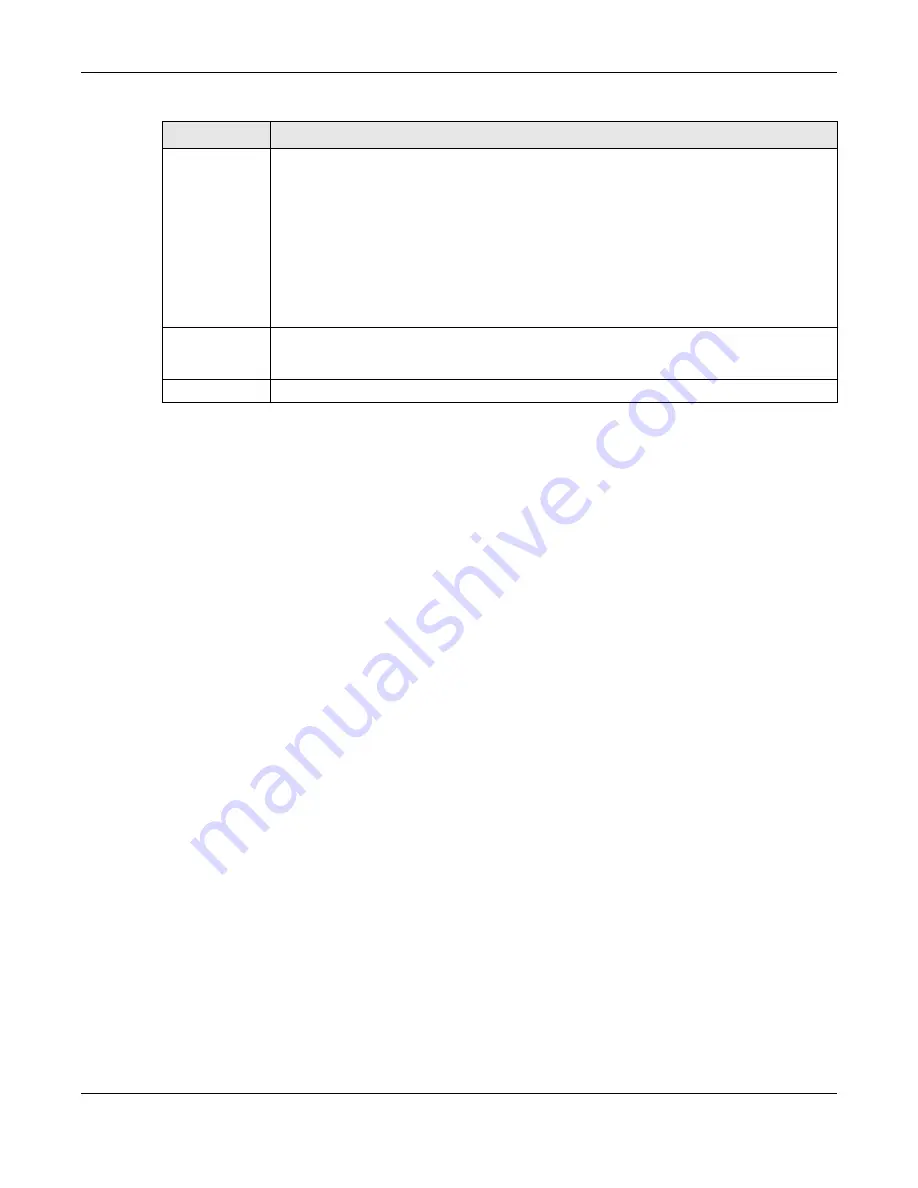
Chapter 32 Layer 2 Protocol Tunneling
XGS4600 Series User’s Guide
342
Mode
Select
Access
to have the Switch encapsulate the incoming layer 2 protocol packets and
forward them to the tunnel ports. Select
Access
for ingress ports at the edge of the service
provider's network.
Note: You can enable L2PT services for STP, LACP, VTP, CDP, UDLD, PAgP, and LLDP on
the access ports only.
Select
Tunnel
for egress ports at the edge of the service provider's network. The Switch
decapsulates the encapsulated layer 2 protocol packets received on a tunnel port by
changing the destination MAC address to the original one, and then forward them to an access
port. If the services is not enabled on an access port, the protocol packets are dropped.
Apply
Click
Apply
to save your changes to the Switch’s run-time memory. The Switch loses these
changes if it is turned off or loses power, so use the
Save
link on the top navigation panel to save
your changes to the non-volatile memory when you are done configuring.
Cancel
Click
Cancel
to begin configuring this screen afresh.
Table 146 Advanced Application > Layer 2 Protocol Tunneling (continued)
LABEL
DESCRIPTION
















































