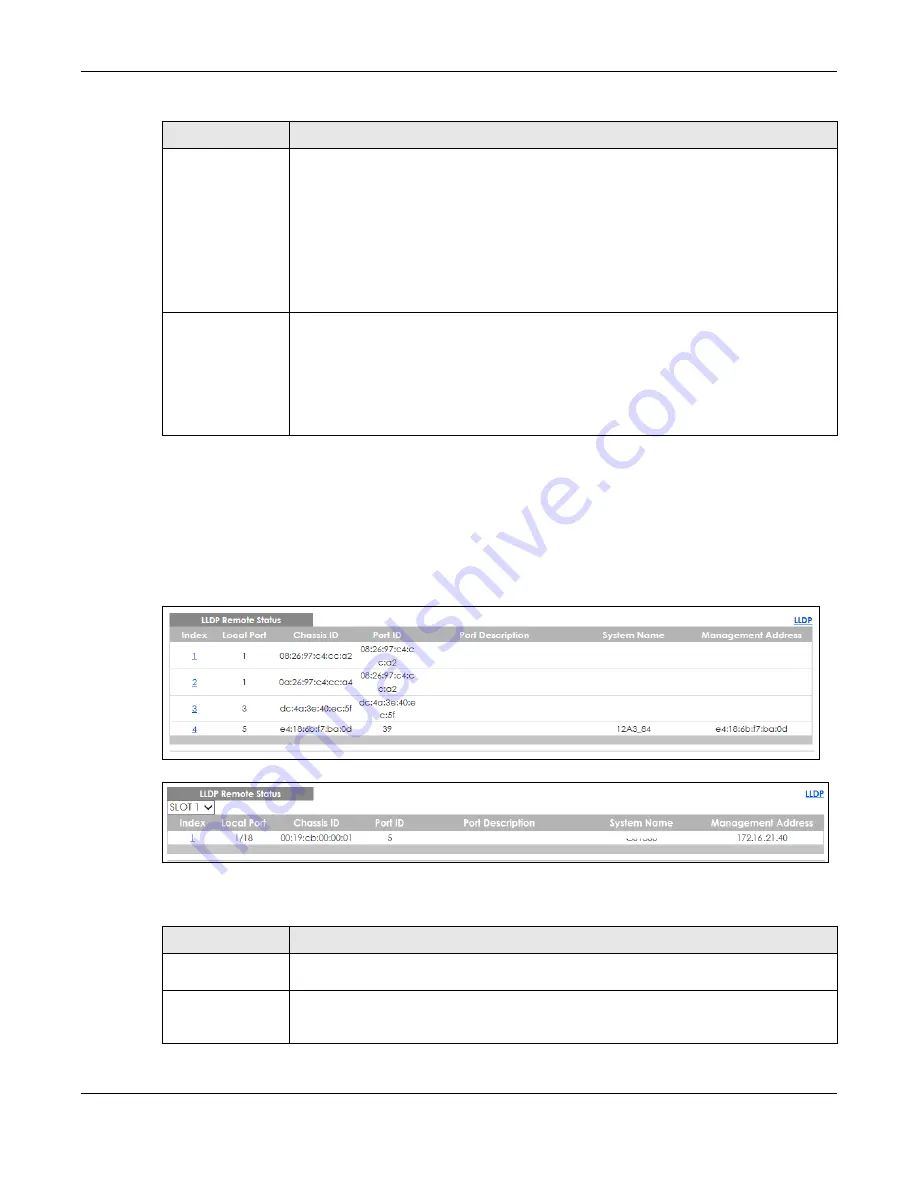
Chapter 40 Link Layer Discovery Protocol (LLDP)
XGS4600 Series User’s Guide
383
40.5 LLDP Remote Status
This screen displays a summary of LLDP status for each LLDP connection to a neighboring Switch.
Click
Advanced Application
>
LLDP
>
LLDP Remote Status (Click Here)
to display the screen as shown next.
Figure 304
Advanced Application > LLDP > LLDP Remote Status (Standalone Mode)
Figure 305
Advanced Application > LLDP > LLDP Remote Status (Stacking Mode)
The following table describes the labels in this screen.
Network Policy
TLV
This displays a network policy for the specified application.
• Voice
• Voice-Signaling
• Guest-Voice
• Guest-Voice-Signaling
• Softphone-Voice
• Video-Conferencing
• Streaming-Video
• Video-Signaling
Location
Identification
TLV
This shows the location information of a caller by its ELIN (Emergency Location Identifier
Number) or the IETF Geopriv Civic Address based Location Configuration Information (Civic
Address LCI).
•
Coordinate-based LCI
– latitude, longitude and altitude coordinates of the location
Configuration Information (LCI)
•
Civic LCI
– IETF Geopriv Civic Address based Location Configuration Information
•
ELIN
– (Emergency Location Identifier Number)
Table 171 Advanced Application > LLDP > LLDP Local Status > LLDP Local Port Status Detail (continued)
LABEL
DESCRIPTION
Table 172 Advanced Application > LLDP > LLDP Remote Status
LABEL
DESCRIPTION
SLOT
This field appears only in stacking mode. Click the drop-down list to choose the slot number
of the Switch in a stack.
Index
The index number shows the number of remote devices that are connected to the Switch.
Click on an index number to view the detailed LLDP status for this remote device in the
LLDP
Remote Port Status Detail
screen.
















































