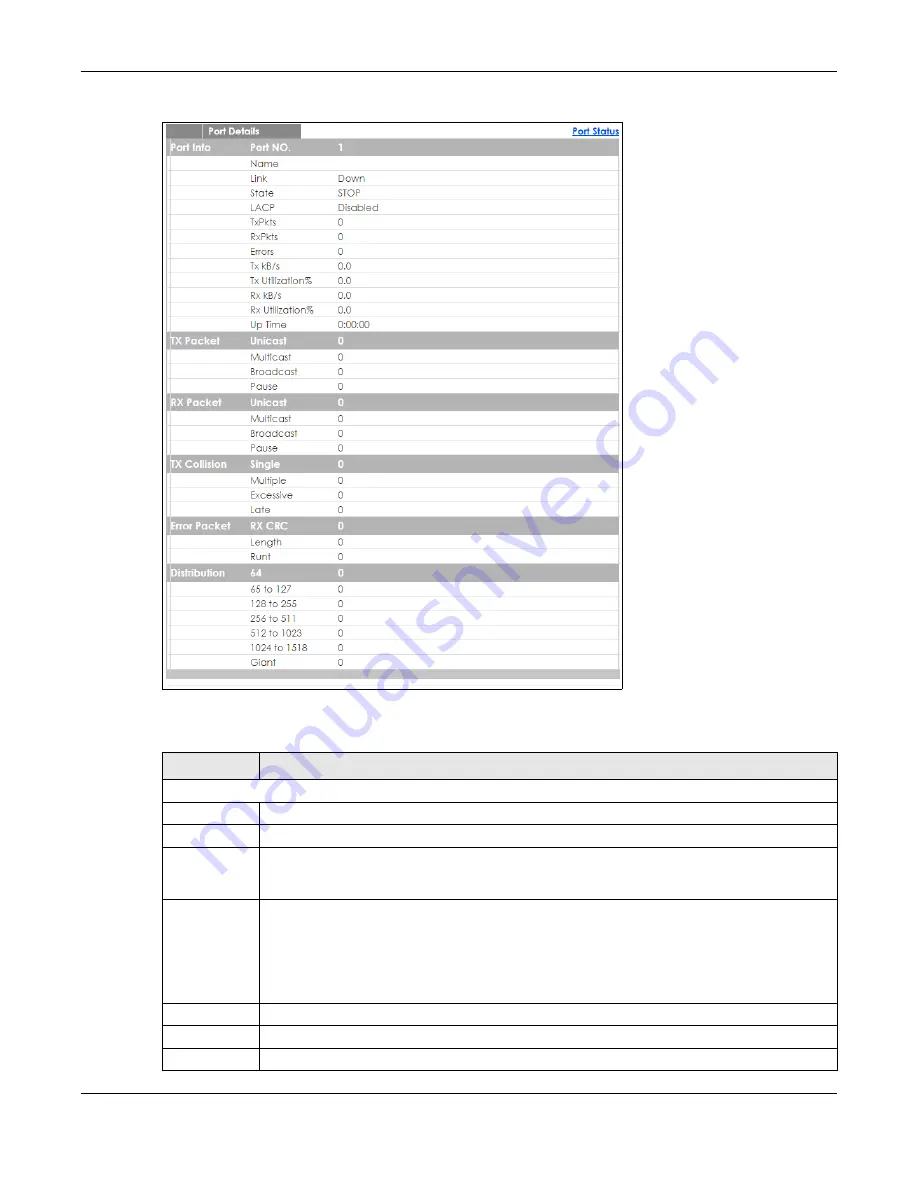
Chapter 48 Port Status
XS1930 Series User’s Guide
343
Figure 253
Port Status > Port Details
The following table describes the labels in this screen.
Table 181 Port Status: Port Details
LABEL
DESCRIPTION
Port Info
Port NO.
This field displays the port number you are viewing.
Name
This field displays the name of the port.
Link
This field displays the speed (either
100M
for 100Mbps,
1G
for 1 Gbps,
2.5G
for 2.5 Gbps,
5G
for 5
Gbps, or
10G
for 10 Gbps) and the duplex (
F
for full duplex or
H
for half duplex). This field displays
Down
if the port is not connected to any device.
State
If STP (Spanning Tree Protocol) is enabled, this field displays the STP state of the port. See
for more information.
If STP is disabled, this field displays
FORWARDING
if the link is up, otherwise, it displays
STOP
.
When LACP (Link Aggregation Control Protocol), STP, and dot1x are in blocking state, it displays
Blocking
.
LACP
This field shows if LACP is enabled on this port or not.
TxPkts
This field shows the number of transmitted frames on this port
RxPkts
This field shows the number of received frames on this port
















































