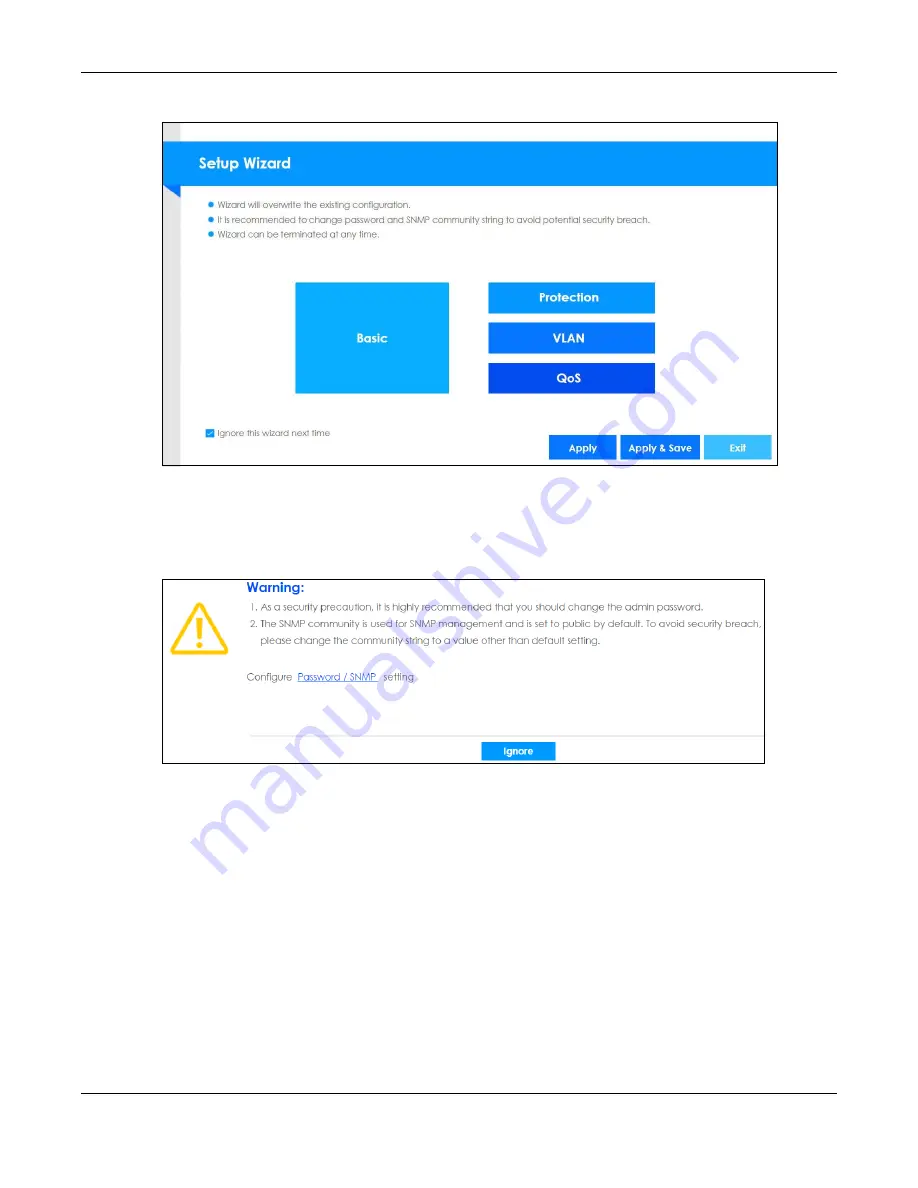
Chapter 4 The Web Configurator
XS1930 Series User’s Guide
42
Figure 23
Web Configurator: Wizard
7
If you didn’t change the default administrator password and/or SNMP community values, a warning
screen displays each time you log into the web configurator. Click
Password / SNMP
to open a screen
where you can change the administrator and SNMP passwords simultaneously. Otherwise, click Ignore
to close it.
Figure 24
Web Configurator: Warning
















































