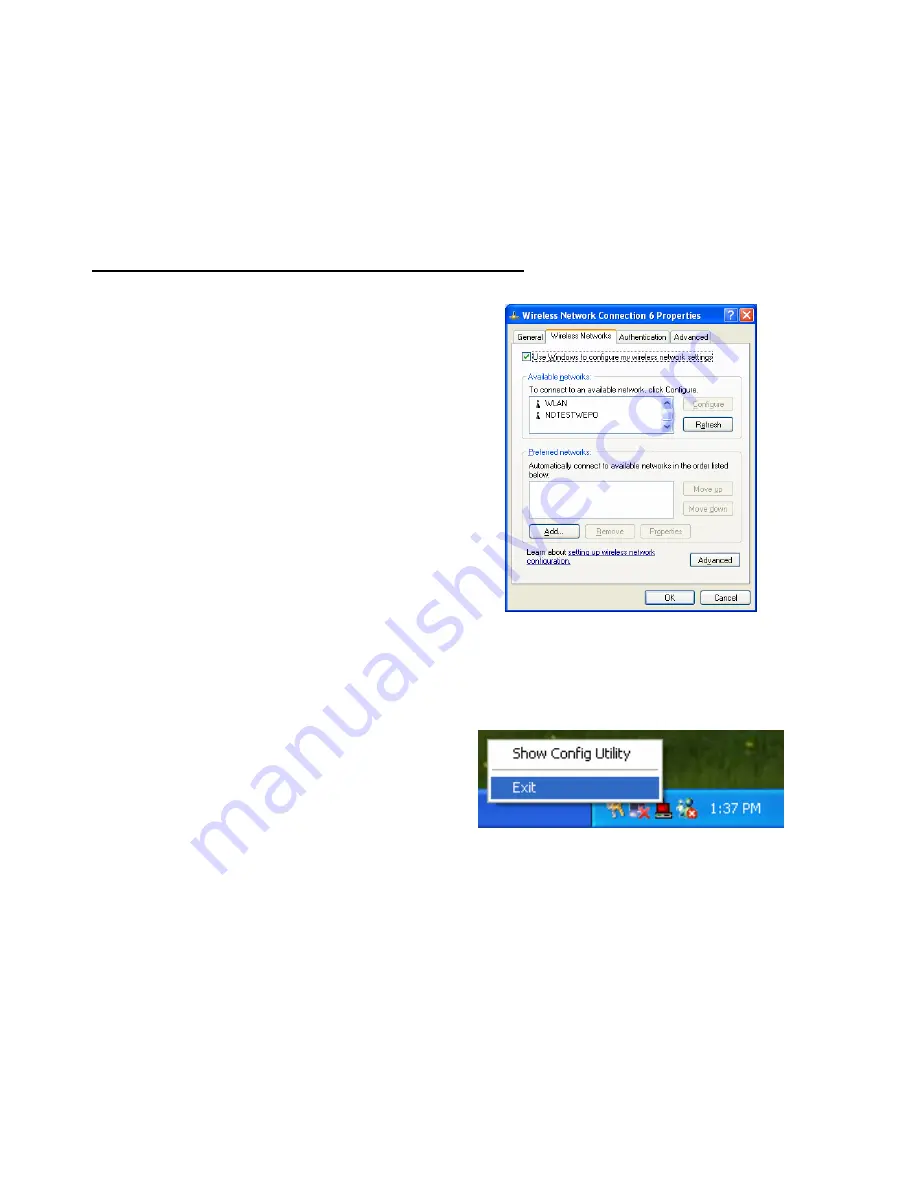
ZyAIR B-100 Quick Installation Guide
— 19 —
4.
Make sure the “Use
Windows to configure my
wireless network settings” is
checked and click
OK
.
Notice: For details on using the
Windows Wireless Network
Configuration, please refer to
Microsoft Windows XP on-line
help.
Disable and Use Wireless LAN Utility
1.
Click the right key of the
mouse and Exit Wireless
LAN Utility.





































