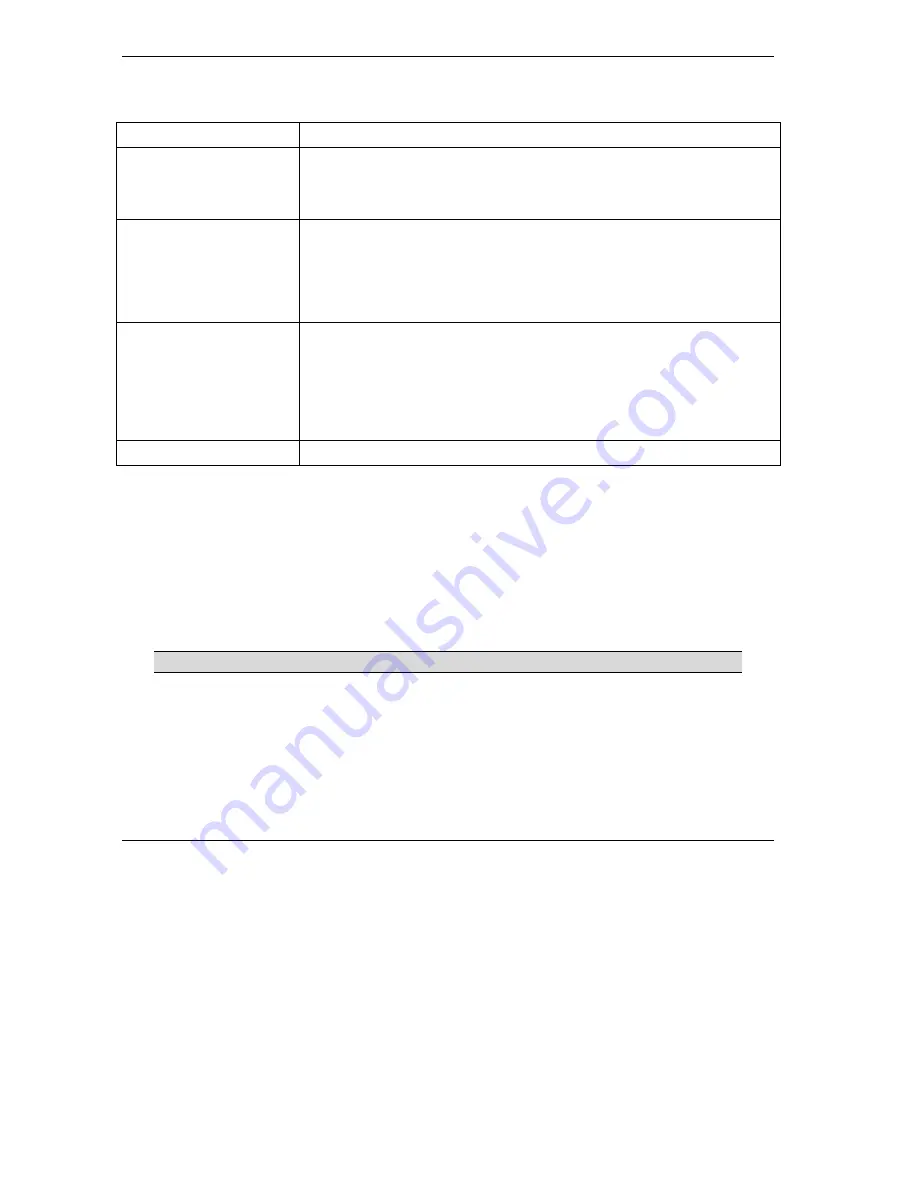
ZyAIR B-2000 v.
2
Broadband Wireless Sharing Router
30
Table 8 Configuring UPnP
FIELD
DESCRIPTION
Enable the Universal Plug
and Play (UPnP) feature
Select this checkbox to activate UPnP. Be aware that anyone could use a
UPnP application to open the web configurator's login screen without entering
the ZyAIR's IP address (although you must still enter the password to access
the web configurator).
Allow users to make
configuration changes
through UPnP
Select this check box to allow UPnP-enabled applications to automatically
configure the ZyAIR so that they can communicate through the ZyAIR, for
example by using NAT traversal, UPnP applications automatically reserve a
NAT forwarding port in order to communicate with another UPnP enabled
device; this eliminates the need to manually configure port forwarding for the
UPnP enabled application.
Allow UPnP to pass
through Firewall
Select this check box to create a static LAN to LAN/ZyAIR rule that allows
forwarding of ports 1900 and 80. Selecting this check box also creates a
dynamic firewall rule every time a NAT forwarding port is reserved for UPnP.
This setting remains active until you disable UPnP or clear this check box.
Clear this check box to have the firewall block all UPnP application packets
(for example, MSN packets) instead of creating a firewall rule for them.
UPnP Name
This identifies the ZyAIR in UPnP applications.
6 Hardware Installation
6.1 Attaching Antennas
Follow the steps below to connect the supplied antennas.
1.
Locate the antenna connectors on the sides of your ZyAIR.
2.
Screw the antennas clockwise onto the antenna connectors. The antennas should be
perpendicular to the ground and parallel to each other.
Make sure the antennas are securely screwed onto the antenna connectors.
Summary of Contents for ZYAIR B-2000
Page 2: ......






































