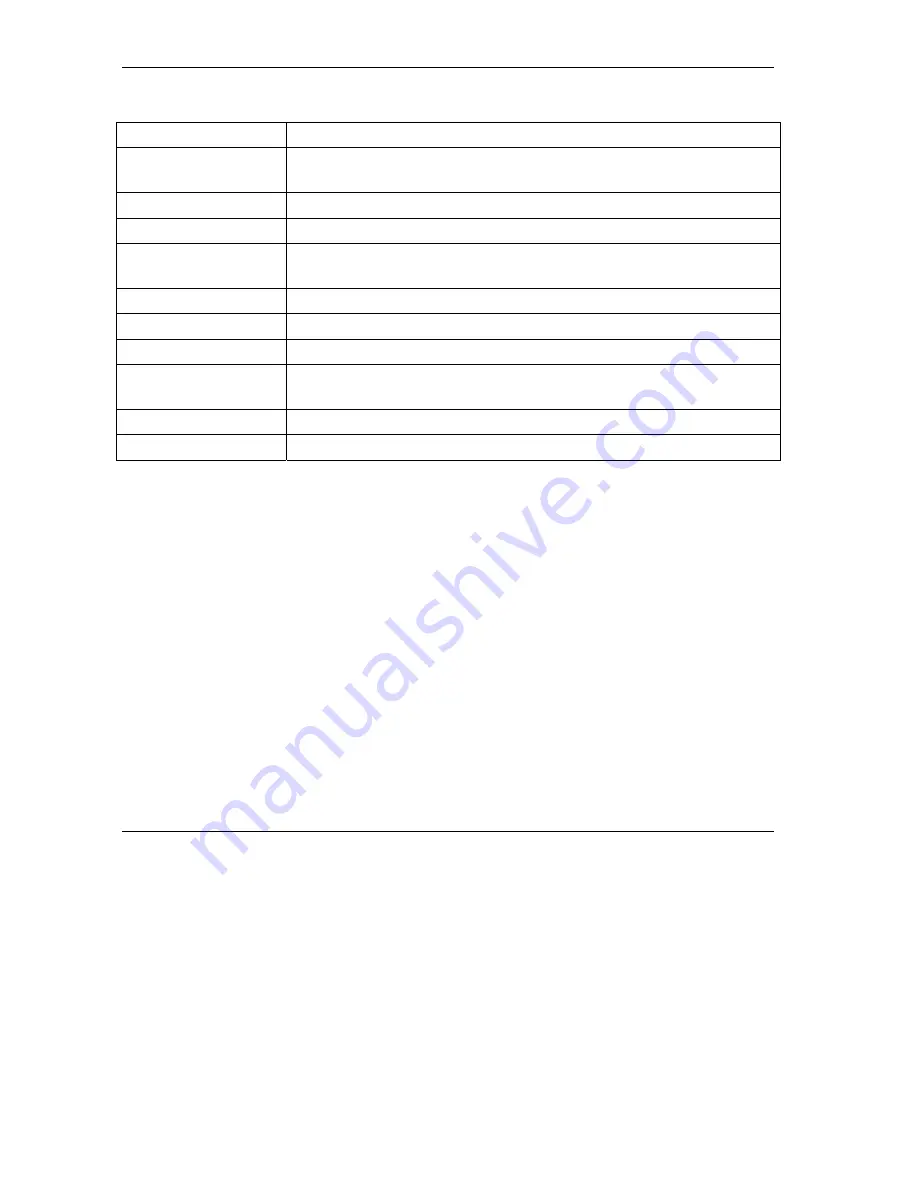
ZyAIR G-300 User’s Guide
2-18
Using the ZyAIR Utility
Table 2-4 Configuration: Privacy Configuration: Certification
LABEL DESCRIPTION
Certificate Authority This field is applicable for PEAP and TLS authentication modes.
Select a certificate authority.
Verify Server Certificate Select the check box to check the certificate of the authentication server.
User Information
These fields are applicable for LEAP and PEAP authentication modes.
User Name Enter the user name.
This is the user name that you or an administrator set up on a RADIUS server.
Password Enter the password associated with the user name above.
Login Information These fields are applicable for PEAP and TLS authentication modes.
Server Name Enter the name of the RADIUS server.
Login Name Enter the user name.
This is the user name that you or an administrator set up on a RADIUS server.
OK
Click
OK
to save the changes.
Cancel
Click
Cancel
to discard all changes and close the screen.
2.4 The Site Survey Screen
Use the
Site Survey
screen to scan for and connect to a wireless network automatically.
Summary of Contents for ZYAIR G-300
Page 1: ...ZyAIR G 300 Wireless LAN PCI Adapter User s Guide Version 2 00 October 2004 ...
Page 6: ......
Page 38: ......
Page 40: ......
Page 50: ......
















































