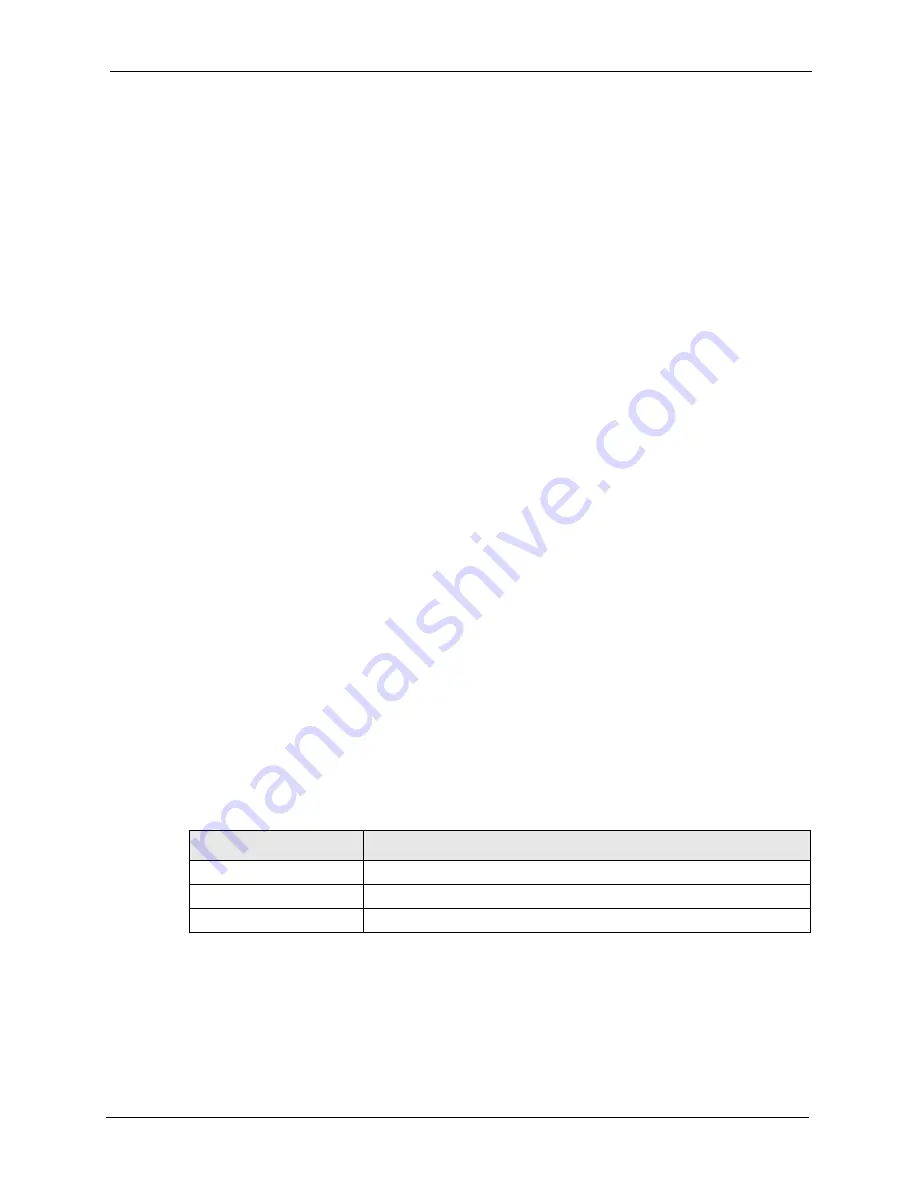
G-3000H User’s Guide
Appendix G Wireless LANs
247
A large
Fragmentation Threshold
is recommended for networks not prone to interference
while you should set a smaller threshold for busy networks or networks that are prone to
interference.
If the
Fragmentation Threshold
value is smaller than the
RTS/CTS
value (see previously)
you set then the RTS (Request To Send)/CTS (Clear to Send) handshake will never occur as
data frames will be fragmented before they reach
RTS/CTS
size.
Preamble Type
A preamble is used to synchronize the transmission timing in your wireless network. There are
two preamble modes:
Long
and
Short
.
Short preamble takes less time to process and minimizes overhead, so it should be used in a
good wireless network environment when all wireless stations support it.
Select
Long
if you have a ‘noisy’ network or are unsure of what preamble mode your wireless
stations support as all IEEE 802.11b compliant wireless adapters must support long preamble.
However, not all wireless adapters support short preamble. Use long preamble if you are
unsure what preamble mode the wireless adapters support, to ensure interpretability between
the AP and the wireless stations and to provide more reliable communication in ‘noisy’
networks.
Select
Dynamic
to have the AP automatically use short preamble when all wireless stations
support it, otherwise the AP uses long preamble.
Note:
The AP and the wireless stations MUST
use the same preamble mode in order
to communicate.
IEEE 802.11b Wireless LAN
The 802.11b data rate and corresponding modulation techniques are shown in the table below.
The modulation technique defines how bits are encoded onto radio waves.
Note:
The ZyAIR may be prone to RF (Radio Frequency) interference from other 2.4
GHz devices such as microwave ovens, wireless phones, Bluetooth enabled devices,
and other wireless LANs.
Table 93
IEEE 802.11b
DATA RATE (MBPS)
MODULATION
1
DBPSK (Differential Binary Phase Shifted Keying)
2
DQPSK (Differential Quadrature Phase Shifted Keying
)
5.5 / 11
CCK (Complementary Code Keying)
Summary of Contents for ZyAIR G-3000H
Page 1: ...G 3000H 802 11g Wireless Access Point User s Guide Version 3 50 1 2006 ...
Page 22: ...G 3000H User s Guide 22 List of Figures ...
Page 26: ...G 3000H User s Guide 26 List of Tables ...
Page 114: ...G 3000H User s Guide 114 Chapter 9 VLAN ...
Page 134: ...G 3000H User s Guide 134 Chapter 11 Certificates ...
Page 164: ...G 3000H User s Guide 164 Chapter 15 Introducing the SMT ...
Page 180: ...G 3000H User s Guide 180 Chapter 17 LAN Setup ...
Page 218: ...G 3000H User s Guide 218 Chapter 24 System Maintenance and Information ...
Page 224: ...G 3000H User s Guide 224 Appendix C Power over Ethernet PoE Specifications ...
Page 226: ...G 3000H User s Guide 226 Appendix D Brute Force Password Guessing Protection ...
Page 238: ...G 3000H User s Guide 238 Appendix E Setting up Your Computer s IP Address ...
Page 242: ...G 3000H User s Guide 242 Appendix F IP Address Assignment Conflicts ...
Page 254: ...G 3000H User s Guide 254 Appendix G Wireless LANs ...
Page 262: ...G 3000H User s Guide 262 Appendix H IP Subnetting ...
Page 264: ...G 3000H User s Guide 264 Appendix I Command Interpreter ...
Page 268: ...G 3000H User s Guide 268 Appendix J Log Descriptions ...
Page 272: ...G 3000H User s Guide 272 Appendix L Power Adaptor Specifications ...
Page 280: ...G 3000H User s Guide 280 Appendix M Text File Based Auto Configuration ...
Page 294: ...G 3000H User s Guide 294 Appendix N Wireless LAN Manager ...
Page 299: ...G 3000H User s Guide Index 299 ZyNOS F W Version 196 zyxel prowireless mib 287 ...
















































