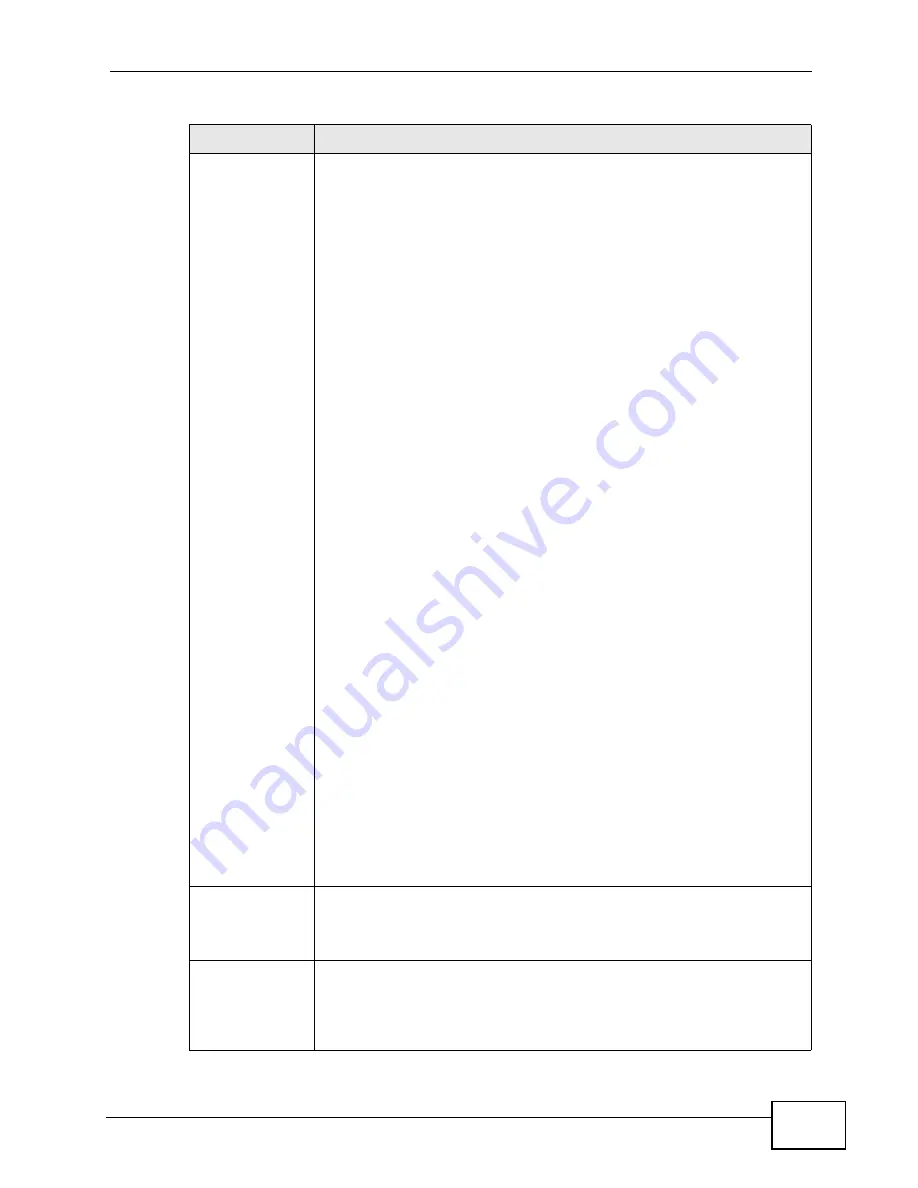
Chapter 10 Monitor
ZyWALL USG 1000 User’s Guide
239
Status
No device
- no 3G device is connected to the ZyWALL.
Device detected
- displays when you connect a 3G device.
Device error
- a 3G device is connected but there is an error.
Probe device fail
- the ZyWALL’s test of the 3G device failed.
Probe device ok
- the ZyWALL’s test of the 3G device succeeded.
Init device fail
- the ZyWALL was not able to initialize the 3G device.
Init device ok
- the ZyWALL initialized the 3G card.
Check lock fail
- the ZyWALL’s check of whether or not the 3G device
is locked failed.
Device locked
- the 3G device is locked.
SIM error
- there is a SIM card error on the 3G device.
SIM locked-PUK
- the PUK is locked on the 3G device’s SIM card.
SIM locked-PIN
- the PIN is locked on the 3G device’s SIM card.
Unlock PUK fail
- Your attempt to unlock a WCDMA 3G device’s PUK
failed because you entered an incorrect PUK.
Unlock PIN fail
- Your attempt to unlock a WCDMA 3G device’s PIN
failed because you entered an incorrect PIN.
Unlock device fail
- Your attempt to unlock a CDMA2000 3G device
failed because you entered an incorrect device code.
Device unlocked
- You entered the correct device code and unlocked
a CDMA2000 3G device.
Get dev-info fail
- The ZyWALL cannot get cellular device information.
Get dev-info ok
- The ZyWALL succeeded in retrieving 3G device
information.
Searching network
- The 3G device is searching for a network.
Get signal fail
- The 3G device cannot get a signal from a network.
Network found
- The 3G device found a network.
Apply config
- The ZyWALL is applying your configuration to the 3G
device.
Inactive
- The 3G interface is disabled.
Active
- The 3G interface is enabled.
Incorrect device
- The connected 3G device is not compatible with
the ZyWALL.
Correct device
- The ZyWALL detected a compatible 3G device.
Set band fail
- Applying your band selection was not successful.
Set band ok
- The ZyWALL successfully applied your band selection.
Set profile fail
- Applying your ISP settings was not successful.
Set profile ok
- The ZyWALL successfully applied your ISP settings.
PPP fail
- The ZyWALL failed to create a PPP connection for the cellular
interface.
Need auth-password
- You need to enter the password for the 3G
card in the cellular edit screen.
Device ready
- The ZyWALL successfully applied all of your
configuration and you can use the 3G connection.
Service Provider This displays the name of your network service provider. This name
may not display if the service provider has stopped service to the 3G
SIM card. For example if the bill has not been paid or the account has
expired.
Cellular System
This field displays what type of cellular network the 3G connection is
using. The network type varies depending on the 3G card you inserted
and could be
UMTS
,
UMTS/HSDPA
,
GPRS
or
EDGE
when you insert a
GSM 3G card, or
1xRTT
,
EVDO Rev.0
or
EVDO Rev.A
when you insert
a CDMA 3G card.
Table 38
Monitor > System Status > Cellular Status (continued)
LABEL
DESCRIPTION
Summary of Contents for ZyWALL 1050
Page 2: ......
Page 30: ...Table of Contents ZyWALL USG 1000 User s Guide 30 ...
Page 31: ...31 PART I User s Guide ...
Page 32: ...32 ...
Page 38: ...Chapter 1 Introducing the ZyWALL ZyWALL USG 1000 User s Guide 38 ...
Page 46: ...Chapter 2 Features and Applications ZyWALL USG 1000 User s Guide 46 ...
Page 64: ...Chapter 3 Web Configurator ZyWALL USG 1000 User s Guide 64 ...
Page 74: ...Chapter 4 Installation Setup Wizard ZyWALL USG 1000 User s Guide 74 ...
Page 116: ...Chapter 6 Configuration Basics ZyWALL USG 1000 User s Guide 116 ...
Page 168: ...Chapter 7 Tutorials ZyWALL USG 1000 User s Guide 168 ...
Page 205: ...Chapter 8 L2TP VPN Example ZyWALL USG 1000 User s Guide 205 ...
Page 206: ...Chapter 8 L2TP VPN Example ZyWALL USG 1000 User s Guide 206 ...
Page 207: ...207 PART II Technical Reference ...
Page 208: ...208 ...
Page 222: ...Chapter 9 Dashboard ZyWALL USG 1000 User s Guide 222 ...
Page 264: ...Chapter 10 Monitor ZyWALL USG 1000 User s Guide 264 ...
Page 336: ...Chapter 13 Interfaces ZyWALL USG 1000 User s Guide 336 ...
Page 346: ...Chapter 14 Trunks ZyWALL USG 1000 User s Guide 346 ...
Page 362: ...Chapter 15 Policy and Static Routes ZyWALL USG 1000 User s Guide 362 ...
Page 376: ...Chapter 16 Routing Protocols ZyWALL USG 1000 User s Guide 376 ...
Page 396: ...Chapter 19 NAT ZyWALL USG 1000 User s Guide 396 ...
Page 401: ...Chapter 20 HTTP Redirect ZyWALL USG 1000 User s Guide 401 ...
Page 402: ...Chapter 20 HTTP Redirect ZyWALL USG 1000 User s Guide 402 ...
Page 424: ...Chapter 23 Authentication Policy ZyWALL USG 1000 User s Guide 424 ...
Page 442: ...Chapter 24 Firewall ZyWALL USG 1000 User s Guide 442 ...
Page 483: ...Chapter 25 IPSec VPN ZyWALL USG 1000 User s Guide 483 ...
Page 484: ...Chapter 25 IPSec VPN ZyWALL USG 1000 User s Guide 484 ...
Page 497: ...Chapter 26 SSL VPN ZyWALL USG 1000 User s Guide 497 ...
Page 498: ...Chapter 26 SSL VPN ZyWALL USG 1000 User s Guide 498 ...
Page 508: ...Chapter 27 SSL User Screens ZyWALL USG 1000 User s Guide 508 ...
Page 510: ...Chapter 28 SSL User Application Screens ZyWALL USG 1000 User s Guide 510 ...
Page 518: ...Chapter 29 SSL User File Sharing ZyWALL USG 1000 User s Guide 518 ...
Page 603: ...Chapter 34 IDP ZyWALL USG 1000 User s Guide 603 ...
Page 604: ...Chapter 34 IDP ZyWALL USG 1000 User s Guide 604 ...
Page 614: ...Chapter 35 ADP ZyWALL USG 1000 User s Guide 614 Figure 416 Profiles Protocol Anomaly ...
Page 625: ...Chapter 35 ADP ZyWALL USG 1000 User s Guide 625 ...
Page 626: ...Chapter 35 ADP ZyWALL USG 1000 User s Guide 626 ...
Page 658: ...Chapter 37 Content Filter Reports ZyWALL USG 1000 User s Guide 658 ...
Page 676: ...Chapter 38 Anti Spam ZyWALL USG 1000 User s Guide 676 ...
Page 698: ...Chapter 39 Device HA ZyWALL USG 1000 User s Guide 698 ...
Page 714: ...Chapter 40 User Group ZyWALL USG 1000 User s Guide 714 ...
Page 720: ...Chapter 41 Addresses ZyWALL USG 1000 User s Guide 720 ...
Page 732: ...Chapter 43 Schedules ZyWALL USG 1000 User s Guide 732 ...
Page 748: ...Chapter 45 Authentication Method ZyWALL USG 1000 User s Guide 748 ...
Page 770: ...Chapter 46 Certificates ZyWALL USG 1000 User s Guide 770 ...
Page 782: ...Chapter 48 SSL Application ZyWALL USG 1000 User s Guide 782 ...
Page 792: ...Chapter 49 Endpoint Security ZyWALL USG 1000 User s Guide 792 ...
Page 844: ...Chapter 50 System ZyWALL USG 1000 User s Guide 844 ...
Page 861: ...Chapter 51 Log and Report ZyWALL USG 1000 User s Guide 861 ...
Page 862: ...Chapter 51 Log and Report ZyWALL USG 1000 User s Guide 862 ...
Page 886: ...Chapter 54 Reboot ZyWALL USG 1000 User s Guide 886 ...
Page 888: ...Chapter 55 Shutdown ZyWALL USG 1000 User s Guide 888 ...
Page 908: ...Chapter 56 Troubleshooting ZyWALL USG 1000 User s Guide 908 ...
Page 916: ...Chapter 57 Product Specifications ZyWALL USG 1000 User s Guide 916 ...
Page 1070: ...Appendix E Open Software Announcements ZyWALL USG 1000 User s Guide 1070 ...





































