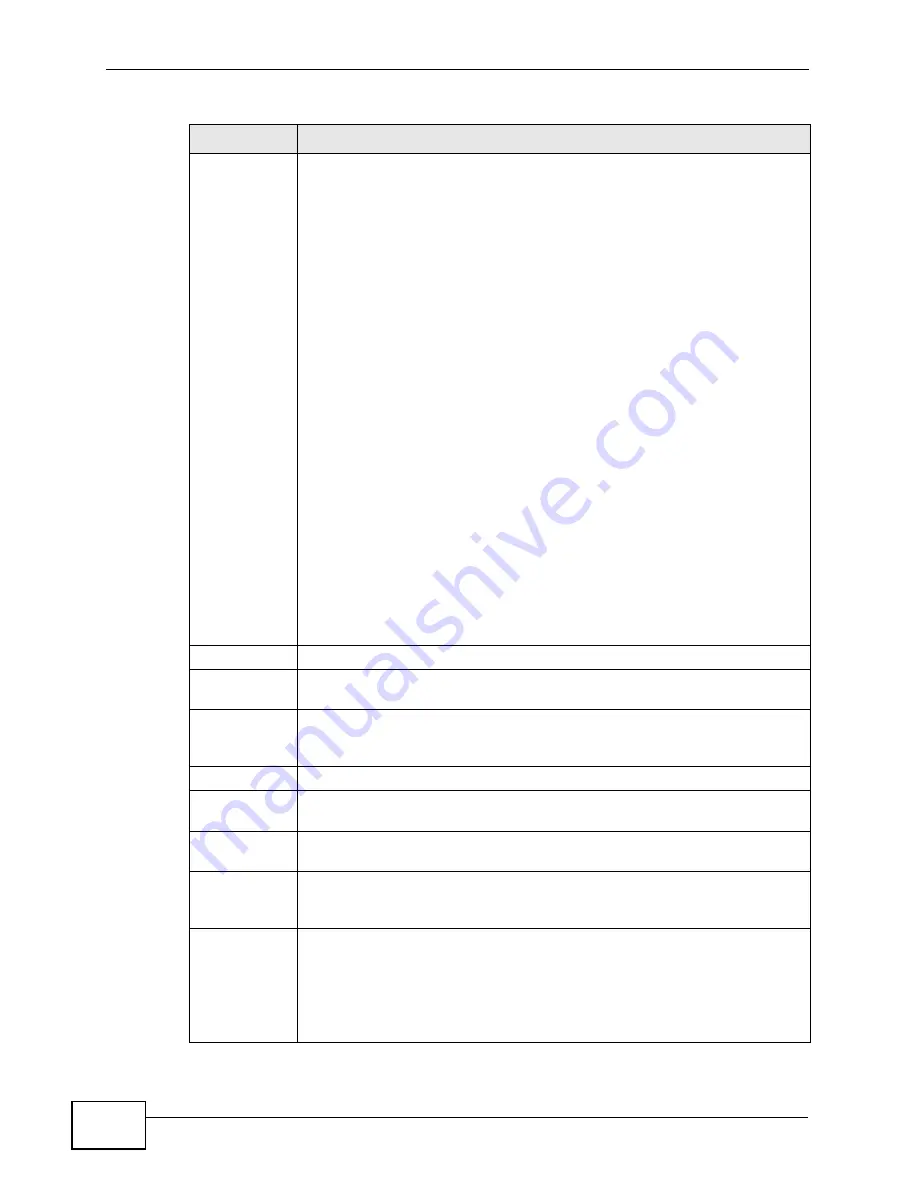
Chapter 35 ADP
ZyWALL USG 1000 User’s Guide
616
Action
To edit what action the ZyWALL takes when a packet matches a signature,
select the signature and use the
Action
icon.
original setting
: Select this action to return each signature in a service
group to its previously saved configuration.
none
: Select this action on an individual signature or a complete service
group to have the ZyWALL take no action when a packet matches a rule.
drop
: Select this action on an individual signature or a complete service
group to have the ZyWALL silently drop a packet that matches a rule.
Neither sender nor receiver are notified.
reject-sender
: Select this action on an individual signature or a
complete service group to have the ZyWALL send a reset to the sender
when a packet matches the signature. If it is a TCP attack packet, the
ZyWALL will send a packet with a ‘RST’ flag. If it is an ICMP or UDP attack
packet, the ZyWALL will send an ICMP unreachable packet.
reject-receiver
: Select this action on an individual signature or a
complete service group to have the ZyWALL send a reset to the receiver
when a packet matches the rule. If it is a TCP attack packet, the ZyWALL
will send a packet with an a ‘RST’ flag. If it is an ICMP or UDP attack
packet, the ZyWALL will do nothing.
reject-both
: Select this action on an individual signature or a complete
service group to have the ZyWALL send a reset to both the sender and
receiver when a packet matches the rule. If it is a TCP attack packet, the
ZyWALL will send a packet with a ‘RST’ flag to the receiver and sender. If
it is an ICMP or UDP attack packet, the ZyWALL will send an ICMP
unreachable packet.
#
This is the entry’s index number in the list.
Status
The activate (light bulb) icon is lit when the entry is active and dimmed
when the entry is inactive.
Name
This is the name of the protocol anomaly rule. Click the
Name
column
heading to sort in ascending or descending order according to the
protocol anomaly rule name.
Activation
Click the icon to enable or disable a rule or group of rules.
Log
These are the log options. To edit this, select an item and use the
Log
icon.
Action
This is the action the ZyWALL should take when a packet matches a rule.
To edit this, select an item and use the
Action
icon.
Log
Select whether to have the ZyWALL generate a log (
log
), log and alert
(
log alert
) or neither (
no
) when traffic matches this anomaly rule. See
for more on logs.
Action
Select what the ZyWALL should do when a packet matches a rule.
none
: The ZyWALL takes no action when a packet matches the
signature(s).
block
: The ZyWALL silently drops packets that matches the rule. Neither
sender nor receiver are notified.
Table 167
Configuration > ADP > Profile > Protocol Anomaly (continued)
LABEL
DESCRIPTION
Summary of Contents for ZyWALL 1050
Page 2: ......
Page 30: ...Table of Contents ZyWALL USG 1000 User s Guide 30 ...
Page 31: ...31 PART I User s Guide ...
Page 32: ...32 ...
Page 38: ...Chapter 1 Introducing the ZyWALL ZyWALL USG 1000 User s Guide 38 ...
Page 46: ...Chapter 2 Features and Applications ZyWALL USG 1000 User s Guide 46 ...
Page 64: ...Chapter 3 Web Configurator ZyWALL USG 1000 User s Guide 64 ...
Page 74: ...Chapter 4 Installation Setup Wizard ZyWALL USG 1000 User s Guide 74 ...
Page 116: ...Chapter 6 Configuration Basics ZyWALL USG 1000 User s Guide 116 ...
Page 168: ...Chapter 7 Tutorials ZyWALL USG 1000 User s Guide 168 ...
Page 205: ...Chapter 8 L2TP VPN Example ZyWALL USG 1000 User s Guide 205 ...
Page 206: ...Chapter 8 L2TP VPN Example ZyWALL USG 1000 User s Guide 206 ...
Page 207: ...207 PART II Technical Reference ...
Page 208: ...208 ...
Page 222: ...Chapter 9 Dashboard ZyWALL USG 1000 User s Guide 222 ...
Page 264: ...Chapter 10 Monitor ZyWALL USG 1000 User s Guide 264 ...
Page 336: ...Chapter 13 Interfaces ZyWALL USG 1000 User s Guide 336 ...
Page 346: ...Chapter 14 Trunks ZyWALL USG 1000 User s Guide 346 ...
Page 362: ...Chapter 15 Policy and Static Routes ZyWALL USG 1000 User s Guide 362 ...
Page 376: ...Chapter 16 Routing Protocols ZyWALL USG 1000 User s Guide 376 ...
Page 396: ...Chapter 19 NAT ZyWALL USG 1000 User s Guide 396 ...
Page 401: ...Chapter 20 HTTP Redirect ZyWALL USG 1000 User s Guide 401 ...
Page 402: ...Chapter 20 HTTP Redirect ZyWALL USG 1000 User s Guide 402 ...
Page 424: ...Chapter 23 Authentication Policy ZyWALL USG 1000 User s Guide 424 ...
Page 442: ...Chapter 24 Firewall ZyWALL USG 1000 User s Guide 442 ...
Page 483: ...Chapter 25 IPSec VPN ZyWALL USG 1000 User s Guide 483 ...
Page 484: ...Chapter 25 IPSec VPN ZyWALL USG 1000 User s Guide 484 ...
Page 497: ...Chapter 26 SSL VPN ZyWALL USG 1000 User s Guide 497 ...
Page 498: ...Chapter 26 SSL VPN ZyWALL USG 1000 User s Guide 498 ...
Page 508: ...Chapter 27 SSL User Screens ZyWALL USG 1000 User s Guide 508 ...
Page 510: ...Chapter 28 SSL User Application Screens ZyWALL USG 1000 User s Guide 510 ...
Page 518: ...Chapter 29 SSL User File Sharing ZyWALL USG 1000 User s Guide 518 ...
Page 603: ...Chapter 34 IDP ZyWALL USG 1000 User s Guide 603 ...
Page 604: ...Chapter 34 IDP ZyWALL USG 1000 User s Guide 604 ...
Page 614: ...Chapter 35 ADP ZyWALL USG 1000 User s Guide 614 Figure 416 Profiles Protocol Anomaly ...
Page 625: ...Chapter 35 ADP ZyWALL USG 1000 User s Guide 625 ...
Page 626: ...Chapter 35 ADP ZyWALL USG 1000 User s Guide 626 ...
Page 658: ...Chapter 37 Content Filter Reports ZyWALL USG 1000 User s Guide 658 ...
Page 676: ...Chapter 38 Anti Spam ZyWALL USG 1000 User s Guide 676 ...
Page 698: ...Chapter 39 Device HA ZyWALL USG 1000 User s Guide 698 ...
Page 714: ...Chapter 40 User Group ZyWALL USG 1000 User s Guide 714 ...
Page 720: ...Chapter 41 Addresses ZyWALL USG 1000 User s Guide 720 ...
Page 732: ...Chapter 43 Schedules ZyWALL USG 1000 User s Guide 732 ...
Page 748: ...Chapter 45 Authentication Method ZyWALL USG 1000 User s Guide 748 ...
Page 770: ...Chapter 46 Certificates ZyWALL USG 1000 User s Guide 770 ...
Page 782: ...Chapter 48 SSL Application ZyWALL USG 1000 User s Guide 782 ...
Page 792: ...Chapter 49 Endpoint Security ZyWALL USG 1000 User s Guide 792 ...
Page 844: ...Chapter 50 System ZyWALL USG 1000 User s Guide 844 ...
Page 861: ...Chapter 51 Log and Report ZyWALL USG 1000 User s Guide 861 ...
Page 862: ...Chapter 51 Log and Report ZyWALL USG 1000 User s Guide 862 ...
Page 886: ...Chapter 54 Reboot ZyWALL USG 1000 User s Guide 886 ...
Page 888: ...Chapter 55 Shutdown ZyWALL USG 1000 User s Guide 888 ...
Page 908: ...Chapter 56 Troubleshooting ZyWALL USG 1000 User s Guide 908 ...
Page 916: ...Chapter 57 Product Specifications ZyWALL USG 1000 User s Guide 916 ...
Page 1070: ...Appendix E Open Software Announcements ZyWALL USG 1000 User s Guide 1070 ...
















































