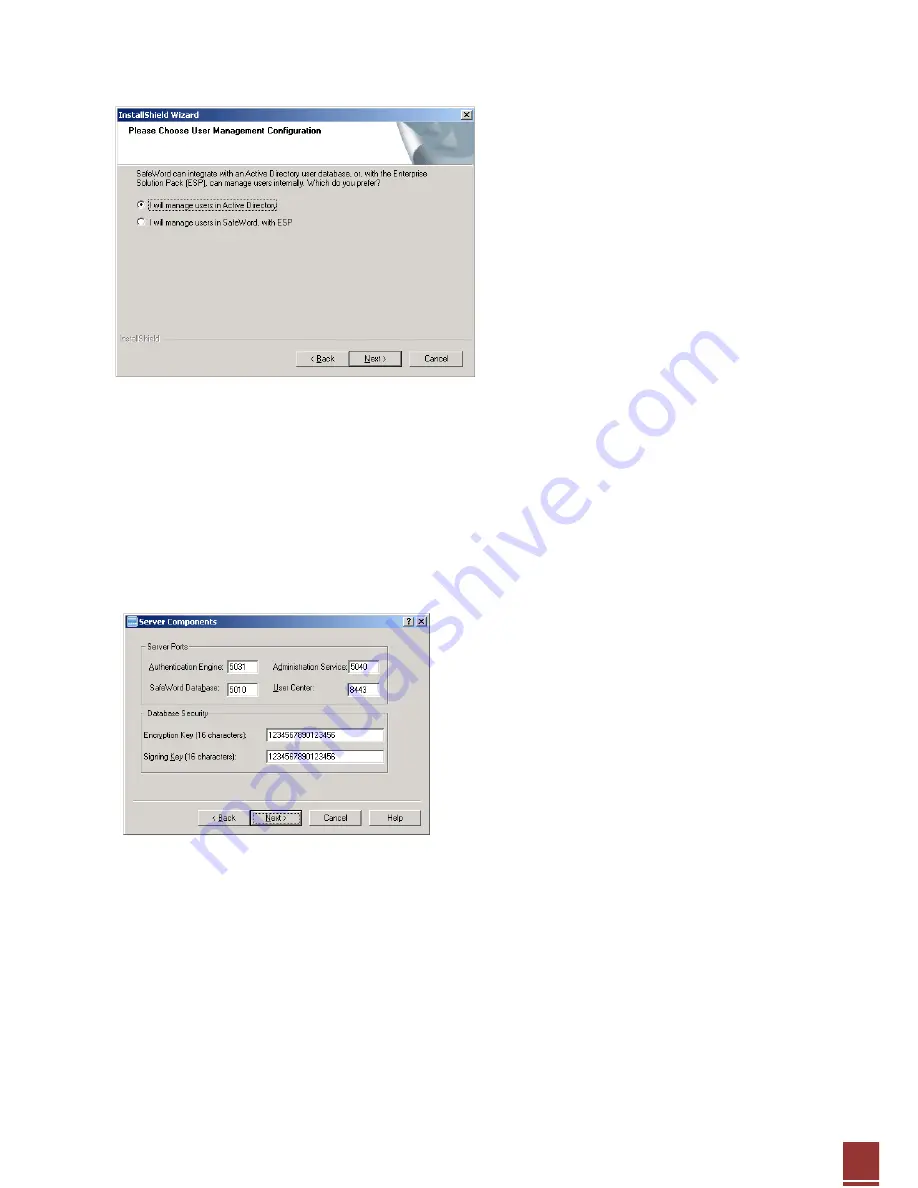
ZyXEL
– ZyWALL OTPv2 Support Notes
All contents copyright © 2010 ZyXEL Communications Corporation.
14
10
Select the preferred user management. Here leave the default setting “I will manage users in Active
Directory”, then click Next.
11
The Server Components window appears with the default ports through which SafeWord components
will communicate. Accept the default port settings or specify your own port settings. You will also be
personalizing your SafeWord installation by defining a unique Encryption Key and Signing Key on the
Database Security pane. Each key must be16 characters in length, and must remain the same for the
life of the installation. Click Next when all needed changes have been made.
Tip: A small exclamation point displayed next to a Port field indicates that port is already in use by another process, and you must select a
different port.
12
When the Host Address window appears, enter the Fully Qualified Domain Name to which this
machine belongs, and then click Next. If you do not know the domain, click Query to obtain it from
your DNS Server.
































