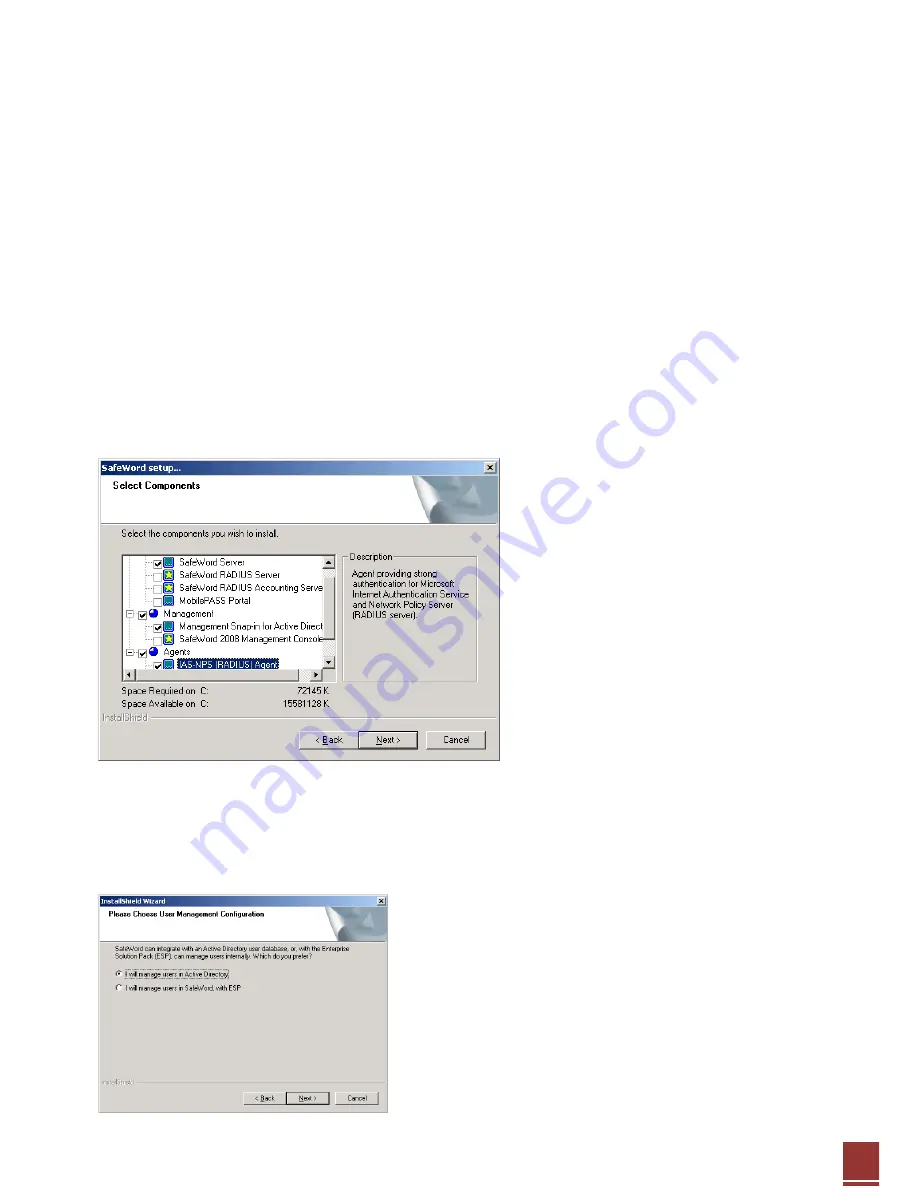
ZyXEL
– ZyWALL OTPv2 Support Notes
All contents copyright © 2010 ZyXEL Communications Corporation.
32
5
When the Choose Destination Location window appears, accept the default installation location (or
browse to select another), then click Next. If you choose to install in a location different than the
default location, you must ensure that the following permissions are set:
• Administrators – full control
• Authentication users – read and execute
• CREATOR OWNER – full control (subfolders and files only)
• Server Operators – modify
• SYSTEM – full control
6
The Select Components window for the specific version of SafeWord you selected appears.
In ZyXEL pack, user needs to select the components as below:
-
SafeWord Server
-
Management Snap-in for Active Directory
-
IAS-NPS (RADIUS) Agent
Note: Only components that can be installed on your system will display. If above component cannot display,
please check the prerequisites.
7
Make your selections, then click Next.
8
Make any needed changes in the Select Program Folder window, then click Next.
9
Review the information in the Start Copying Files window, then click Next.
10
Select preferred user management. Here, leave the default setting “I will manage users in Active
Directory”, then click Next.



































