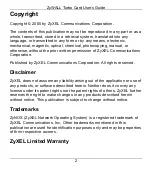ZyWALL Turbo Card User’s Guide
8
2.1 Turbo LEDs
Figure 3
Turbo LEDs
3 Activating IDP and AV
1
Access the ZyWALL web configurator (192.168.1.1 is the default IP
address).
Note:
See your ZyWALL User’s Guide for detailed information on the
web configurator.
LED
DESCRIPTION
PWR
The PWR LED turns on when the Turbo card is inserted into
the ZyWALL and the ZyWALL is turned on.
ACT
The ACT LED blinks when Turbo is performing IDP and/or
AV traffic inspection.