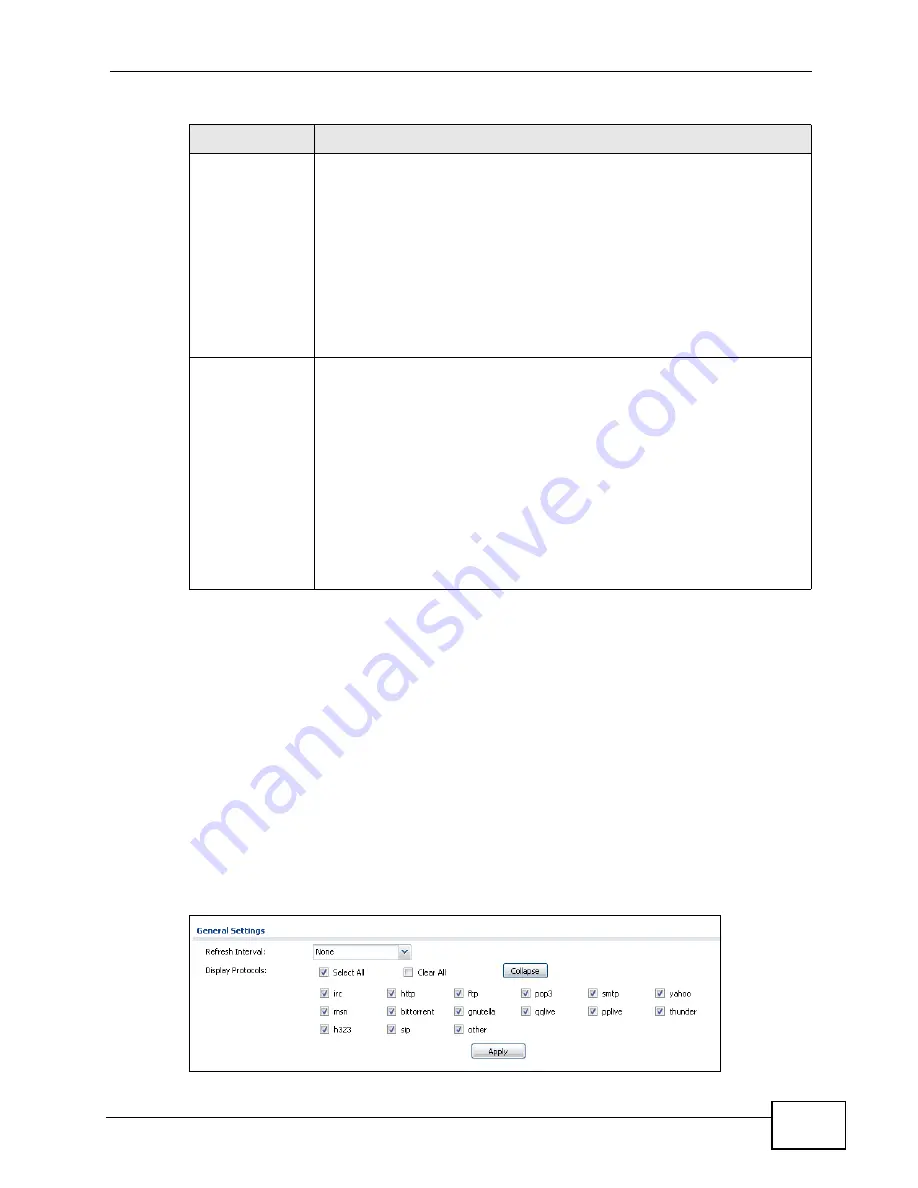
Chapter 10 Monitor
ZyWALL USG 100/200 Series User’s Guide
261
10.12 Application Patrol Statistics
This screen displays a bandwidth usage graph and statistics for selected protocols.
Click
Monitor > AppPatrol Statistics
to open the following screen.
10.12.1 Application Patrol Statistics: General Setup
Use the top of the
Monitor > AppPatrol Statistics
screen to configure what to
display.
Figure 244
Monitor > AppPatrol Statistics: General Setup
Status
Ready
- you can have the ZyWALL use the USB storage device.
Click
Remove Now
to stop the ZyWALL from using the USB storage
device so you can remove it.
Unused
- the connected USB storage device was manually unmounted
by using the
Remove Now
button or for some reason the ZyWALL
cannot mount it.
Click
Use It
to have the ZyWALL mount a connected USB storage
device.
none
- no USB storage device is connected.
Detail
This field displays any other information the ZyWALL retrieves from the
USB storage device.
Deactivated
- the use of a USB storage device is disabled (turned off)
on the ZyWALL.
OutofSpace
- the available disk space is less than the disk space full
threshold (see
for how to configure this
threshold).
Mounting
- the ZyWALL is mounting the USB storage device.
Removing
- the ZyWALL is unmounting the USB storage device.
none
- the USB device is operating normally or not connected.
Table 41
Monitor > System Status > USB Storage (continued)
LABEL
DESCRIPTION
Summary of Contents for ZyWALL USG 100 Series
Page 2: ......
Page 30: ...Table of Contents ZyWALL USG 100 200 Series User s Guide 30 ...
Page 31: ...31 PART I User s Guide ...
Page 32: ...32 ...
Page 46: ...Chapter 2 Features and Applications ZyWALL USG 100 200 Series User s Guide 46 ...
Page 64: ...Chapter 3 Web Configurator ZyWALL USG 100 200 Series User s Guide 64 ...
Page 186: ...Chapter 7 Tutorials ZyWALL USG 100 200 Series User s Guide 186 ...
Page 223: ...Chapter 8 L2TP VPN Example ZyWALL USG 100 200 Series User s Guide 223 ...
Page 224: ...Chapter 8 L2TP VPN Example ZyWALL USG 100 200 Series User s Guide 224 ...
Page 225: ...225 PART II Technical Reference ...
Page 226: ...226 ...
Page 240: ...Chapter 9 Dashboard ZyWALL USG 100 200 Series User s Guide 240 ...
Page 284: ...Chapter 10 Monitor ZyWALL USG 100 200 Series User s Guide 284 ...
Page 372: ...Chapter 13 Interfaces ZyWALL USG 100 200 Series User s Guide 372 ...
Page 382: ...Chapter 14 Trunks ZyWALL USG 100 200 Series User s Guide 382 ...
Page 398: ...Chapter 15 Policy and Static Routes ZyWALL USG 100 200 Series User s Guide 398 ...
Page 412: ...Chapter 16 Routing Protocols ZyWALL USG 100 200 Series User s Guide 412 ...
Page 432: ...Chapter 19 NAT ZyWALL USG 100 200 Series User s Guide 432 ...
Page 437: ...Chapter 20 HTTP Redirect ZyWALL USG 100 200 Series User s Guide 437 ...
Page 438: ...Chapter 20 HTTP Redirect ZyWALL USG 100 200 Series User s Guide 438 ...
Page 460: ...Chapter 23 Authentication Policy ZyWALL USG 100 200 Series User s Guide 460 ...
Page 478: ...Chapter 24 Firewall ZyWALL USG 100 200 Series User s Guide 478 ...
Page 519: ...Chapter 25 IPSec VPN ZyWALL USG 100 200 Series User s Guide 519 ...
Page 520: ...Chapter 25 IPSec VPN ZyWALL USG 100 200 Series User s Guide 520 ...
Page 534: ...Chapter 26 SSL VPN ZyWALL USG 100 200 Series User s Guide 534 ...
Page 544: ...Chapter 27 SSL User Screens ZyWALL USG 100 200 Series User s Guide 544 ...
Page 546: ...Chapter 28 SSL User Application Screens ZyWALL USG 100 200 Series User s Guide 546 ...
Page 554: ...Chapter 29 SSL User File Sharing ZyWALL USG 100 200 Series User s Guide 554 ...
Page 639: ...Chapter 34 IDP ZyWALL USG 100 200 Series User s Guide 639 ...
Page 640: ...Chapter 34 IDP ZyWALL USG 100 200 Series User s Guide 640 ...
Page 661: ...Chapter 35 ADP ZyWALL USG 100 200 Series User s Guide 661 ...
Page 662: ...Chapter 35 ADP ZyWALL USG 100 200 Series User s Guide 662 ...
Page 694: ...Chapter 37 Content Filter Reports ZyWALL USG 100 200 Series User s Guide 694 ...
Page 712: ...Chapter 38 Anti Spam ZyWALL USG 100 200 Series User s Guide 712 ...
Page 734: ...Chapter 39 Device HA ZyWALL USG 100 200 Series User s Guide 734 ...
Page 750: ...Chapter 40 User Group ZyWALL USG 100 200 Series User s Guide 750 ...
Page 756: ...Chapter 41 Addresses ZyWALL USG 100 200 Series User s Guide 756 ...
Page 768: ...Chapter 43 Schedules ZyWALL USG 100 200 Series User s Guide 768 ...
Page 784: ...Chapter 45 Authentication Method ZyWALL USG 100 200 Series User s Guide 784 ...
Page 806: ...Chapter 46 Certificates ZyWALL USG 100 200 Series User s Guide 806 ...
Page 818: ...Chapter 48 SSL Application ZyWALL USG 100 200 Series User s Guide 818 ...
Page 828: ...Chapter 49 Endpoint Security ZyWALL USG 100 200 Series User s Guide 828 ...
Page 880: ...Chapter 50 System ZyWALL USG 100 200 Series User s Guide 880 ...
Page 920: ...Chapter 54 Reboot ZyWALL USG 100 200 Series User s Guide 920 ...
Page 922: ...Chapter 55 Shutdown ZyWALL USG 100 200 Series User s Guide 922 ...
Page 942: ...Chapter 56 Troubleshooting ZyWALL USG 100 200 Series User s Guide 942 ...
Page 954: ...Chapter 57 Product Specifications ZyWALL USG 100 200 Series User s Guide 954 ...
Page 1126: ...Appendix F Open Software Announcements ZyWALL USG 100 200 Series User s Guide 1126 ...
















































