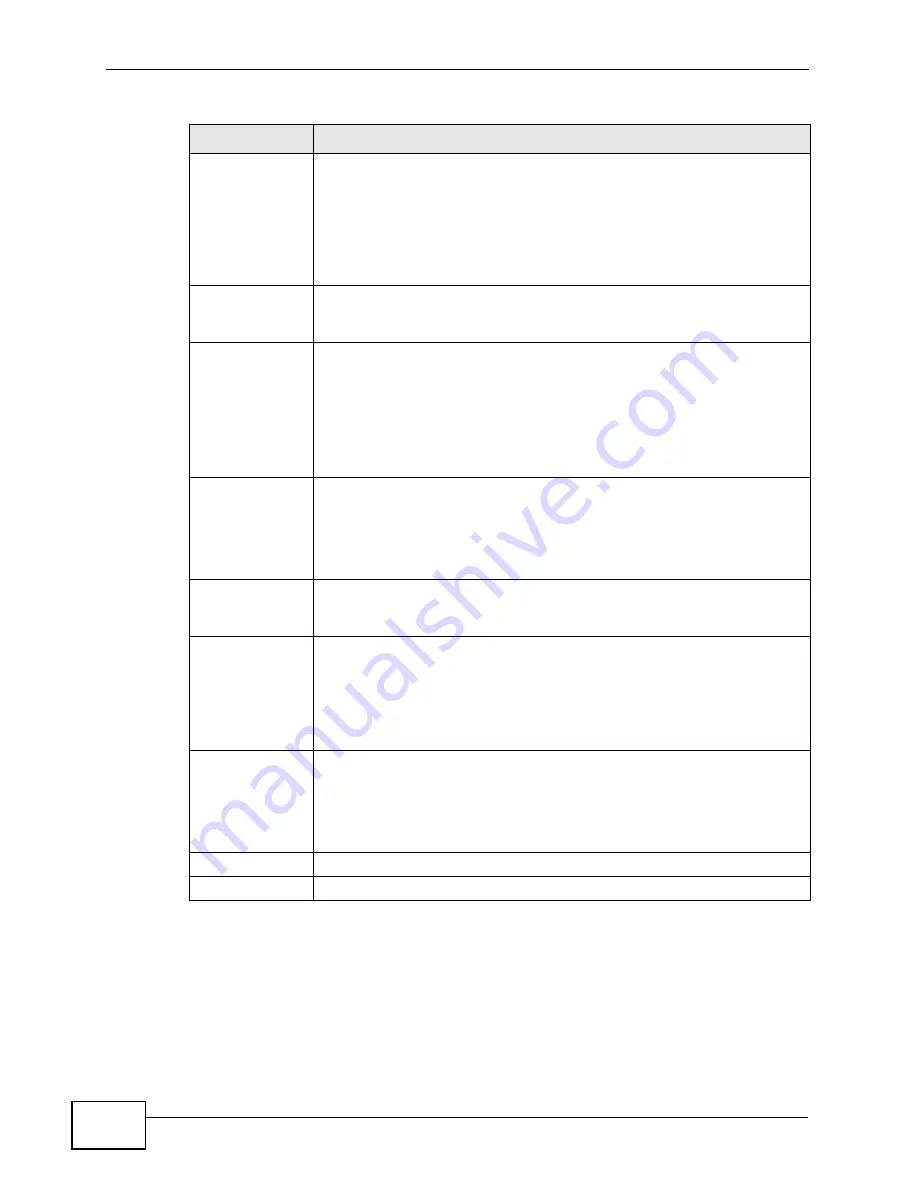
Chapter 31 L2TP VPN
ZyWALL USG 100/200 Series User’s Guide
562
VPN Connection
Select the IPSec VPN connection the ZyWALL uses for L2TP VPN. All of
the configured VPN connections display here, but the one you use must
meet the requirements listed in
IPSec Configuration Required for L2TP
Note: Modifying this VPN connection (or the VPN gateway that it
uses) disconnects any existing L2TP VPN sessions.
IP Address Pool
Select the pool of IP addresses that the ZyWALL uses to assign to the
L2TP VPN clients. Use
Create new Object
if you need to configure a
new pool of IP addresses.
Authentication
Method
Select how the ZyWALL authenticates a remote user before allowing
access to the L2TP VPN tunnel.
The authentication method has the ZyWALL check a user’s user name
and password against the ZyWALL’s local database, a remote LDAP,
RADIUS, a Active Directory server, or more than one of these. See
for how to create authentication method
objects.
Allowed User
The remote user must log into the ZyWALL to use the L2TP VPN tunnel.
Select a user or user group that can use the L2TP VPN tunnel. Use
Create new Object
if you need to configure a new user account (see
for details). Otherwise, select
any
to allow
any user with a valid account and password on the ZyWALL to log in.
Keep Alive
Timer
The ZyWALL sends a Hello message after waiting this long without
receiving any traffic from the remote user. The ZyWALL disconnects the
VPN tunnel if the remote user does not respond.
First DNS Server
Second DNS
Server
Specify the IP addresses of DNS servers to assign to the remote users.
You can specify these IP addresses two ways.
Custom Defined
- enter a static IP address.
From ISP
- use the IP address of a DNS server that another interface
received from its DHCP server.
First WINS
Server, Second
WINS Server
The WINS (Windows Internet Naming Service) server keeps a mapping
table of the computer names on your network and the IP addresses
that they are currently using.
Type the IP addresses of up to two WINS servers to assign to the
remote users. You can specify these IP addresses two ways.
Apply
Click
Apply
to save your changes in the ZyWALL.
Reset
Click
Reset
to return the screen to its last-saved settings.
Table 143
Configuration > VPN > IPSec VPN > VPN Connection (continued)
LABEL
DESCRIPTION
Summary of Contents for ZyWALL USG 100 Series
Page 2: ......
Page 30: ...Table of Contents ZyWALL USG 100 200 Series User s Guide 30 ...
Page 31: ...31 PART I User s Guide ...
Page 32: ...32 ...
Page 46: ...Chapter 2 Features and Applications ZyWALL USG 100 200 Series User s Guide 46 ...
Page 64: ...Chapter 3 Web Configurator ZyWALL USG 100 200 Series User s Guide 64 ...
Page 186: ...Chapter 7 Tutorials ZyWALL USG 100 200 Series User s Guide 186 ...
Page 223: ...Chapter 8 L2TP VPN Example ZyWALL USG 100 200 Series User s Guide 223 ...
Page 224: ...Chapter 8 L2TP VPN Example ZyWALL USG 100 200 Series User s Guide 224 ...
Page 225: ...225 PART II Technical Reference ...
Page 226: ...226 ...
Page 240: ...Chapter 9 Dashboard ZyWALL USG 100 200 Series User s Guide 240 ...
Page 284: ...Chapter 10 Monitor ZyWALL USG 100 200 Series User s Guide 284 ...
Page 372: ...Chapter 13 Interfaces ZyWALL USG 100 200 Series User s Guide 372 ...
Page 382: ...Chapter 14 Trunks ZyWALL USG 100 200 Series User s Guide 382 ...
Page 398: ...Chapter 15 Policy and Static Routes ZyWALL USG 100 200 Series User s Guide 398 ...
Page 412: ...Chapter 16 Routing Protocols ZyWALL USG 100 200 Series User s Guide 412 ...
Page 432: ...Chapter 19 NAT ZyWALL USG 100 200 Series User s Guide 432 ...
Page 437: ...Chapter 20 HTTP Redirect ZyWALL USG 100 200 Series User s Guide 437 ...
Page 438: ...Chapter 20 HTTP Redirect ZyWALL USG 100 200 Series User s Guide 438 ...
Page 460: ...Chapter 23 Authentication Policy ZyWALL USG 100 200 Series User s Guide 460 ...
Page 478: ...Chapter 24 Firewall ZyWALL USG 100 200 Series User s Guide 478 ...
Page 519: ...Chapter 25 IPSec VPN ZyWALL USG 100 200 Series User s Guide 519 ...
Page 520: ...Chapter 25 IPSec VPN ZyWALL USG 100 200 Series User s Guide 520 ...
Page 534: ...Chapter 26 SSL VPN ZyWALL USG 100 200 Series User s Guide 534 ...
Page 544: ...Chapter 27 SSL User Screens ZyWALL USG 100 200 Series User s Guide 544 ...
Page 546: ...Chapter 28 SSL User Application Screens ZyWALL USG 100 200 Series User s Guide 546 ...
Page 554: ...Chapter 29 SSL User File Sharing ZyWALL USG 100 200 Series User s Guide 554 ...
Page 639: ...Chapter 34 IDP ZyWALL USG 100 200 Series User s Guide 639 ...
Page 640: ...Chapter 34 IDP ZyWALL USG 100 200 Series User s Guide 640 ...
Page 661: ...Chapter 35 ADP ZyWALL USG 100 200 Series User s Guide 661 ...
Page 662: ...Chapter 35 ADP ZyWALL USG 100 200 Series User s Guide 662 ...
Page 694: ...Chapter 37 Content Filter Reports ZyWALL USG 100 200 Series User s Guide 694 ...
Page 712: ...Chapter 38 Anti Spam ZyWALL USG 100 200 Series User s Guide 712 ...
Page 734: ...Chapter 39 Device HA ZyWALL USG 100 200 Series User s Guide 734 ...
Page 750: ...Chapter 40 User Group ZyWALL USG 100 200 Series User s Guide 750 ...
Page 756: ...Chapter 41 Addresses ZyWALL USG 100 200 Series User s Guide 756 ...
Page 768: ...Chapter 43 Schedules ZyWALL USG 100 200 Series User s Guide 768 ...
Page 784: ...Chapter 45 Authentication Method ZyWALL USG 100 200 Series User s Guide 784 ...
Page 806: ...Chapter 46 Certificates ZyWALL USG 100 200 Series User s Guide 806 ...
Page 818: ...Chapter 48 SSL Application ZyWALL USG 100 200 Series User s Guide 818 ...
Page 828: ...Chapter 49 Endpoint Security ZyWALL USG 100 200 Series User s Guide 828 ...
Page 880: ...Chapter 50 System ZyWALL USG 100 200 Series User s Guide 880 ...
Page 920: ...Chapter 54 Reboot ZyWALL USG 100 200 Series User s Guide 920 ...
Page 922: ...Chapter 55 Shutdown ZyWALL USG 100 200 Series User s Guide 922 ...
Page 942: ...Chapter 56 Troubleshooting ZyWALL USG 100 200 Series User s Guide 942 ...
Page 954: ...Chapter 57 Product Specifications ZyWALL USG 100 200 Series User s Guide 954 ...
Page 1126: ...Appendix F Open Software Announcements ZyWALL USG 100 200 Series User s Guide 1126 ...
















































