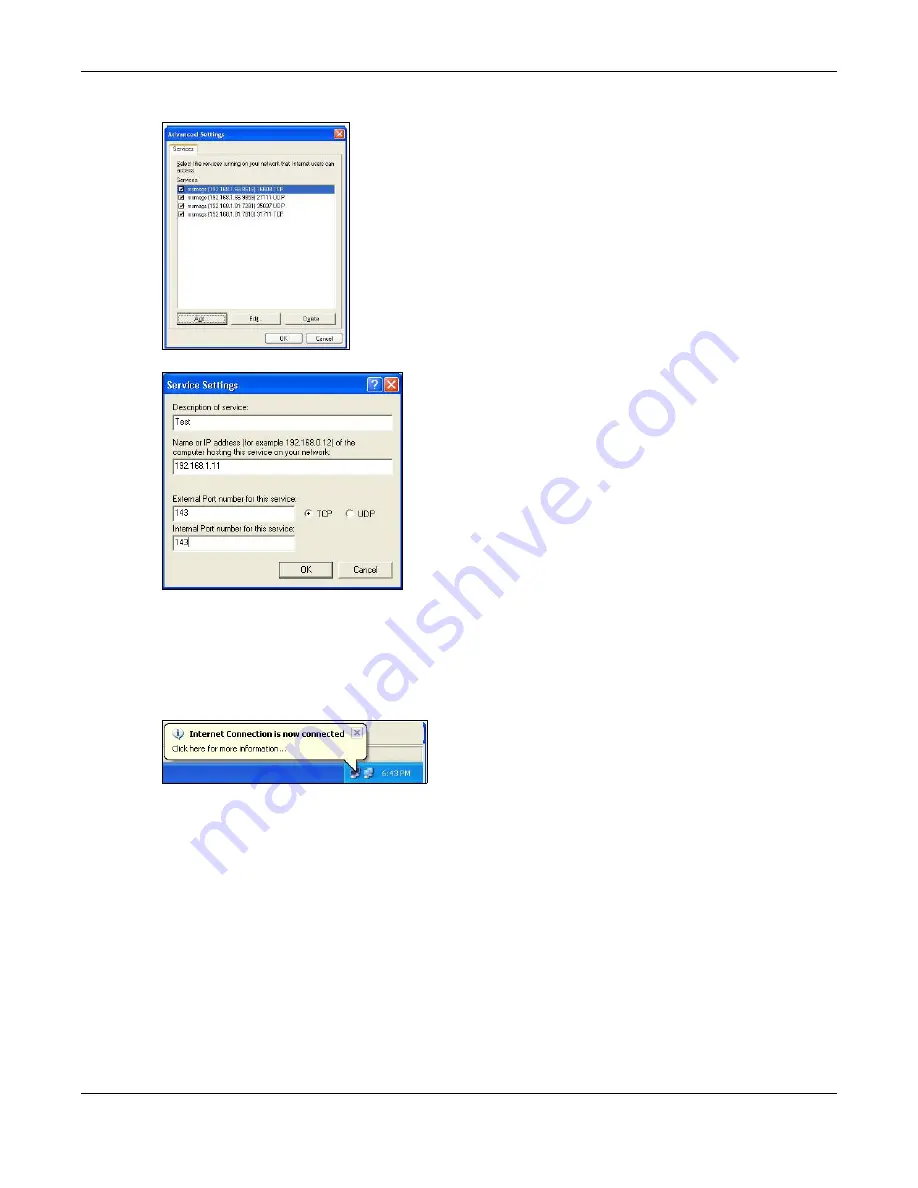
Chapter 15 UPnP
USG20(W)-VPN Series User’s Guide
279
Figure 184
Internet Connection Properties: Advanced Settings
Figure 185
Internet Connection Properties: Advanced Settings: Add
Note: When the UPnP-enabled device is disconnected from your computer, all port
mappings will be deleted automatically.
5
Select
Show icon in notification area when connected
option and click
OK
. An icon displays in
the system tray.
Figure 186
System Tray Icon
6
Double-click on the icon to display your current Internet connection status.
Summary of Contents for ZyWall USG20-VPN
Page 17: ...17 PART I User s Guide ...
Page 18: ...18 ...
Page 99: ...99 PART II Technical Reference ...
Page 100: ...100 ...







































