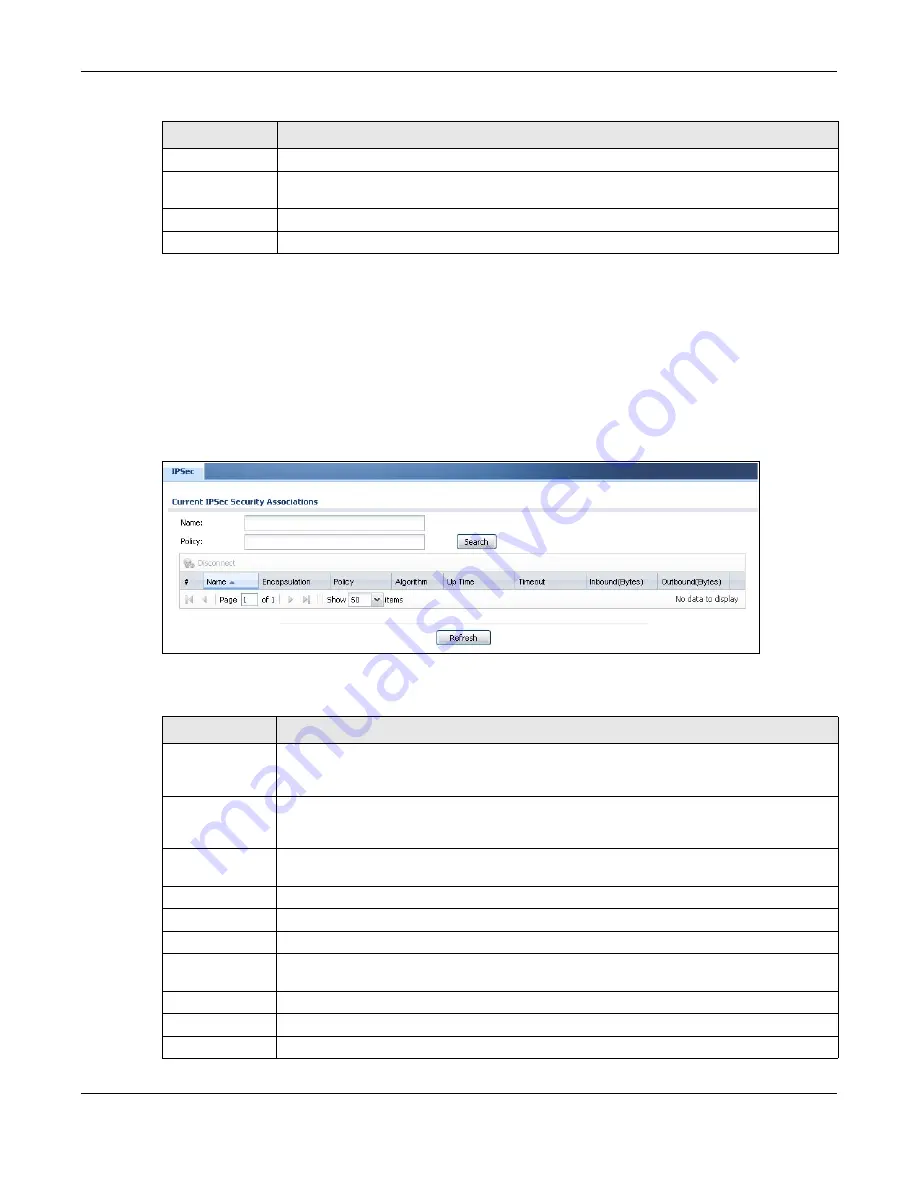
Chapter 6 Monitor
USG20(W)-VPN Series User’s Guide
123
6.15 The IPSec Monitor Screen
You can use the
IPSec Monitor
screen to display and to manage active IPSec To access this
screen, click
Monitor > VPN Monitor
>
IPSec
. The following screen appears. SAs. Click a
column’s heading cell to sort the table entries by that column’s criteria. Click the heading cell again
to reverse the sort order.
Figure 104
Monitor > VPN Monitor > IPSec
Each field is described in the following table.
Security
This indicates the encryption method (if any) used by the detected device.
Description
This displays the detected device’s description. For more on managing friendly and rogue
APs, see the
Configuration > Wireless > MON Mode
screen.
Last Seen
This indicates the last time the device was detected by the USG.
Refresh
Click this to refresh the items displayed on this page.
Table 49
Monitor > Wireless > Detected Device (continued)
LABEL
DESCRIPTION
Table 50
Monitor > VPN Monitor > IPSec
LABEL
DESCRIPTION
Name
Type the name of a IPSec SA here and click
Search
to find it (if it is associated). You can
use a keyword or regular expression. Use up to 30 alphanumeric and _+-
.()!$*^:?|{}[]<>/ characters. See
for more details.
Policy
Type the IP address(es) or names of the local and remote policies for an IPSec SA and click
Search
to find it. You can use a keyword or regular expression. Use up to 30 alphanumeric
and _+-.()!$*^:?|{}[]<>/ characters. See
Search
Click this button to search for an IPSec SA that matches the information you specified
above.
Disconnect
Select an IPSec SA and click this button to disconnect it.
#
This field is a sequential value, and it is not associated with a specific SA.
Name
This field displays the name of the IPSec SA.
Policy
This field displays the content of the local and remote policies for this IPSec SA. The IP
addresses, not the address objects, are displayed.
IKE Name
This field displays the Internet Key Exchange (IKE) name.
Cookies
This field displays the cookies information that initiates the IKE.
My Address
This field displays the IP address of local computer.
Summary of Contents for ZyWall USG20-VPN
Page 17: ...17 PART I User s Guide ...
Page 18: ...18 ...
Page 99: ...99 PART II Technical Reference ...
Page 100: ...100 ...
















































