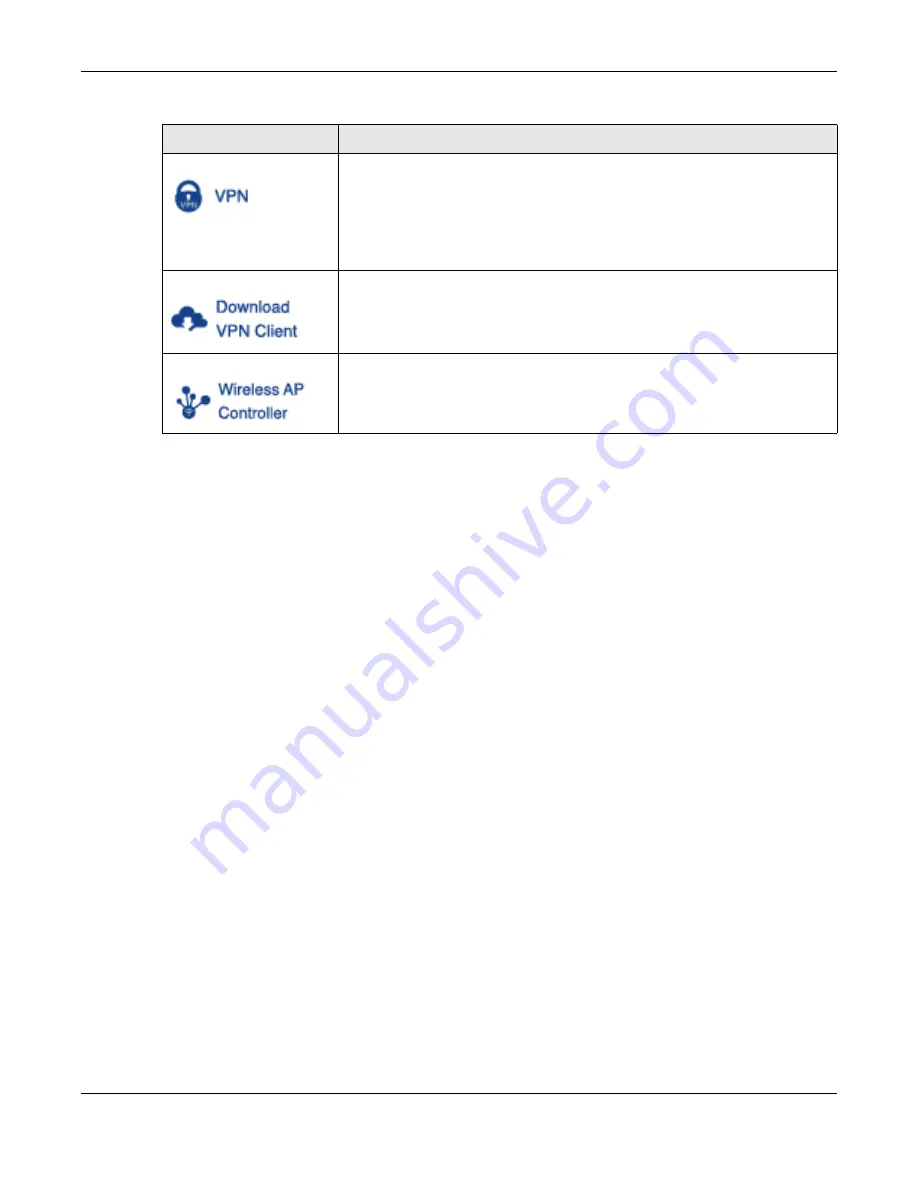
Chapter 20 Security Policy
USG20(W)-VPN Series User’s Guide
319
20.3 What You Can Do in this Chapter
• Use the
Security Policy Control
screens (
) to enable or disable
policies, asymmetrical routes, and manage and configure policies.
• Use the
Session Control
) to limit the number of
concurrent NAT/security policies traffic sessions a client can use.
20.3.1 What You Need to Know
Stateful Inspection
The USG uses stateful inspection in its security policies. The USG restricts access by screening data
packets against defined access rules. It also inspects sessions. For example, traffic from one zone is
not allowed unless it is initiated by a computer in another zone first.
Zones
A zone is a group of interfaces. Group the USG’s interfaces into different zones based on your
needs. You can configure security policies for data passing between zones or even between
interfaces.
Click this icon for more information on IPSec and SSL VPN. Internet Protocol
Security (IPSec) VPN connects IPSec routers or remote users using IPSec client
software. SSL VPN allows users to use a web browser for secure remote user
login without need of a VPN router or VPN client software.
•
VPN > IPSec VPN
•
VPN > SSL VPN
Click this icon to download VPN client software.
•
VPN > IPSec VPN
•
VPN > SSL VPN
Click this icon for more information on the Wireless AP Controller which sets how
the USG allows APs to connect to the wireless network.
•
Wireless > AP Management > Mgnt. AP List
Table 124
OneSecurity Icons (continued)
ONESECURITY ICON
SCREEN
Summary of Contents for ZyWall USG20-VPN
Page 17: ...17 PART I User s Guide ...
Page 18: ...18 ...
Page 99: ...99 PART II Technical Reference ...
Page 100: ...100 ...





































