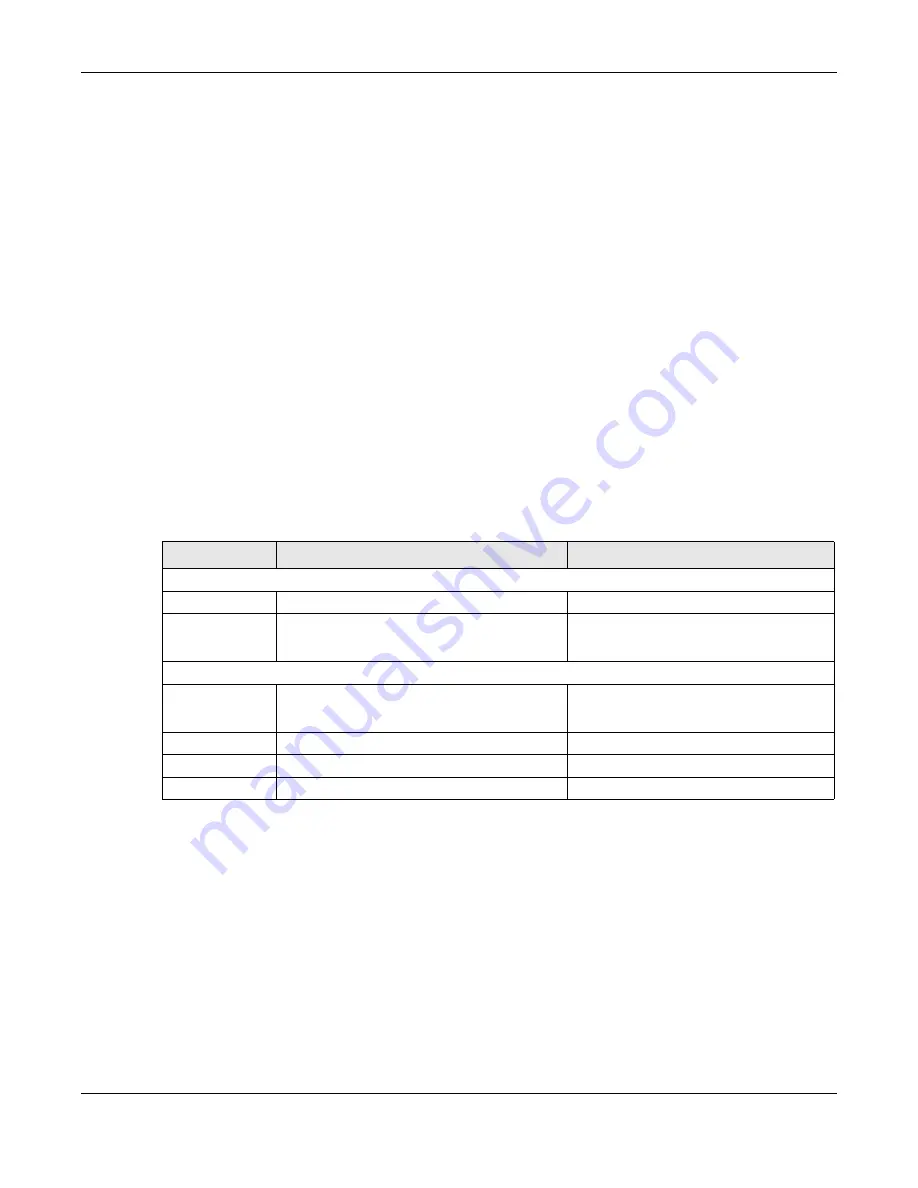
Chapter 29 Object
USG20(W)-VPN Series User’s Guide
456
• The
Group
screen (see
) provides a summary of all user groups. In
addition, this screen allows you to add, edit, and remove user groups. User groups may consist of
access users and other user groups. You cannot put admin users in user groups
• The
Setting
) controls default settings, login settings,
lockout settings, and other user settings for the USG. You can also use this screen to specify
when users must log in to the USG before it routes traffic for them.
• The
MAC Address
screen (see
) allows you to configure the MAC
addresses or OUI (Organizationally Unique Identifier) of wireless clients for MAC authentication
using the local user database. The OUI is the first three octets in a MAC address and uniquely
identifies the manufacturer of a network device
.
29.2.1 What You Need To Know
User Account
A user account defines the privileges of a user logged into the USG. User accounts are used in
security policies, in addition to controlling access to configuration and services in the USG.
User Types
These are the types of user accounts the USG uses.
Note: The default
admin
account is always authenticated locally, regardless of the
authentication method setting. (See
for more information
about authentication methods.)
Ext-User Accounts
Set up an
ext-user
account if the user is authenticated by an external server and you want to set
up specific policies for this user in the USG. If you do not want to set up policies for this user, you
do not have to set up an
ext-user
account.
All
ext-user
users should be authenticated by an external server, such as AD, LDAP or RADIUS. If
the USG tries to use the local database to authenticate an
ext-user
, the authentication attempt
always fails. (This is related to AAA servers and authentication methods, which are discussed in
those chapters in this guide.)
Table 178
Types of User Accounts
TYPE
ABILITIES
LOGIN METHOD(S)
Admin Users
admin
Change USG configuration (web, CLI)
WWW, TELNET, SSH, FTP, Console
limited-admin
Look at USG configuration (web, CLI)
Perform basic diagnostics (CLI)
WWW, TELNET, SSH, Console
Access Users
user
Access network services
Browse user-mode commands (CLI)
WWW, TELNET, SSH
guest
Access network services
WWW
ext-user
External user account
WWW
ext-group-user
External group user account
WWW
Summary of Contents for ZyWall USG20-VPN
Page 17: ...17 PART I User s Guide ...
Page 18: ...18 ...
Page 99: ...99 PART II Technical Reference ...
Page 100: ...100 ...





































