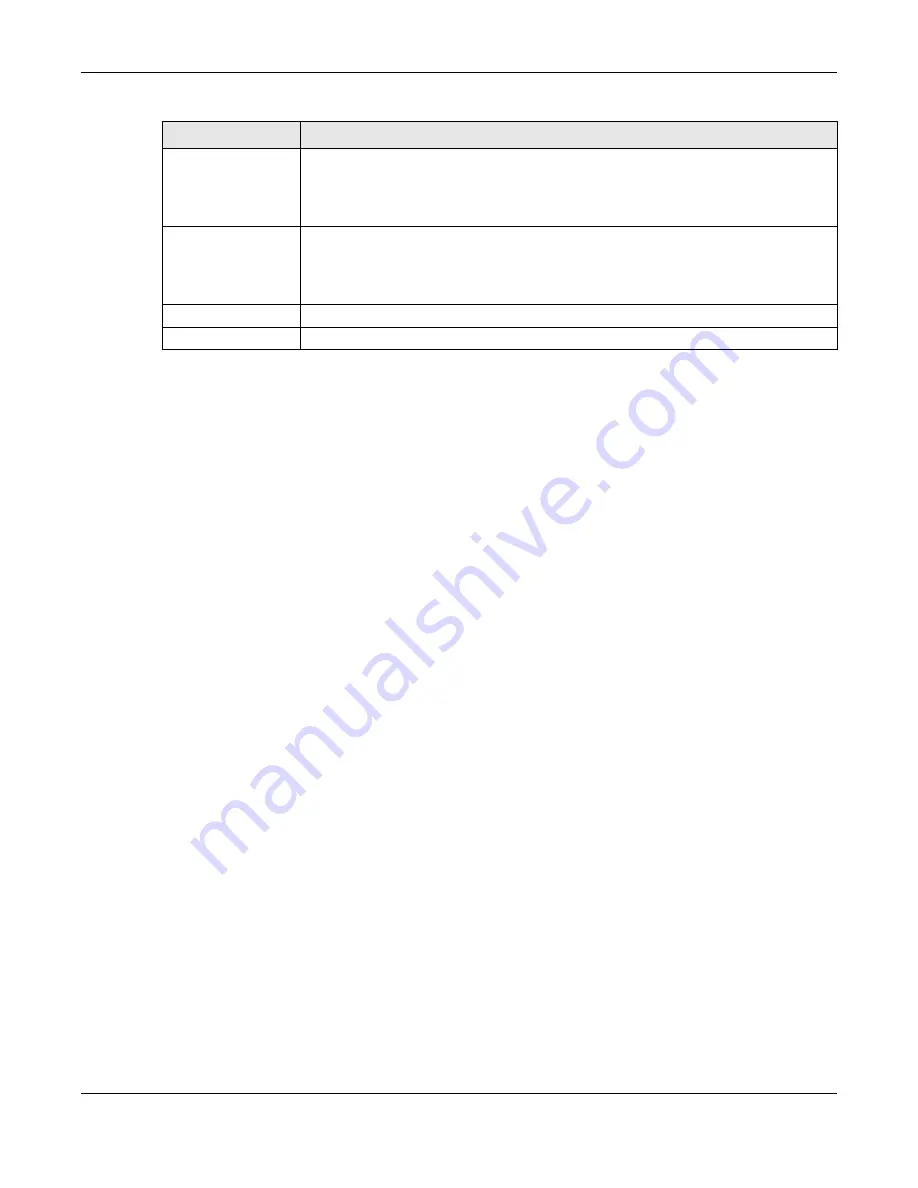
Chapter 29 Object
USG20(W)-VPN Series User’s Guide
488
29.5 Address Overview
Address objects can represent a single IP address or a range of IP addresses. Address groups are
composed of address objects and other address groups.
• The
Address
screen (
) provides a summary of all addresses in the
USG. Use the
Address Add/Edit
screen to create a new address or edit an existing one.
• Use the
Address Group
) and the
Address
Group Add/Edit
screen, to maintain address groups in the USG.
29.5.1 What You Need To Know
Address objects and address groups are used in dynamic routes, security policies, content filtering,
and VPN connection policies. For example, addresses are used to specify where content restrictions
apply in content filtering. Please see the respective sections for more information about how
address objects and address groups are used in each one.
Address groups are composed of address objects and address groups. The sequence of members in
the address group is not important.
29.5.2 Address Summary Screen
The address screens are used to create, maintain, and remove addresses. There are the types of
address objects.
•
HOST
- a host address is defined by an
IP Address
.
•
RANGE
- a range address is defined by a
Starting IP Address
and an
Ending IP Address
.
•
SUBNET
- a network address is defined by a
Network
IP address and
Netmask
subnet mask.
The
Address
screen provides a summary of all addresses in the USG. To access this screen, click
Configuration > Object
>
Address > Address
. Click a column’s heading cell to sort the table
entries by that column’s criteria. Click the heading cell again to reverse the sort order.
Set Scan Channel
List (2.4 GHz)
Move a channel from the
Available channels
column to the
Channels selected
column to have the APs using this profile scan that channel when
Scan Channel Mode
is set to
manual
.
These channels are limited to the 2 GHz range (802.11 b/g/n).
Set Scan Channel
List (5 GHz)
Move a channel from the
Available channels
column to the
Channels selected
column to have the APs using this profile scan that channel when
Scan Channel Mode
is set to
manual
.
These channels are limited to the 5 GHz range (802.11 a/n).
OK
Click
OK
to
save your changes back to the USG.
Cancel
Click
Cancel
to exit this screen without saving your changes.
Table 198
Configuration > Object > MON Profile > Add/Edit MON Profile (continued)
LABEL
DESCRIPTION
Summary of Contents for ZyWall USG20-VPN
Page 17: ...17 PART I User s Guide ...
Page 18: ...18 ...
Page 99: ...99 PART II Technical Reference ...
Page 100: ...100 ...











































