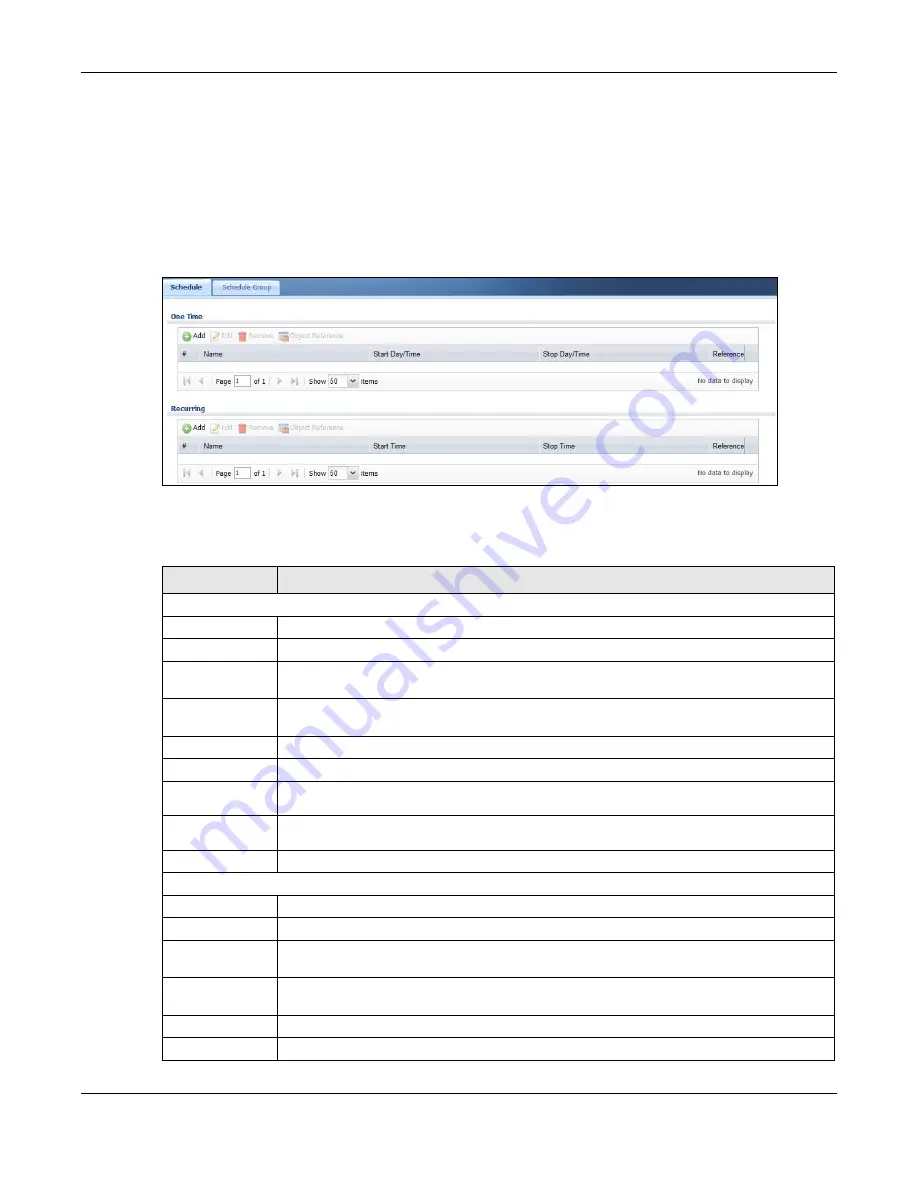
Chapter 29 Object
USG20(W)-VPN Series User’s Guide
498
schedules always begin and end in the same day. Recurring schedules are useful for defining the
workday and off-work hours.
29.7.2 The Schedule Summary Screen
The
Schedule
summary screen provides a summary of all schedules in the USG. To access this
screen, click
Configuration > Object
>
Schedule
.
Figure 336
Configuration > Object > Schedule
The following table describes the labels in this screen. See
for more information as well.
Table 207
Configuration > Object > Schedule
LABEL
DESCRIPTION
One Time
Add
Click this to create a new entry.
Edit
Double-click an entry or select it and click
Edit
to be able to modify the entry’s settings.
Remove
To remove an entry, select it and click
Remove
. The USG confirms you want to remove it
before doing so.
Object
References
Select an entry and click
Object Reference
s to open a screen that shows which settings
use the entry.
#
This field is a sequential value, and it is not associated with a specific schedule.
Name
This field displays the name of the schedule, which is used to refer to the schedule.
Start Day /
Time
This field displays the date and time at which the schedule begins.
Stop Day /
Time
This field displays the date and time at which the schedule ends.
Reference
This displays the number of times an object reference is used in a profile.
Recurring
Add
Click this to create a new entry.
Edit
Double-click an entry or select it and click
Edit
to be able to modify the entry’s settings.
Remove
To remove an entry, select it and click
Remove
. The USG confirms you want to remove it
before doing so.
Object
References
Select an entry and click
Object Reference
s to open a screen that shows which settings
use the entry.
#
This field is a sequential value, and it is not associated with a specific schedule.
Name
This field displays the name of the schedule, which is used to refer to the schedule.
Summary of Contents for ZyWall USG20-VPN
Page 17: ...17 PART I User s Guide ...
Page 18: ...18 ...
Page 99: ...99 PART II Technical Reference ...
Page 100: ...100 ...






































