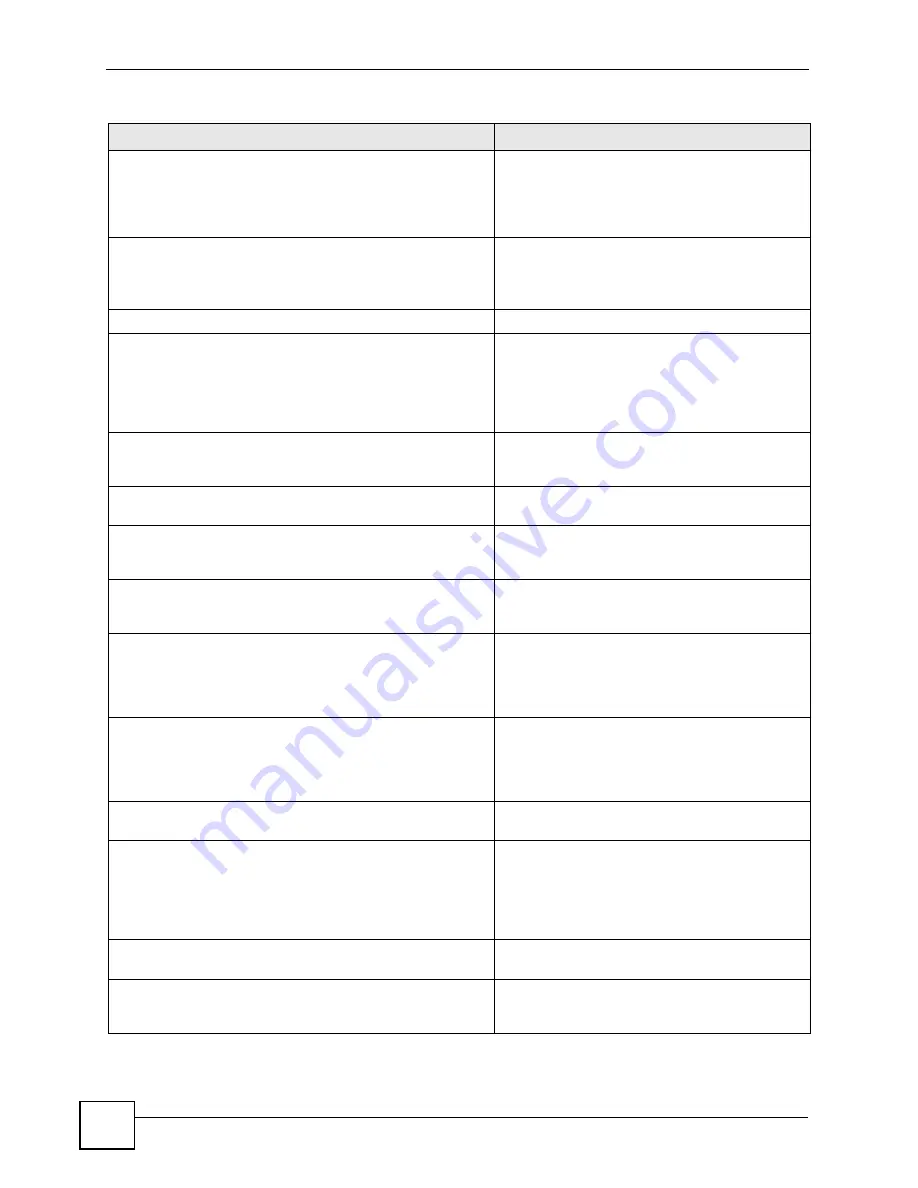
Chapter 6 Interfaces
ZyWALL (ZLD) CLI Reference Guide
52
[no] description
description
Specifies the description for the specified interface.
The
no
command clears the description.
description
: You can use alphanumeric and
()+/:=?!*#@$_%-
characters, and it can be up
to 60 characters long.
[no] downstream <0..1048576>
This is reserved for future use.
Specifies the downstream bandwidth for the
specified interface. The
no
command sets the
downstream bandwidth to 1048576.
exit
Leaves the sub-command mode.
[no] ip address dhcp
Makes the specified interface a DHCP client; the
DHCP server gives the specified interface its IP
address, subnet mask, and gateway. The
no
command makes the IP address static IP address
for the specified interface. (See the next command
to set this IP address.)
[no] ip address
ip subnet_mask
Assigns the specified IP address and subnet mask
to the specified interface. The
no
command clears
the IP address and the subnet mask.
[no] ip gateway
ip
Adds the specified gateway using the specified
interface. The
no
command removes the gateway.
ip gateway
ip
metric <0..15>
Sets the priority (relative to every gateway on every
interface) for the specified gateway. The lower the
number, the higher the priority.
[no] metric <0..15>
Sets the PPPoE/PPTP or cellular interface’s priority
relative to other interfaces. The lower the number,
the higher the priority.
[no] mss <536..1460>
Specifies the maximum segment size (MSS) the
interface is to use. MSS is the largest amount of
data, specified in bytes, that the interface can
handle in a single, unfragmented piece. The
no
command has the interface use its default MSS.
[no] mtu <576..1500>
Specifies the Maximum Transmission Unit, which is
the maximum number of bytes in each packet
moving through this interface. The ZyWALL divides
larger packets into smaller fragments. The
no
command resets the MTU to 1500.
[no] shutdown
Deactivates the specified interface. The
no
command activates it.
traffic-prioritize {tcp-ack|content-
filter|dns|ipsec-vpn|ssl-vpn} bandwidth
<0..1048576> priority <1..7> [maximize-
bandwidth-usage];
Applies traffic priority when the interface sends
TCP-ACK traffic, traffic for querying the content
filter, traffic for resolving domain names, or
encrypted traffic for an IPSec or SSL VPN tunnel. It
also sets how much bandwidth the traffic can use
and can turn on maximize bandwidth usage.
traffic-prioritize {tcp-ack|content-
filter|dns|ipsec-vpn|ssl-vpn} deactivate
Turns off traffic priority settings for when the
interface sends the specified type of traffic.
[no] upstream <0..1048576>
Specifies the upstream bandwidth for the specified
interface. The
no
command sets the upstream
bandwidth to 1048576.
Table 16
interface General Commands: Basic Properties and IP Address Assignment (continued)
COMMAND
DESCRIPTION
Summary of Contents for ZyWall
Page 2: ......
Page 6: ...Document Conventions ZyWALL ZLD CLI Reference Guide 6 ...
Page 10: ...10 ...
Page 26: ...Chapter 1 Command Line Interface ZyWALL ZLD CLI Reference Guide 26 ...
Page 46: ...46 ...
Page 84: ...Chapter 6 Interfaces ZyWALL ZLD CLI Reference Guide 84 ...
Page 98: ...Chapter 8 Route ZyWALL ZLD CLI Reference Guide 98 ...
Page 106: ...Chapter 10 Zones ZyWALL ZLD CLI Reference Guide 106 ...
Page 110: ...Chapter 11 DDNS ZyWALL ZLD CLI Reference Guide 110 ...
Page 116: ...Chapter 12 Virtual Servers ZyWALL ZLD CLI Reference Guide 116 ...
Page 120: ...Chapter 13 HTTP Redirect ZyWALL ZLD CLI Reference Guide 120 ...
Page 124: ...Chapter 14 ALG ZyWALL ZLD CLI Reference Guide 124 ...
Page 125: ...125 PART III Firewall Firewall 127 ...
Page 126: ...126 ...
Page 134: ...Chapter 15 Firewall ZyWALL ZLD CLI Reference Guide 134 ...
Page 135: ...135 PART IV VPN IPSec VPN 137 SSL VPN 147 L2TP VPN 153 ...
Page 136: ...136 ...
Page 146: ...Chapter 16 IPSec VPN ZyWALL ZLD CLI Reference Guide 146 ...
Page 152: ...Chapter 17 SSL VPN ZyWALL ZLD CLI Reference Guide 152 ...
Page 160: ...Chapter 18 L2TP VPN ZyWALL ZLD CLI Reference Guide 160 ...
Page 161: ...161 PART V Application Patrol Application Patrol 163 ...
Page 162: ...162 ...
Page 174: ...Chapter 19 Application Patrol ZyWALL ZLD CLI Reference Guide 174 ...
Page 175: ...175 PART VI Anti X Anti Virus 177 IDP Commands 185 Content Filtering 203 Anti Spam 215 ...
Page 176: ...176 ...
Page 202: ...Chapter 21 IDP Commands ZyWALL ZLD CLI Reference Guide 202 ...
Page 214: ...Chapter 22 Content Filtering ZyWALL ZLD CLI Reference Guide 214 ...
Page 224: ...Chapter 23 Anti Spam ZyWALL ZLD CLI Reference Guide 224 ...
Page 225: ...225 PART VII Device HA Device HA 227 ...
Page 226: ...226 ...
Page 236: ...236 ...
Page 248: ...Chapter 26 Addresses ZyWALL ZLD CLI Reference Guide 248 ...
Page 252: ...Chapter 27 Services ZyWALL ZLD CLI Reference Guide 252 ...
Page 262: ...Chapter 29 AAA Server ZyWALL ZLD CLI Reference Guide 262 ...
Page 266: ...Chapter 30 Authentication Objects ZyWALL ZLD CLI Reference Guide 266 ...
Page 272: ...Chapter 31 Certificates ZyWALL ZLD CLI Reference Guide 272 ...
Page 276: ...Chapter 32 ISP Accounts ZyWALL ZLD CLI Reference Guide 276 ...
Page 280: ...Chapter 33 SSL Application ZyWALL ZLD CLI Reference Guide 280 ...
Page 288: ...Chapter 34 Endpoint Security ZyWALL ZLD CLI Reference Guide 288 ...
Page 289: ...289 PART IX System System 291 System Remote Management 299 ...
Page 290: ...290 ...
Page 298: ...Chapter 35 System ZyWALL ZLD CLI Reference Guide 298 ...
Page 314: ...314 ...
Page 332: ...Chapter 37 File Manager ZyWALL ZLD CLI Reference Guide 332 Figure 55 Startup Complete ...
Page 344: ...Chapter 39 Reports and Reboot ZyWALL ZLD CLI Reference Guide 344 ...
Page 346: ...Chapter 40 Session Timeout ZyWALL ZLD CLI Reference Guide 346 ...
Page 348: ...Chapter 41 Diagnostics ZyWALL ZLD CLI Reference Guide 348 ...
Page 362: ...Chapter 44 Watchdog Timer ZyWALL ZLD CLI Reference Guide 362 ...
Page 363: ...363 PART XI Command List List of Commands Alphabetical 365 ...
Page 364: ...364 ...
Page 394: ...List of Commands Alphabetical ZyWALL ZLD CLI Reference Guide 394 ...












































