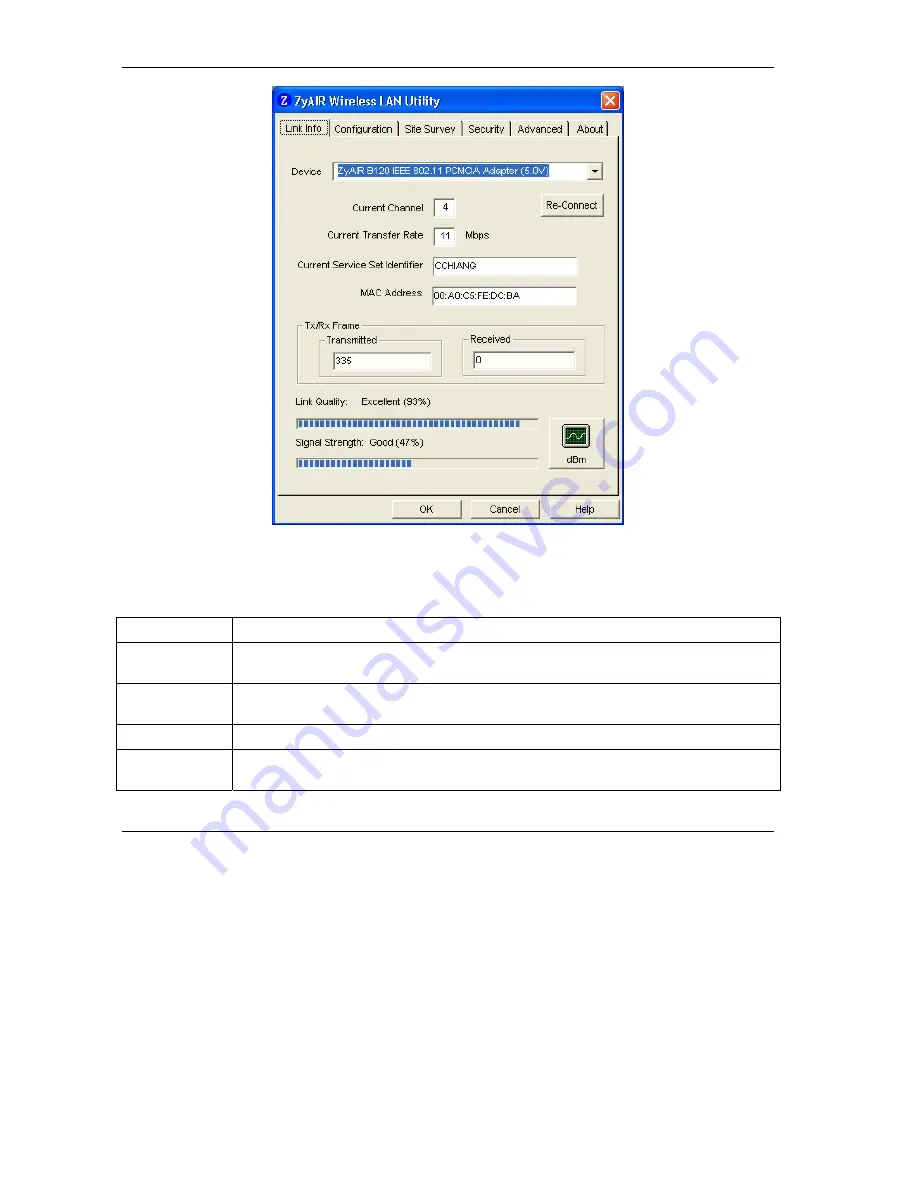
ZyAIR Wireless LAN Utility
3-2
Using the ZyAIR Utility
Figure 3-2 ZyAIR Utility: Link Info
The following table describes the fields in this screen.
Table 3-2 ZyAIR Utility: Link Info
LABEL DESCRIPTION
Device
Select an available wireless card from the drop-down list menu if you have more than
one wireless cards in your computer.
Re-Connect
Click
Re-Connect
to re-establish connection to the wireless device whose SSID is
shown in the
Current Service Set Identifier
field.
Current Channel This field displays the radio channel the ZyAIR is currently using.
Current Transfer
Rate
This field displays the current transmission rate of the ZyAIR in megabits per second.
















































